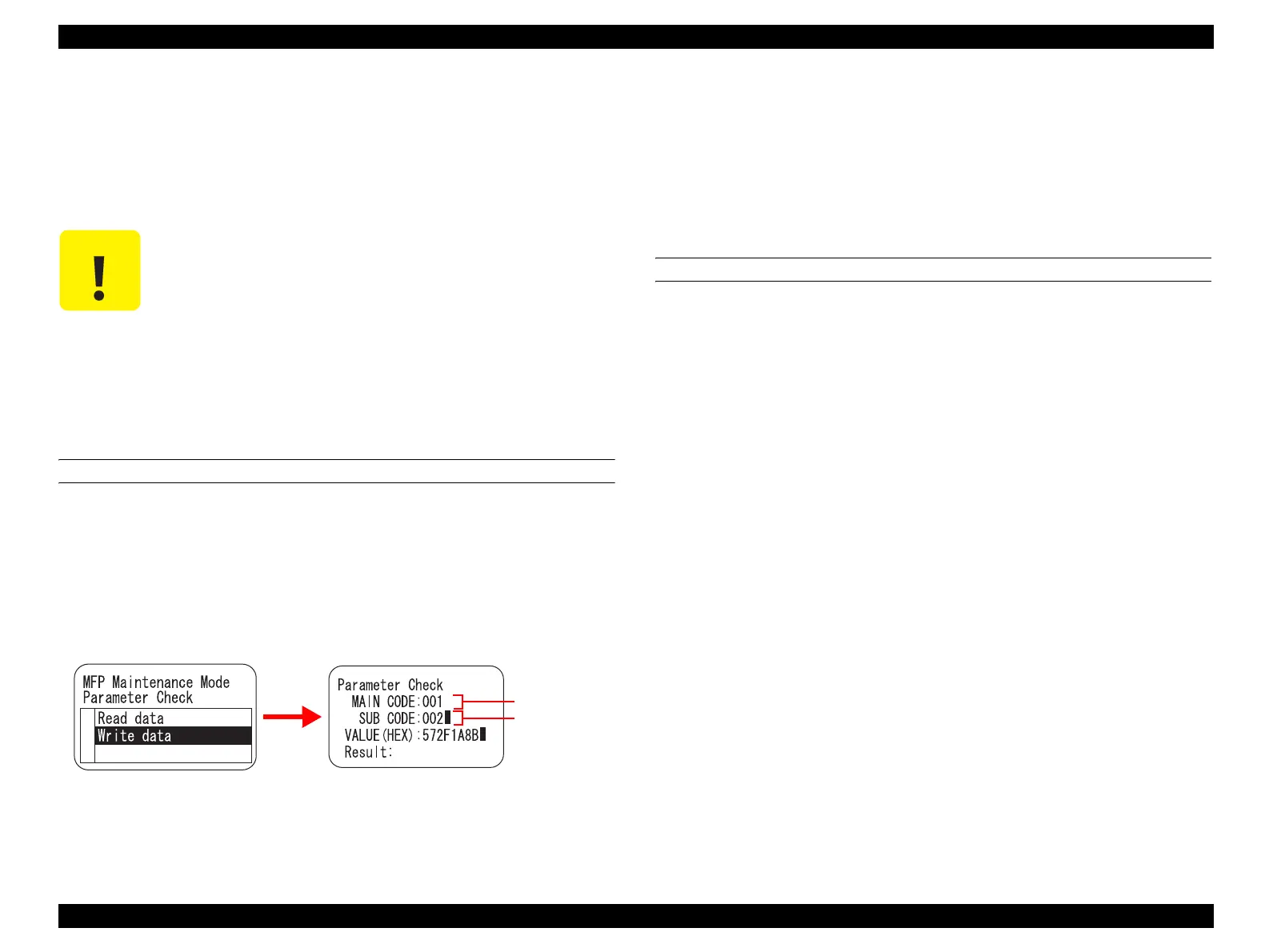EPSON AcuLaser CX11/CX11F Revision B
TROUBLESHOOTING Fax Function 298
3.6.4.3 System Parameter Settings
When changing system parameter settings is required to print “Fax Setting List” or
“Protocol Monitor List” as described on the previous section, and when changing the
settings is required for troubleshooting as indicated in “3.6.2 Troubleshooting by
Symptoms” (p289) and “3.6.3 Other Troubles and the Remedies” (p291) , follow the
procedure given below.
STEP
1. Start up the product in “MFP Maintenance Mode”.
See “3.3 MFP Maintenance Mode” (p133)
2. Select “Fax Maintenance”.
See “3.3.2 Fax Maintenance” (p137)
3. Select “Parameter Check” and execute “Write data”.
See “3.3.2.3 Parameter Check” (p140)
4. See “7.7.1 List of System Parameter” (p635) to find a target system parameter
name (label).
5. Enter the “Maintenance Code”; Main code and Sub code of the target parameter in
the entry screen as shown in Step 3..
6. Confirm the setting values for the target system parameter, and enter a proper
value beside the “VALUE (HEX):”.
7. After confirming “OK” is displayed beside the “Result:”, turn the product off.
8. Reboot the product and perform required operaions.
SETTING EXAMPLE
When changing “Tone level” to fix frequent communication errors (“Communication
errors occur” (p.289)).
Corresponding parameter name: COM_TX_ATT_LEVEL
Maintenance Code: MAIN = 300
SUB = 006
Setting value: 5 through 15
(Default = 10)
C A U T I O N
Some of the system parameter settings are restricted according
to the regulations or standards of the country or region. To
prevent those settings from being changed by mistake,
changing system parameter settings that are not described in
this manual is prohibited.
Be sure to observe the specified setting range for the system
parameter. Setting a value out of the range is not guaranteed.
If a malfunction of the fax operation occurs due to the
improper setting, the system parameter should be initialized.
See “3.3.2.1 Memory Clear” (p138)
MAIN
SUB
manuals4you.commanuals4you.com
