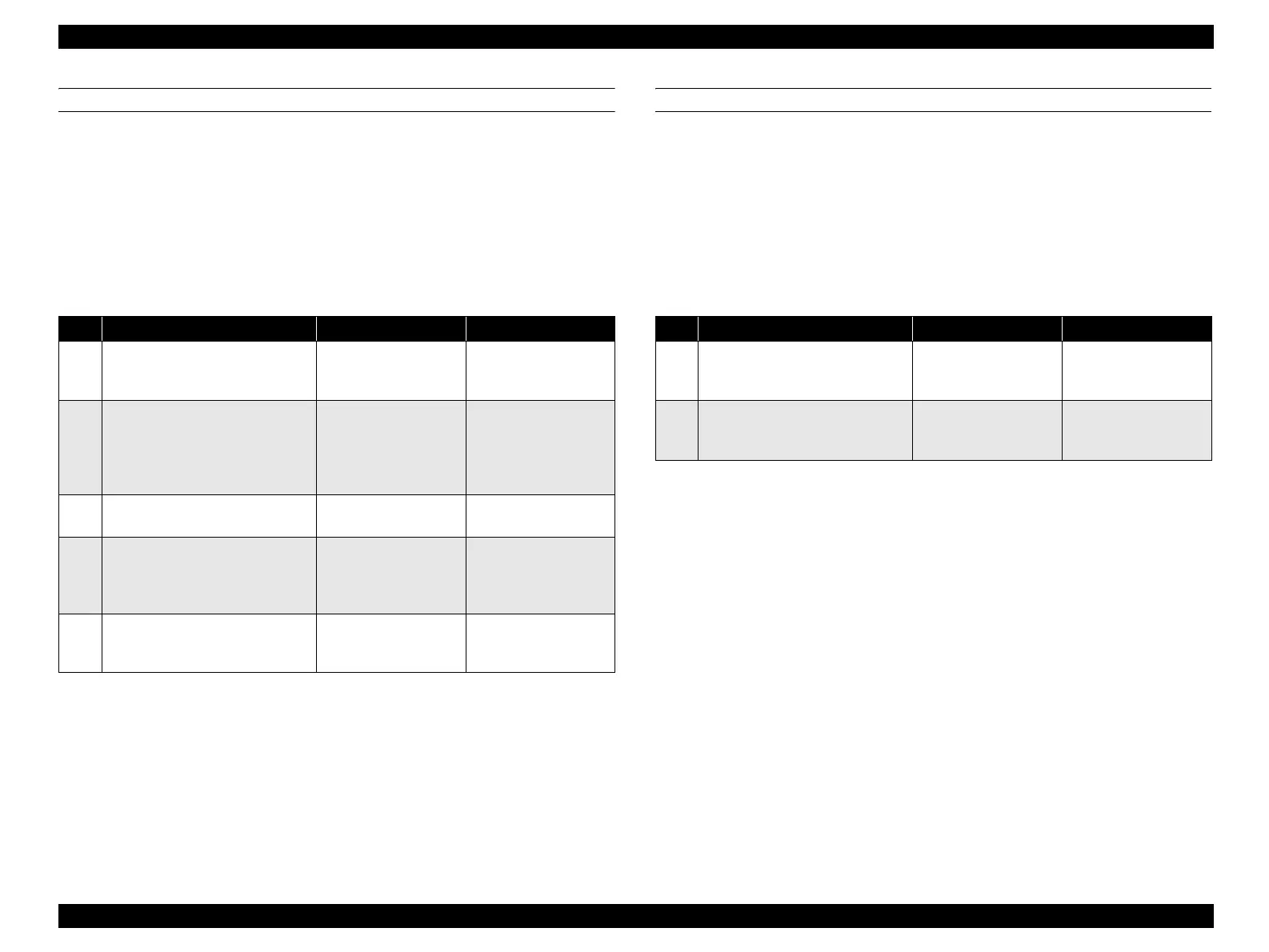EPSON AcuLaser CX11/CX11F Revision B
TROUBLESHOOTING Scanner/ADF Section 286
FIP-3
Panel Message
ADF Jam
Possible parts that caused the error
1. Edge guide
2. Pick-up roller
Troubleshooting
FIP-4
Panel Message
Service Req C2011
Possible parts that caused the error
1. The cable that connects ADF unit to the scanner main unit.
2. FFC cable
Troubleshooting
Step Point to be checked Yes No
1
Is the document skewed because the
edge guide is not set along the paper
correctly?
Place the edge guide in
the right position.
Go to Step [2].
2
Is the document nonstandard? If possible, place the
document not in the
ADF but on the
document glass directly
and start scanning.
Go to Step [3].
3
Are there any paper dust, labels, or
foreign materials in the paper path?
Remove the foreign
materials.
Go to Step [4].
4
Is there any accumulation of paper
dust on the Pick-up roller surface of
the ADF?
Clean the roller surface
(wipe the roller surface
with soft cloth wrung
out of water).
Go to Step [5].
5
Does the paper slip when being
transferred because the Pick-up
roller of the ADF is worn out?
Replace the Pick-up
roller (p.504)
Step Point to be checked Yes No
1
Is the cable that connects ADF unit
to the scanner main unit
disconnected?
Connect the cable
correctly.
Go to Step [2].
2
Is the FFC cable disconnected from
CN704 connector on the main
board?
Connect the cable
correctly.
manuals4you.commanuals4you.com
