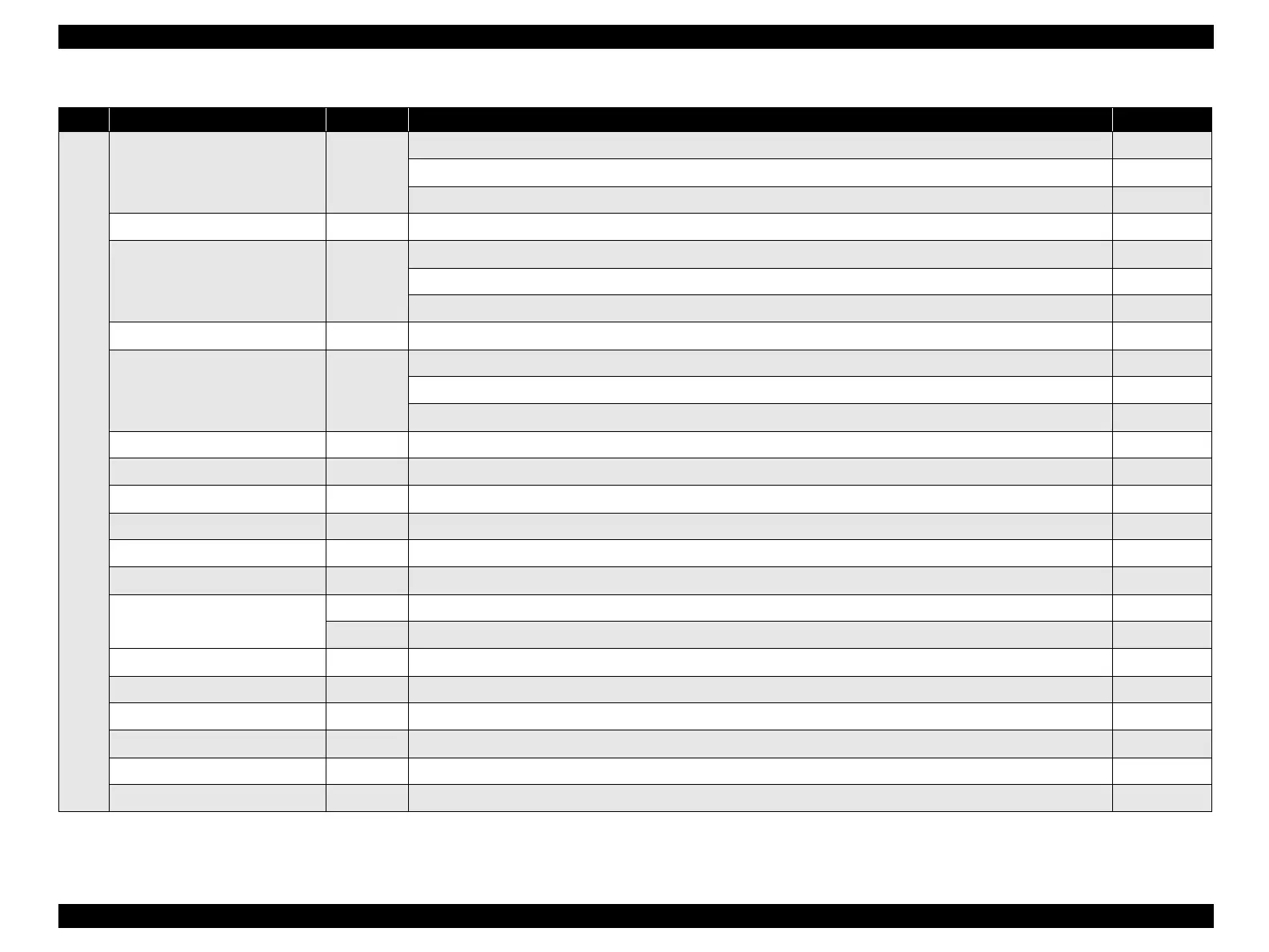EPSON AcuLaser CX11/CX11F Revision B
TROUBLESHOOTING Printer 148
Error
TonerCart Error M
ON
A communication error occurred between PWBA MCU and ANTENNA CTRG (CRUM CTRIG).
14 (p.166)
An error occurred when writing data to ANTENNA CTRG (CRUM CTRIG).
15 (p.167)
A Magenta toner cartridge with a memory of different specification device is attached.
16 (p.168)
Wrong Toner M
ON
A Magenta toner cartridge of a different specification is attached.
17 (p.169)
TonerCart Error C
ON
A communication error occurred between PWBA MCU and ANTENNA CTRG (CRUM CTRIG).
18 (p.170)
An error occurred when writing data to ANTENNA CTRG (CRUM CTRIG).
19 (p.171)
A Cyan toner cartridge with a memory of different specification device is attached.
20 (p.172)
Wrong Toner C
ON
A Cyan toner cartridge of a different specification is attached.
21 (p.173)
TonerCart Error K
ON
A communication error occurred between PWBA MCU and ANTENNA CTRG (CRUM CTRIG).
22 (p.174)
An error occurred when writing data to ANTENNA CTRG (CRUM CTRIG).
23 (p.175)
A Black toner cartridge with a memory of different specification device is attached.
24 (p.176)
Wrong Toner K
ON
A Black toner cartridge of a different specification is attached.
25 (p.177)
Irregular Density
ON
The Coverage for 500msec of the image exceeds the limit.
45 (p.215)
Replace Toner Y
ON
It is time to replace the Yellow toner cartridge.
53 (p.225)
Replace Toner M
ON
It is time to replace the Magenta toner cartridge.
54 (p.226)
Replace Toner C
ON
It is time to replace the Cyan toner cartridge.
55 (p.227)
Replace Toner K
ON
It is time to replace the Black toner cartridge.
56 (p.228)
Replace Photocondctr
ON
It is time to replace the photoconductor unit.
57 (p.229)
Blink
The number of drum rotations has exceeded the specified value.
69 (p.242)
A Open
ON
COVER FRONT ASSY U is open.
58 (p.230)
E Open
ON
CHUTE ASSY-REAR is open.
59 (p.231)
F Open
ON
CHUTE ASSY-FSR is open.
60 (p.232)
C Open
ON
COVER FUSER is open.
61 (p.233)
G Open
ON
The Cover of Tray 1 is open.
62 (p.234)
B Open
ON
COVER TOP is open.
63 (p.235)
Table 3-10. List of Errors and Warnings
Class Panel Message Error LED Description See FIP
manuals4you.commanuals4you.com
