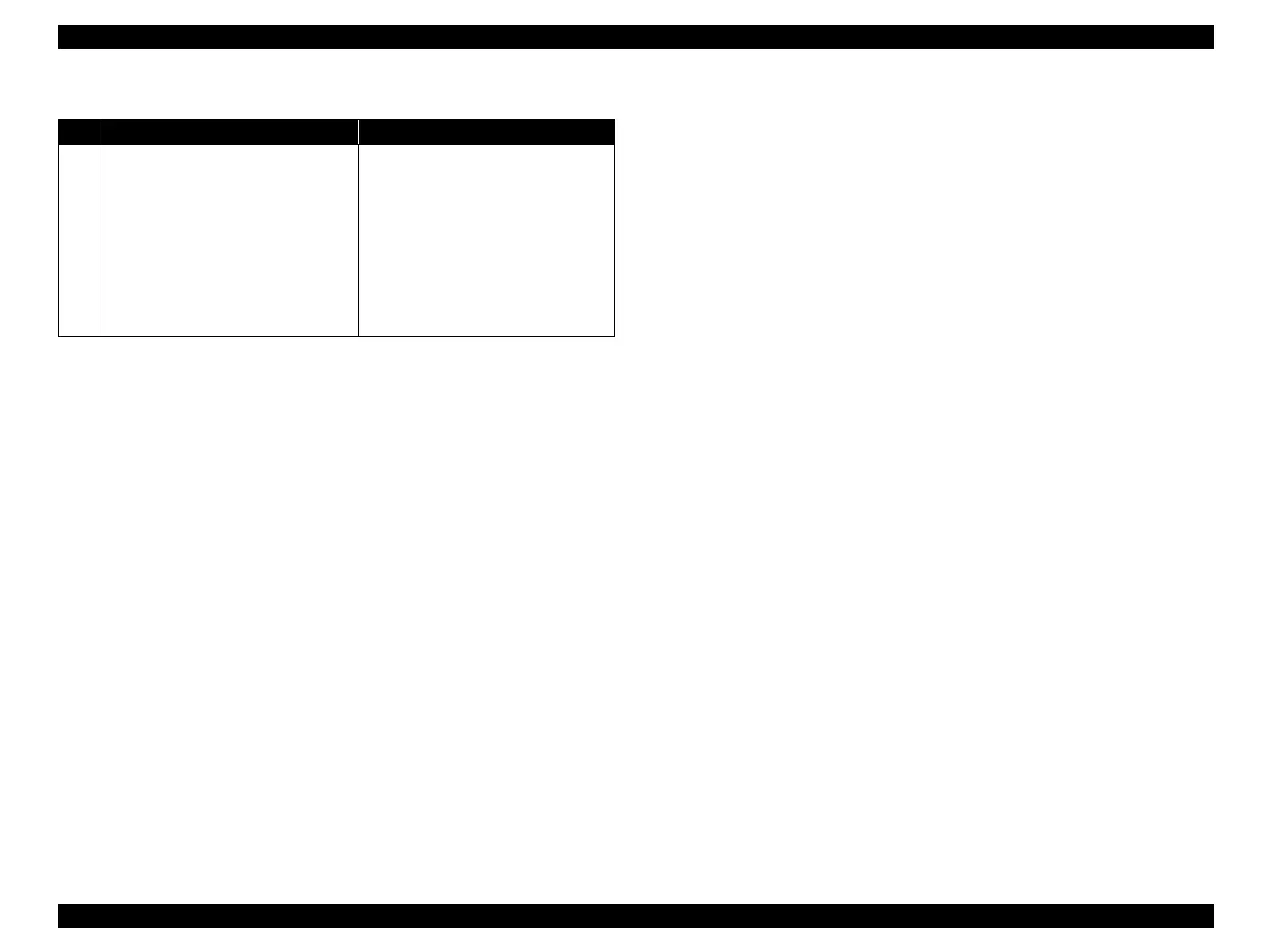EPSON AcuLaser CX11/CX11F Revision B
TROUBLESHOOTING Fax Function 290
Fax function operation is unstable.
Check Point Corrective Action
1
Unstable operation of fax function may be
caused by improper system parameter
settings (they might have been overwritten
incorrectly).
Initialize the system parameter settings. Be
sure to follow the procedure given below
not to erase the user-defined information.
1. Backup the information set by the user
using the Fax Maintenance Tool.
2. Initialize the system parameter settings
using the menu in the MFP Maintenance
mode.
3. Download the backup copy of the user
information.
manuals4you.commanuals4you.com
