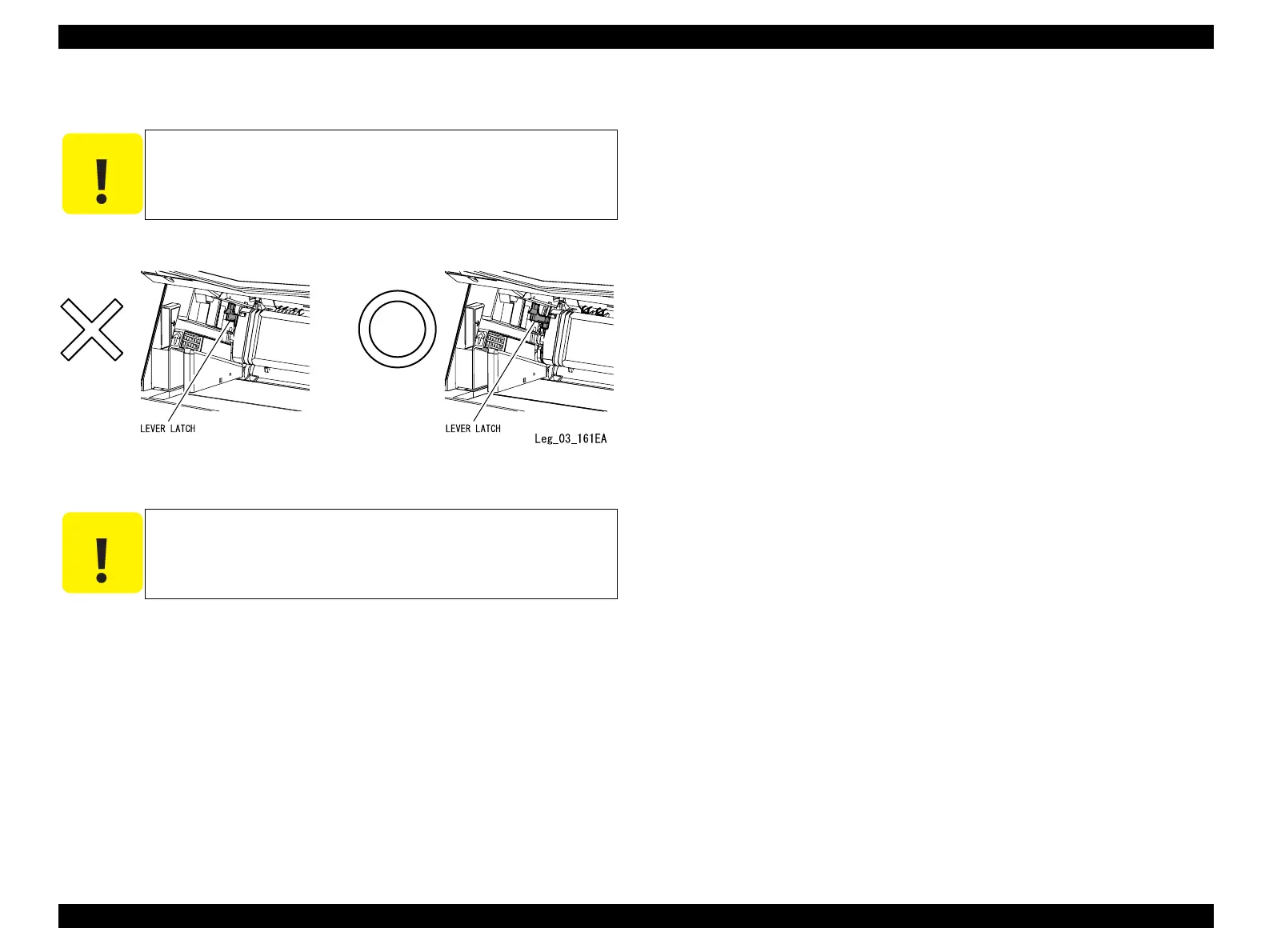EPSON AcuLaser CX11/CX11F Revision B
DISASSEMBLY AND ASSEMBLY Printer 406
7. Attach the ET Cartridges.
Figure 4-91. LEVER LATCH Position
C A U T I O N
When installing the ET Cartridge, be careful not to sandwich the
LEVER LATCH between the cartridge and the main unit as shown
in the left figure below. Install the ET cartridges correctly as shown
in the right figure below.
C A U T I O N
Be sure to clean the ROS ASSY window with the CLEANER ASSY
after installing the ET Cartridges.
manuals4you.commanuals4you.com
