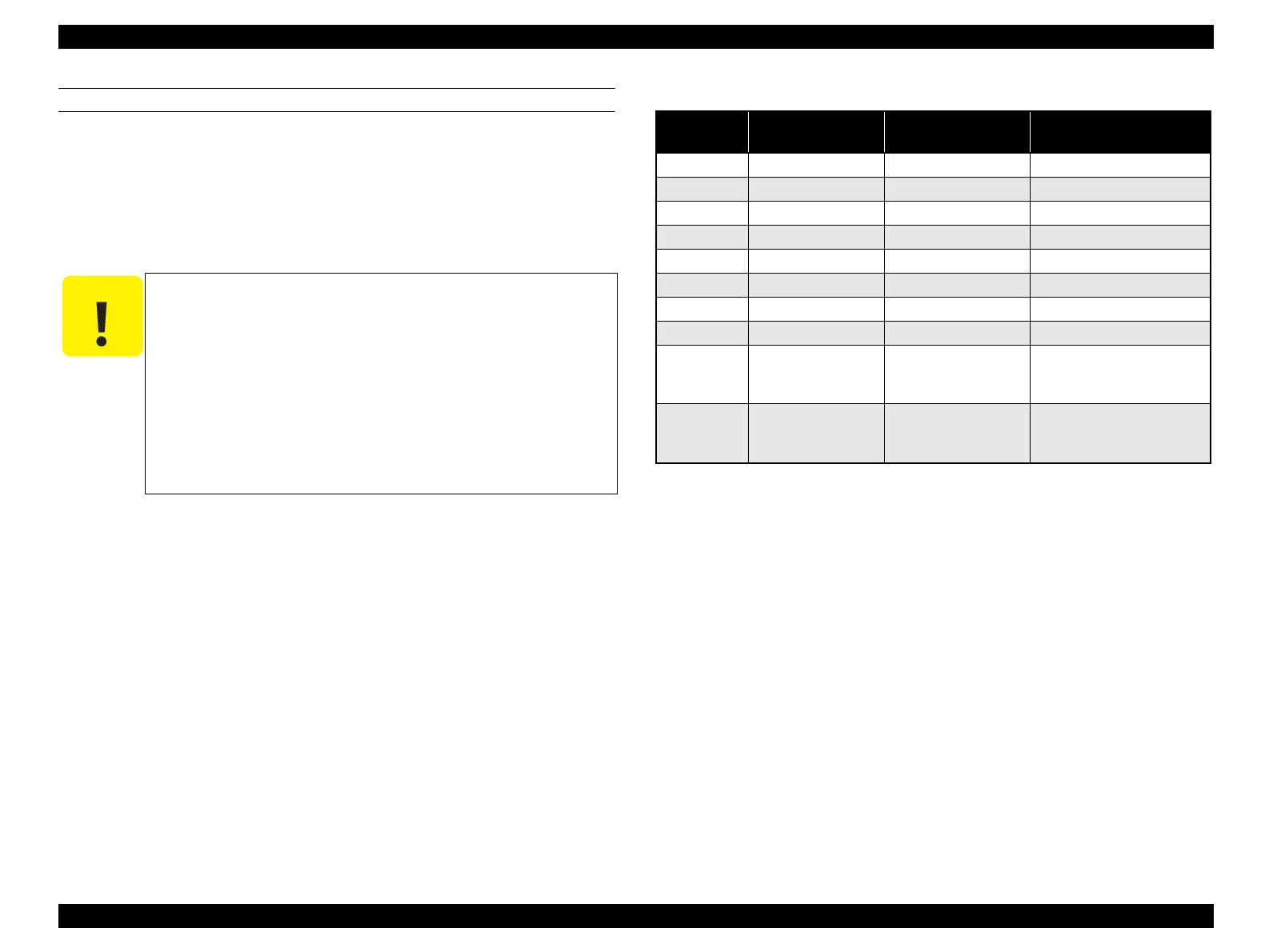EPSON AcuLaser CX11/CX11F Revision B
DISASSEMBLY AND ASSEMBLY Printer 438
REINSTALLATION
1. Put the interface connector of the PWBA ESS into the hole of the CHASSIS ESS,
and attach the PWBA ESS.
2. Secure the PWBA ESS to the CHASSIS ESS with the four screws (silver, with
flange, 6 mm) and secure the interface connector with the three screws.
3. Connect the all connectors on the PWBA ESS.
4. Attach the four SPACERs to the PWBA ESS.
5. Connect the PWBA FAX to CN410 on the PWBA ESS.
6. Secure the PWBA FAX to the SPACER with the four screws (silver, with flange,
6 mm).
7. Attach COVER ASSY LH. (p321)
C A U T I O N
The CN701, CN702, and CN704 FFCs are resemble each other
in shape as their pin numbers are so close; 14, 13, and 12
respectively. Be careful not to connect them wrongly.
When reassembling the AcuLaser CX11F (fax model), make
sure to put CN701 (14-pin) and CN702 (13-pin) FFCs through
the FERRITE CORE as shown in the figure. The following Step
4 to 6 are for the AcuLaser CX11F (fax model).
The AcuLaser CX11 (base model) does not have PWBA FAX,
and four screws (silver, with flange, 6 mm) are attached instead
of the four SPACERs. Attach the four screws when
reassembling the base model.
Table 4-16. Symptoms when the connector is loose
Connector
No.
Panel Indication Symptom
Error Caused by Connector
Disconnection
CN405 --- --- ---
CN501 --- --- ---
CN502 Release Cariage Lock Printing is not possible. ---
CN601 Service Req C0998 All LEDs light ---
CN602 Ready Blank Print FIP-P2
CN701 Release Cariage Lock Printing is not possible. ---
CN702 Ready → Printing Printing is not possible. ---
CN703 Release Cariage Lock Printing is not possible. ---
CN704
Service Req C0998 →
Ready
Printing is performed
normally except the
ADF is not recognized.
---
CN705 Ready
Printing is performed
normally except the
ADF is not recognized.
---
manuals4you.commanuals4you.com
