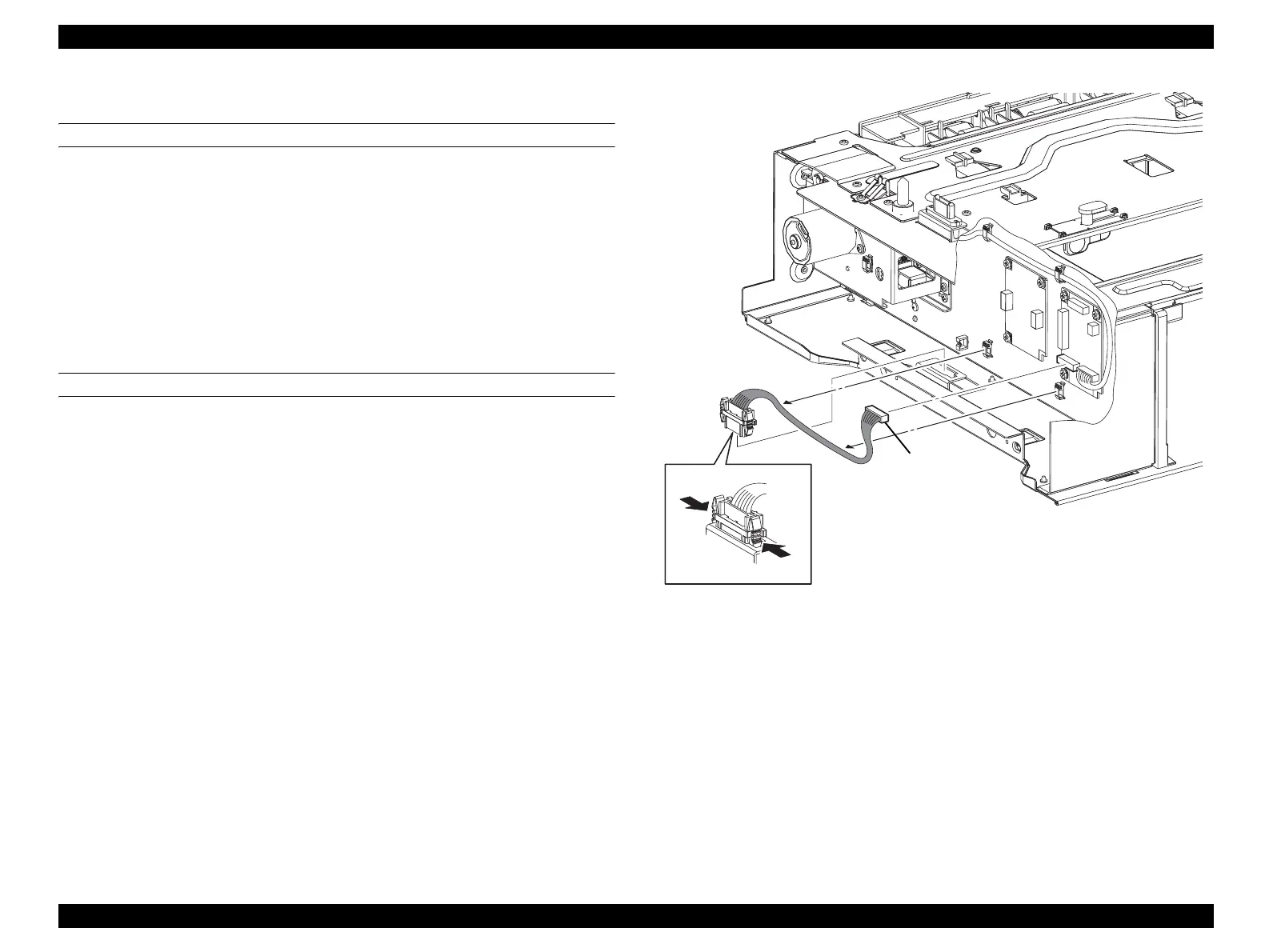EPSON AcuLaser CX11/CX11F Revision B
DISASSEMBLY AND ASSEMBLY Printer 461
4.2.12.19 HARNESS-ASSY FEED 2
REMOVAL
1. Remove 500 PAPER FEEDER ASSY. (p448)
2. Remove COVER LEFT 500. (p449)
3. Unclamp the clamp fastening the harness of HARNESS-ASSY FEED 2.
4. Disconnect connector (P/J436) from PWBA-TRAY 500.
5. Unhook the 2 hooks fastening HARNESS-ASSY FEED 2 to 500 PAPER
FEEDER ASSY, and remove HARNESS-ASSY FEED 2.
REINSTALLATION
1. Attach HARNESS-ASSY FEED 2 to 500 PAPER FEEDER ASSY, and fasten
with the hook.
2. Connect connector (P/J436) to PWBA-TRAY 500.
3. Fasten the harness of HARNESS-ASSY FEED 2 with the clamp.
4. Attach COVER LEFT 500. (p449)
5. Attach 500 PAPER FEEDER ASSY. (p448)
Figure 4-138. Removal of HARNESS-ASSY FEED 2
Leg_Sec03_031FA
3)
3)
4)
5)-1
5)-2
