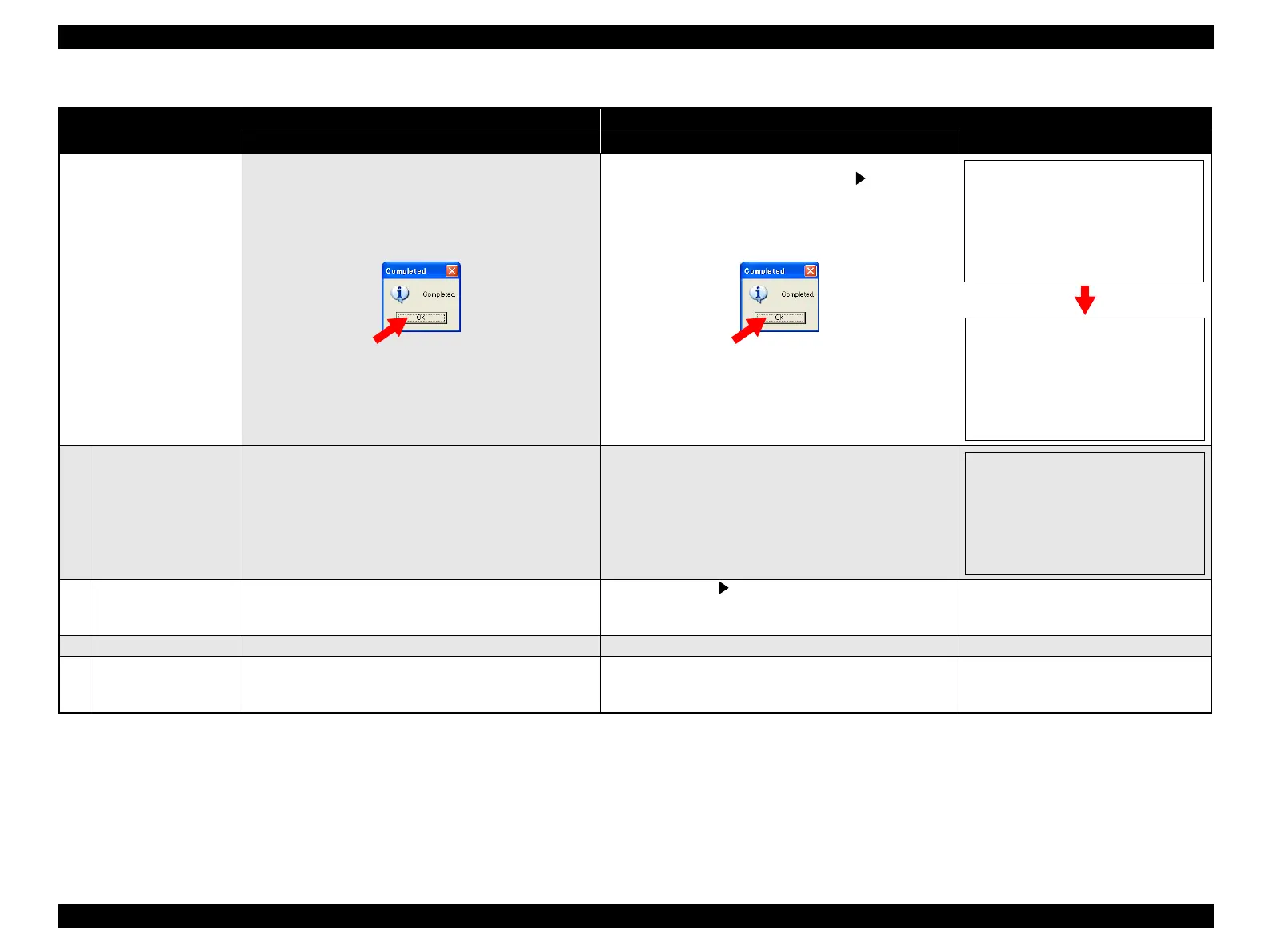EPSON AcuLaser CX11/CX11F Revision B
ADJUSTMENT Printer Section 536
7 Execute the update.
Once file-receiving or rewriting operation is started on the
printer side, the data LED flashes and the message "ROM P
Writing" is displayed on the LCD panel.
When the transfer is complete, "completed" window pops up.
Click [OK].
Confirm that both the old and new firmware versions are
displayed on the LCD, and press the [Right
] button on the
control panel.
“Completion” pop-up window will be displayed when the
data transfer is finished. Click on the [OK].
8 Confirm the checksum.
---
When the program update is finished, the checksum will be
indicated on the LCD panel.
Confirm the checksum.
9 Reboot the product.
After confirming that the data LED of the printer is turned
off and the LCD panel displays "Ready", turn the printer
power off and turn back on again.
Pressing the [Right ] button on the control panel reboots
the product.
---
10 Print the status sheet.
Prints the status sheet. Prints the status sheet.
---
11
Check the version on the
status sheet.
Confirm that the program firmware version has been
updated correctly by comparing the status sheet with that
printed in step 1. Refer to “ 1.4 Status Sheet” (p71)
Confirm that the program firmware version has been
updated correctly by comparing the status sheet with that
printed in step 1. Refer to “ 1.4 Status Sheet” (p71)
---
Table 5-3. Controller Firmware Update
Procedure
Method 1 Method 2
(RCC) (CRB) LCD Panel
Program Device
Version XX.XX
Erasing Device
Program Device
Version XX.XX
PRG XXXXXXXX
Program Device
Version XX.XX
Code=
XXXX, XXXX, XXXX, XXXX
Total=
XXXX, XXXX, XXXX, XXXX
manuals4you.commanuals4you.com
