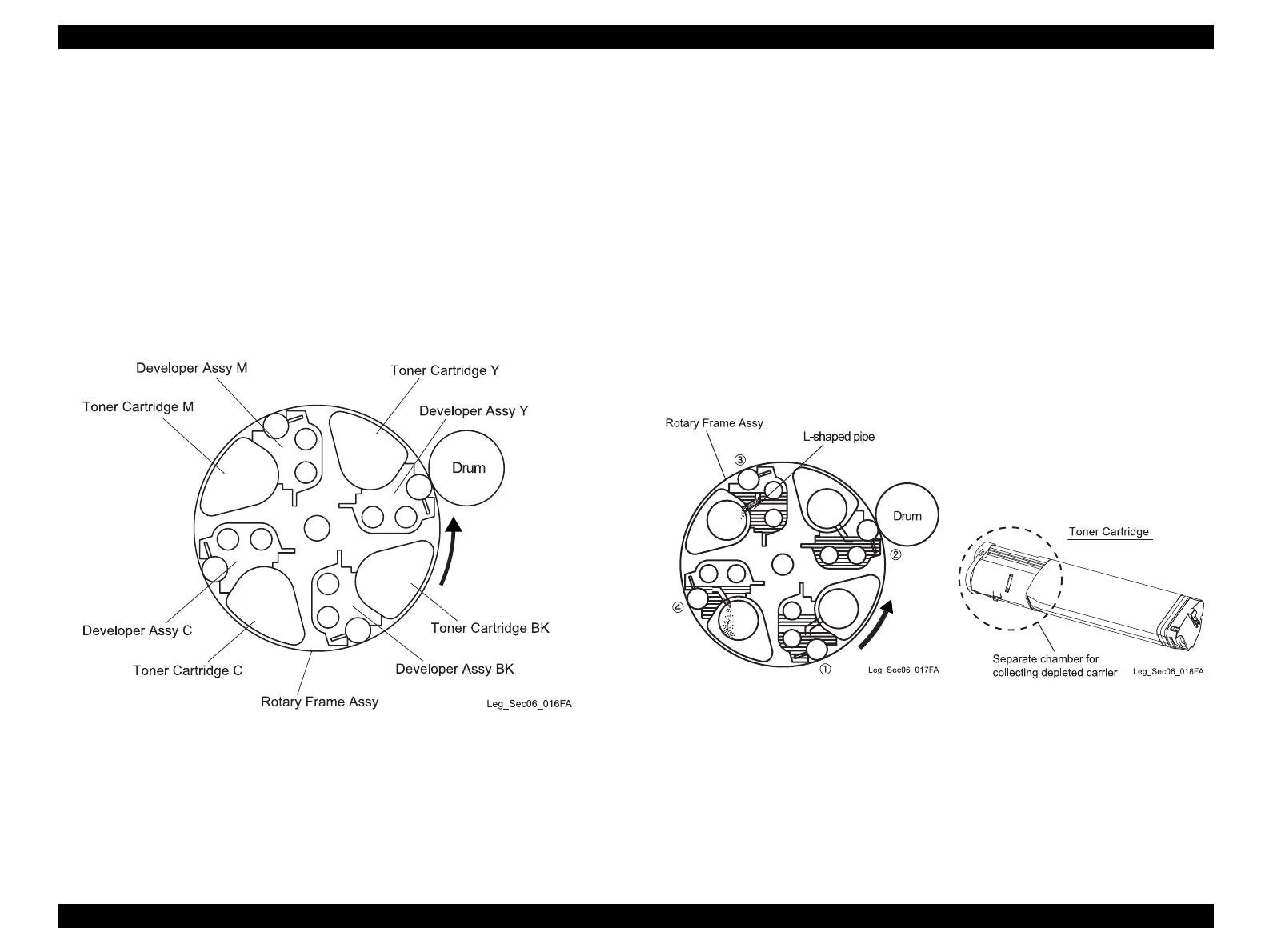EPSON AcuLaser CX11/CX11F Revision B
OPERATING PRINCIPLES Printer Section Operating Principle 89
Toner in the Developer Assy is consumed as the number of prints increases. To
maintain the appropriate development density, the equivalent amount of consumed
toner must be replenished to the Developer Assy from the Toner Cartridge. This
replenishment is called "toner dispense."
Two types of control ("PCDC" and "ADC") are used in combination for toner
dispense.
To obtain a full color image by the four toner colors, a toner image for each of the
Y, M, C and K colors must be formed on the drum.
On this printer, four Developer Assys are located at 90 degree intervals on the
circumference of the Rotary Frame Assy, and by rotating the Rotary Frame Assy,
the Developer Assy of each color is made to face the drum on which the toner
image of each color is formed. This is called the "rotary developing system".
Figure 2-10. Development Process (2)
The charging characteristics of the carrier is depleted due to dirt caused by the
toner or due to scratches caused by stirring.
To maintain charging characteristics, a minute amount of carrier is mixed into the
toner in the Toner Cartridge. While toner and carrier are supplied during toner
dispense, depleted carrier in the Developer Assy is collected in a separate chamber
in the Toner Cartridge. This is called the "trickle developing system". Trickle
developing is performed using the rotation of the Rotary Frame Assy during rotary
developing.
The following shows the mechanism of trickle developing.
(1) A pipe is inserted into the carrier in the Developer Assy.
(2) A minute amount of carrier is put into the pipe.
(3) The carrier is skimmed and move farther into the pipe.
(4) The carrier is collected to inside the Toner Cartridge.
Figure 2-11. Development Process (3)
