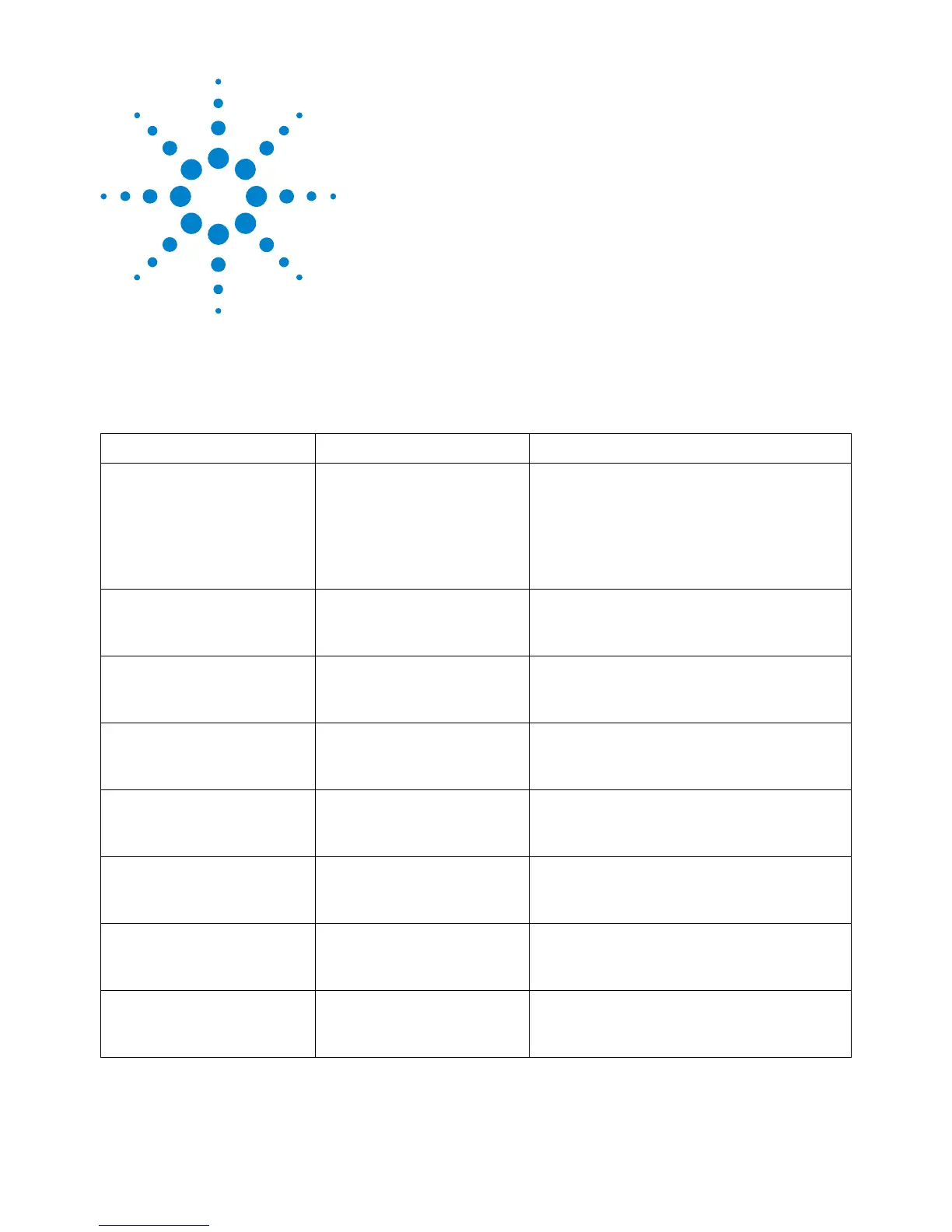s1
605
Agilent InfiniiVision 3000 X-Series Oscilloscopes
Programmer's Guide
26
:SAVE Commands
Save oscilloscope setups, screen images, and data. See "Introduction to
:SAVE Commands" on page 607.
Table 98 :SAVE Commands Summary
Command Query Options and Query Returns
:SAVE:ARBitrary:[STAR
t] [<file_spec>] (see
page 608)
n/a <file_spec> ::= {<internal_loc>
| <file_name>}
<internal_loc> ::= 0-3; an
integer in NR1 format
<file_name> ::= quoted ASCII
string
:SAVE:FILename
<base_name> (see
page 609)
:SAVE:FILename? (see
page 609)
<base_name> ::= quoted ASCII
string
:SAVE:IMAGe[:STARt]
[<file_name>] (see
page 610)
n/a <file_name> ::= quoted ASCII
string
:SAVE:IMAGe:FACTors
{{0 | OFF} | {1 |
ON}} (see page 611)
:SAVE:IMAGe:FACTors?
(see page 611)
{0 | 1}
:SAVE:IMAGe:FORMat
<format> (see
page 612)
:SAVE:IMAGe:FORMat?
(see page 612)
<format> ::= {{BMP | BMP24bit} |
BMP8bit | PNG | NONE}
:SAVE:IMAGe:INKSaver
{{0 | OFF} | {1 |
ON}} (see page 613)
:SAVE:IMAGe:INKSaver?
(see page 613)
{0 | 1}
:SAVE:IMAGe:PALette
<palette> (see
page 614)
:SAVE:IMAGe:PALette?
(see page 614)
<palette> ::= {COLor | GRAYscale}
:SAVE:LISTer[:STARt]
[<file_name>] (see
page 615)
n/a <file_name> ::= quoted ASCII
string
