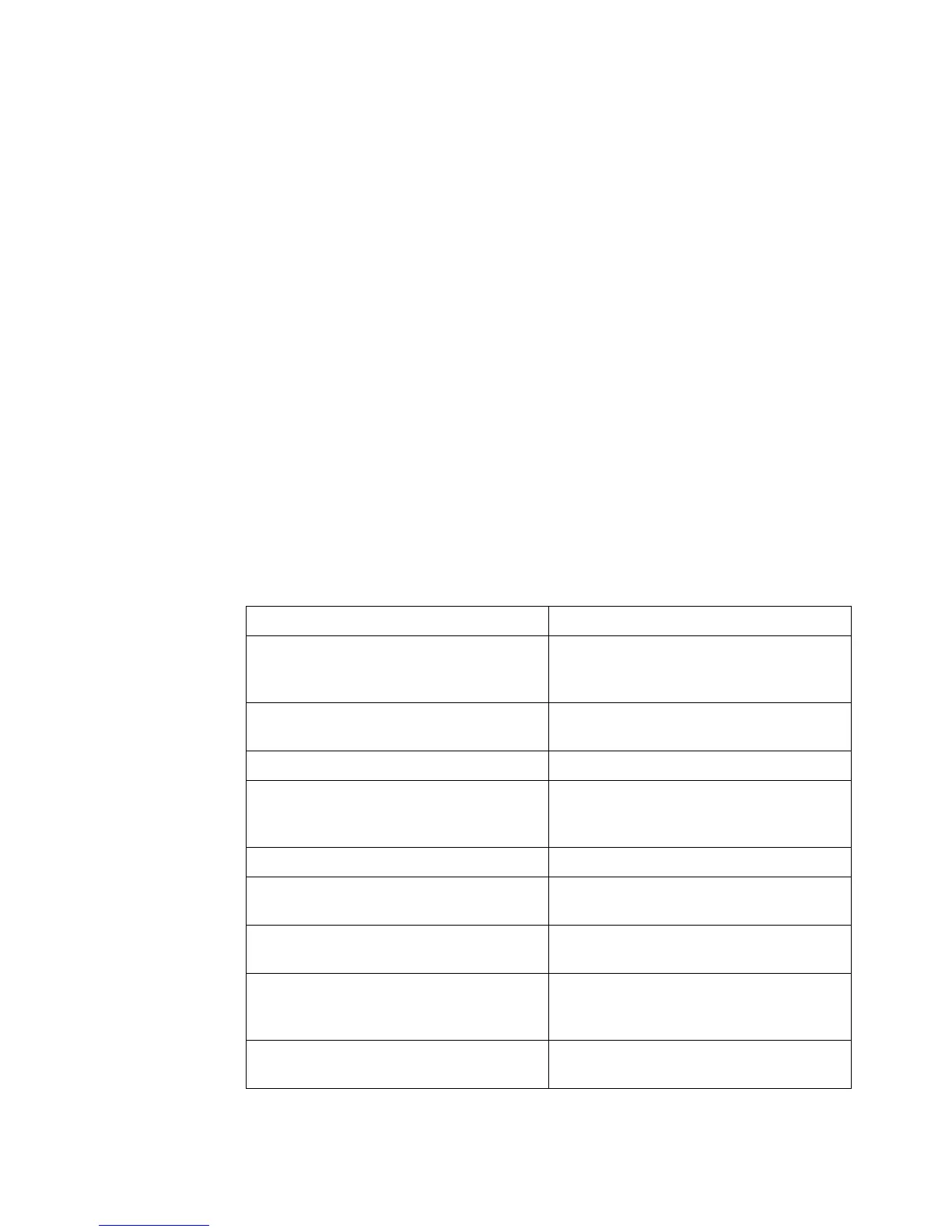What's New 1
Agilent InfiniiVision 3000 X-Series Oscilloscopes Programmer's Guide 41
What's New in Version 1.20
New features in version 1.20 of the InfiniiVision 3000 X- Series oscilloscope
software are:
• Edge Then Edge trigger.
• OR'ed edge trigger.
• Sine Cardinal, Exponential Rise, Exponential Fall, Cardiac, and
Gaussian Pulse waveform generator waveforms.
• X cursor units that let you measure time (seconds), frequency (Hertz),
phase (degrees), and ratio (percent), and Y cursor units that let you
measure the channel units (base) or ratio (percent).
• Option for specifying FFT vertical units as V RMS as well as decibels.
• Option for entering a DC offset correction factor for the integrate math
waveform input signal.
• Option for saving the maximum number of waveform data points.
More detailed descriptions of the new and changed commands appear
below.
New Commands
Command Description
:FUNCtion:INTegrate:IOFFset (see page 343) Lets you enter a DC offset correction factor for
the integrate math waveform input signal to
level a "ramp"ed waveform.
:FUNCtion[:FFT]:VTYPe (see page 336) Specifies FFT vertical units as DECibel or
VRMS.
:MARKer:XUNIts (see page 387) Specifies the units for X cursors.
:MARKer:XUNIts:USE (see page 388) Sets the current X1 and X2 cursor locations as
0 and 360 degrees if XUNIts is DEGRees or as 0
and 100 percent if XUNIts is PERCent.
:MARKer:YUNIts (see page 392) Specifies the units for Y cursors.
:MARKer:YUNIts:USE (see page 393) Sets the current Y1 and Y2 cursor locations as
0 and 100 percent if YUNIts is PERCent.
:MEASure:STATistics:MCOunt (see page 449) Specifies the maximum number of values used
when calculating measurement statistics.
:MEASure:STATistics:RSDeviation (see
page 451)
Disables or enables relative standard
deviations, that is, standard deviation/mean, in
the measurement statistics.
:SAVE:WAVeform:LENGth:MAX (see page 624) Enable or disables saving the maximum
number of waveform data points.
