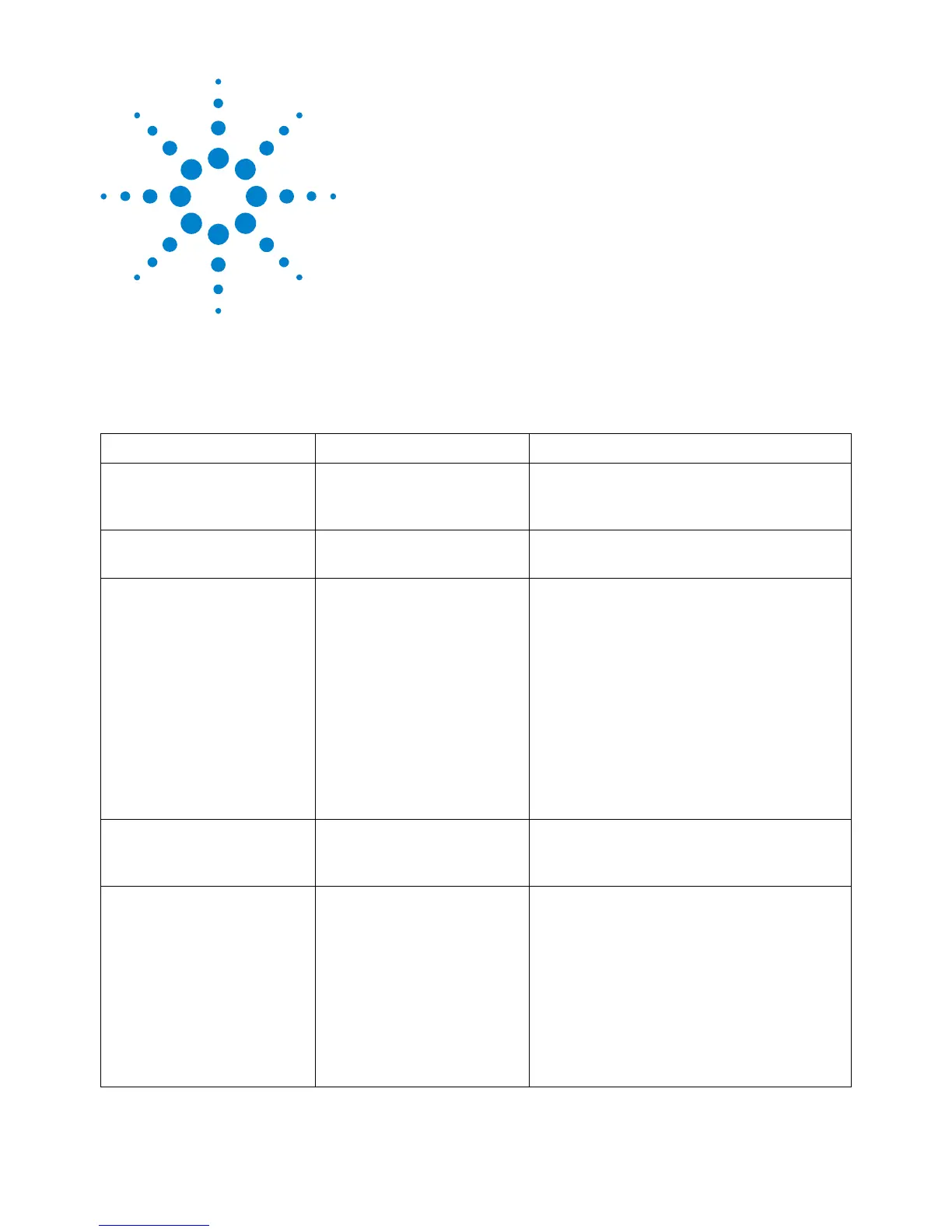s1
959
Agilent InfiniiVision 3000 X-Series Oscilloscopes
Programmer's Guide
32
:WAVeform Commands
Provide access to waveform data. See "Introduction to :WAVeform
Commands" on page 961.
Table 138 :WAVeform Commands Summary
Command Query Options and Query Returns
:WAVeform:BYTeorder
<value> (see
page 967)
:WAVeform:BYTeorder?
(see page 967)
<value> ::= {LSBFirst | MSBFirst}
n/a :WAVeform:COUNt? (see
page 968)
<count> ::= an integer from 1 to
65536 in NR1 format
n/a :WAVeform:DATA? (see
page 969)
<binary block length bytes>,
<binary data>
For example, to transmit 1000
bytes of data, the syntax would
be: #800001000<1000 bytes of
data><NL>
8 is the number of digits that
follow
00001000 is the number of bytes
to be transmitted
<1000 bytes of data> is the
actual data
:WAVeform:FORMat
<value> (see
page 971)
:WAVeform:FORMat?
(see page 971)
<value> ::= {WORD | BYTE | ASCII}
:WAVeform:POINts
<# points> (see
page 972)
:WAVeform:POINts?
(see page 972)
<# points> ::= {100 | 250 | 500 |
1000 | <points_mode>} if waveform
points mode is NORMal
<# points> ::= {100 | 250 | 500 |
1000 | 2000 ... 8000000 in 1-2-5
sequence | <points_mode>} if
waveform points mode is MAXimum
or RAW
<points_mode> ::= {NORMal |
MAXimum | RAW}
