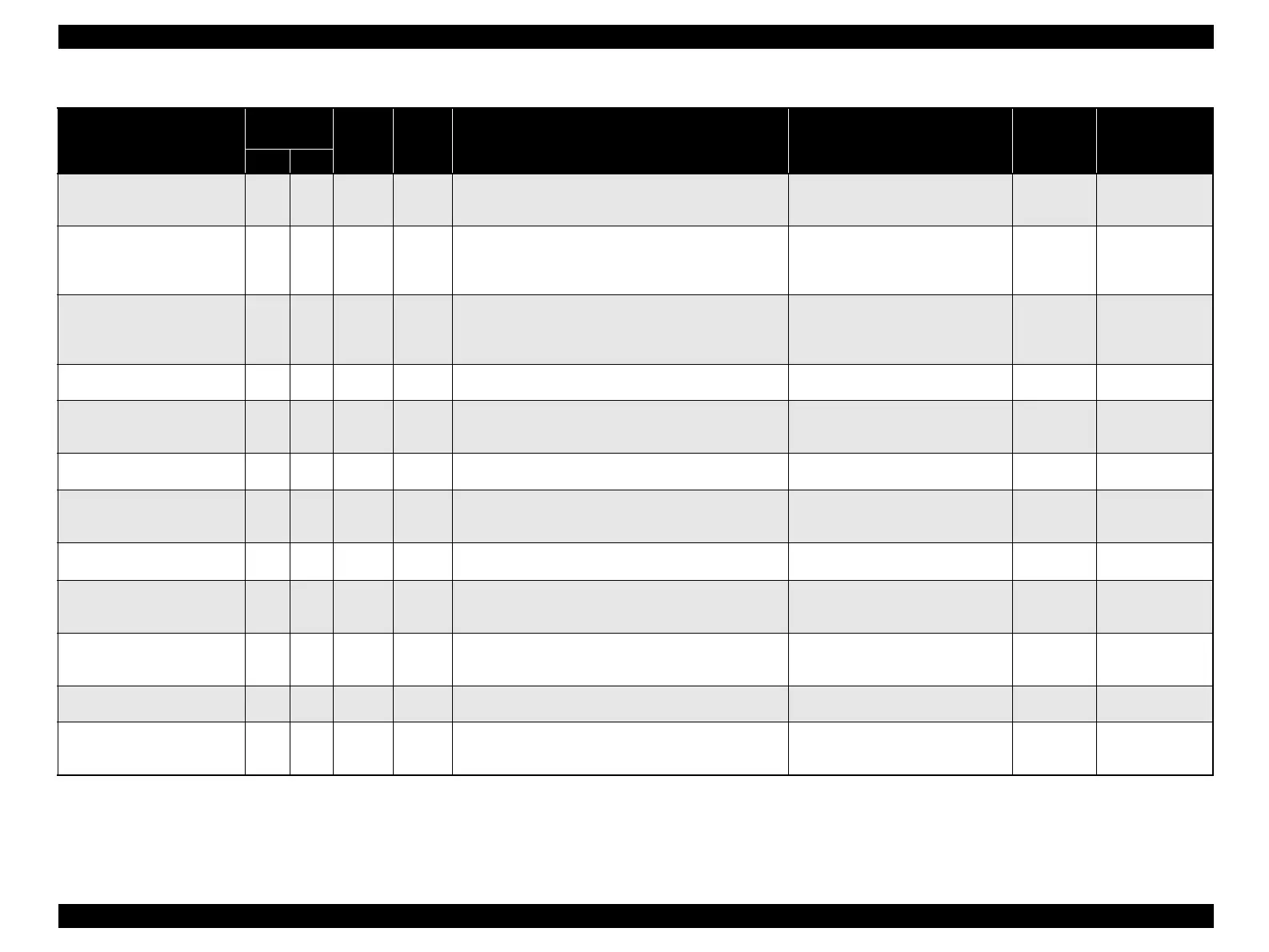EPSON AcuLaser CX11/CX11F Revision B
APPENDIX Fax Unit System 638
SYS_RX_LIMIT_MEM 310 031
---
00C
Threshold level for judging received faxes as NG
When available memory lowers the threshold level, faxes are
not received automatically.
0 ~ 100 % (1step = 1%)100% = Rejects to
receive all faxes.
0%
(0)
---
SYS_SIFT_PRINT_LIMIT_MEM 310 032
---
00D
Threshold level for judging to print a received fax immediately
When available memory lowers the threshold level, a received
fax is printed out immediately without being stored into the
memory.
0
~ 99 % (1step = 1%)
20%
(20)
---
SYS_TX_LIMIT_MEM 310 033
---
00E
Threshold level for judging sending faxes as NG
When available memory lowers the threshold level, any more
fax jobs to be sent are rejected causing an insufficient memory
error.
0 ~ 100 % (1step = 1%)
0%
(0)
---
SYS_TX_HEADER 100 002
{
00F
Source information (fax header) setting
0 = OFF
1 = ON
OFF
(0)
---
SYS_DATE_FORMAT 100 003
{
010
Year-month-day format
0 = YY_MM_DD
1 = MM_DD_YY
2 = DD_MM_YY
YY_MM_DD
(0)
---
SYS_TIME_FORMAT 100 004
---
011
Time display format 0 = Displays on a 12-hour basis
1 = Displays on a 24-hour basis
24-hour basis
(1)
---
SYS_MANRX_POLL_SEL 100 006
---
012
[Start] button function during a call
Sets the [Start] button to receive a fax manually or performs
manual polling when it is pressed during a call.
0 = Manual receiving
1 = Manual polling
Manual
receiving
(0)
Not used
SYS_OVERSEAS_SENDING 100 010
---
013
Overseas transmitting mode
0 = OFF
1 = ON
OFF
(0)
Not used
SYS_OUTPUT_PAPER_SIZE 100 011
---
014
Paper size
0 = A4
1 = Letter
2 = Legal
A4
(0)
Not used
SYS_OUTPUT_PAPER_KIND 100 012
---
015
Paper type 0 = Standard paper
1 = Coated paper
2 = etc
Standard paper
(0)
Not used
SYS_DRPD_SETTING 100 013
{
016
DRPD setting
0 = OFF (All)
1 = ON (Normal)
OFF
(0)
---
SYS_COLOR_RX_PAGE_LIMIT 100 014
---
017
Maximum data size of one page in color for receiving
When a received one page exceeds the set value, the product
causes an insufficient memory error.
0
~ 4MB (1step = 64KB)
1MB
(16)
---
Table 7-15. List of System Parameter (System)
Label
Maintenance
Code
User
Access
Internal
Address
Description Setting Value Default Remarks
Main Sub
manuals4you.commanuals4you.com
