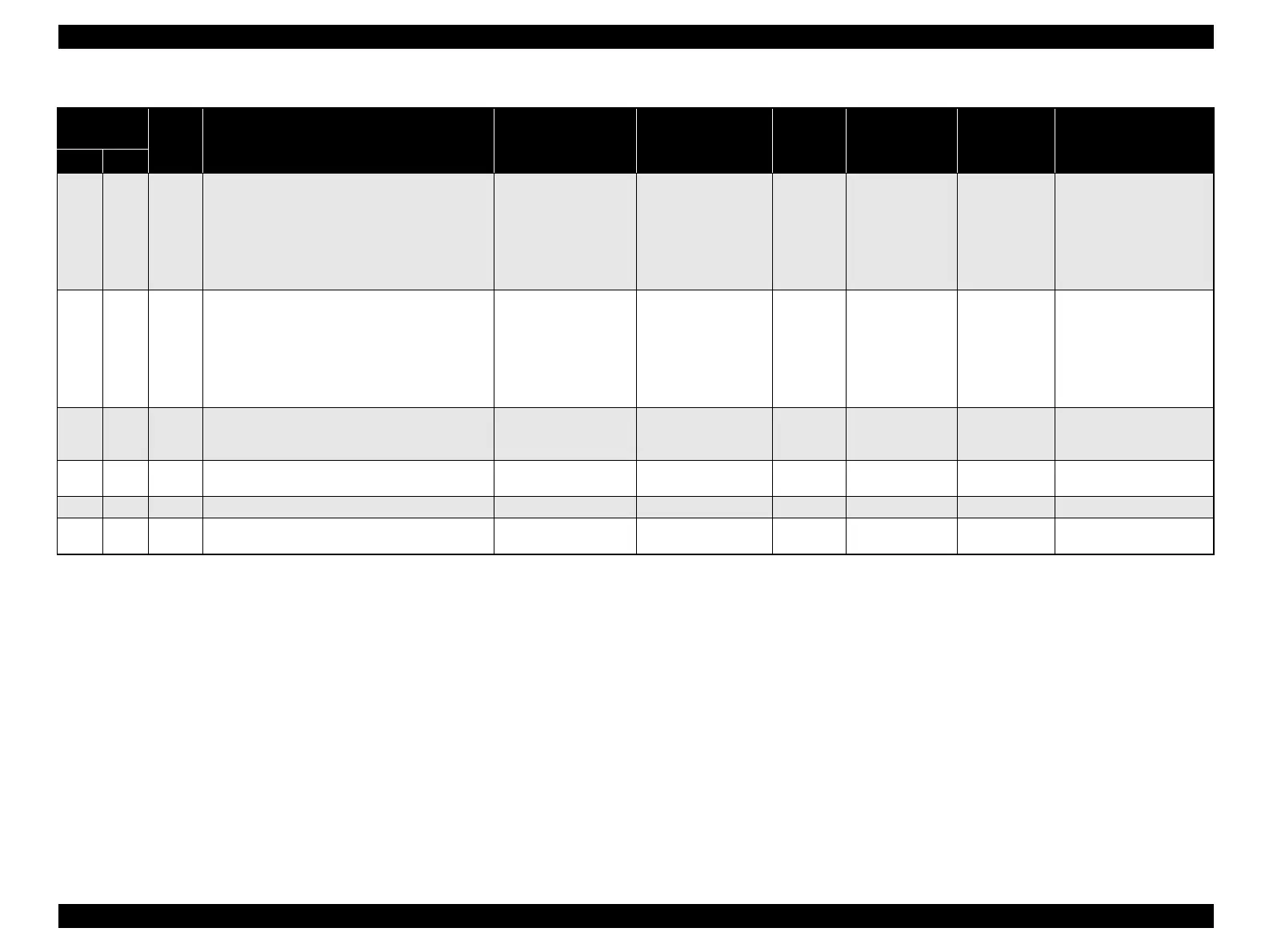EPSON AcuLaser CX11/CX11F Revision B
APPENDIX Fax Unit System 669
Note *1: Displays the external error code.
*2: A message requesting to see the user’s guide is displayed
*3: A message requesting to retry the operation is displayed
*4: A message requesting to confirm the condition of the other end machine is displayed
*5: A message requesting to confirm the condition of the other end machine and retry the operation is displayed
300 507 0x3507
Memory full status (the memory has no more space for
the new job) was detected when the product received a
sending fax job
Memory full Pre-stored received faxes
are printed out.
When sending faxes are
stored, the product waits
for the jobs to be send or
delete the jobs for
starting the latest job.
*1, *2* External error code 21H: Fax
memory is
insufficient
Writing pages is finished
Fax scanning job is finished
300 508 0x3508
Creating a report file and log file for a report printing
job could not be made
Memory full Pre-stored received faxes
are printed out.
When sending faxes are
stored, the product waits
for the jobs to be send or
delete the jobs for
starting the latest job.
1, *2 50H: Forced stop Printing report is finished
300 509 0x3509
Opening/closing a report file for a report printing job
could not be made
There is something wrong
with the fax board or the
S/W
If the error occurs
frequently, replace the
fax board
*1, *2 50H: Forced stop Printing report is finished
300 510 0x350A
Reserving memory for creating a report or an instant-
faxing job could not be made
Not used --- --- --- --- ---
300 511 0x350B
RTC was not detected during decoding process Not used --- --- --- --- ---
300 900
--- This code is used by the MFP
(Using for fax is prohibited)
--- --- --- --- --- ---
Table 7-23. Operator Call Error
External
error code
Internal
Code
Description Cause Remedies
Panel
Display
(reference)
Report Display
Trigger for
Stopping
Operation
Notification Message
MAIN SUB
