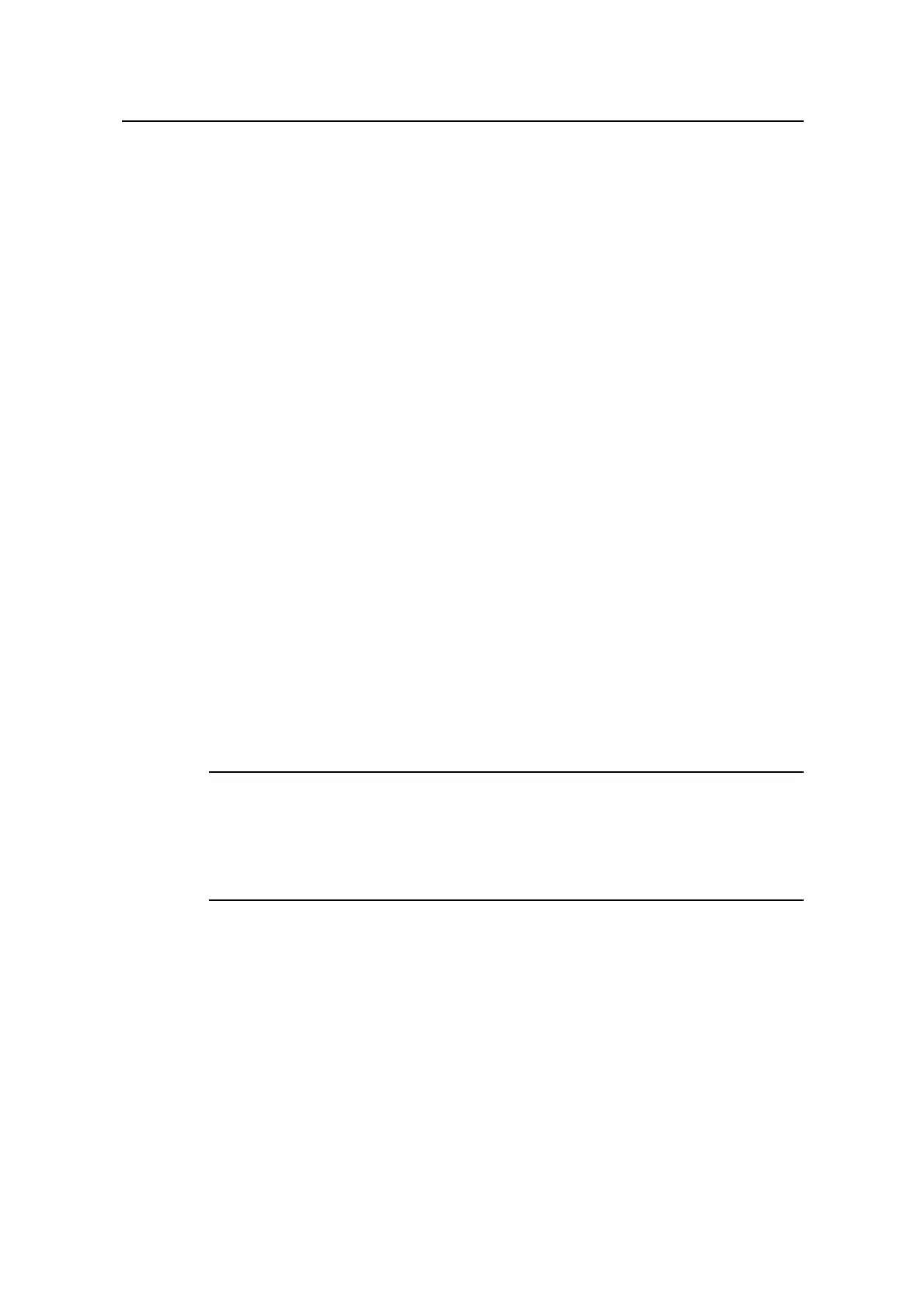Command Manual – FTP and TFTP
Quidway S3900 Series Ethernet Switches-Release 1510 Chapter 1 FTP and TFTP
Huawei Technologies Proprietary
1-3
Username Host IP Port Idle Homedir
quidway 10.110.3.5 1074 2 flash:
# If the user name exceeds ten characters, characters behind the tenth will be
displayed in the second line with a left-aligning mode. Take username username@test
for example, the result is:
<Quidway> display ftp-user
Username Host IP Port Idle Homedir
username@t 10.110.3.5 1074 2 flash:
est
1.1.4 ftp disconnect
Syntax
ftp disconnect user-name
View
System view
Parameter
user-name: Name of the user to be disconnected from the FTP server.
Description
Use the ftp disconnect command to terminate the connection between a specified
user and the FTP server.
Note:
If you attempt to disconnect a user that is uploading/downloading data to/from the FTP
server that is acted by an S3900, the S3900 will disconnect the user after the data
transmission is completed.
Example
# Display the current online FTP users.
<Quidway> display ftp-user
UserName HostIP Port Idle HomeDir
test 192.168.0.3 1229 0 flash:
# Disconnect the user named “test” from the FTP server.
<Quidway> system-view
System View: return to User View with Ctrl+Z.