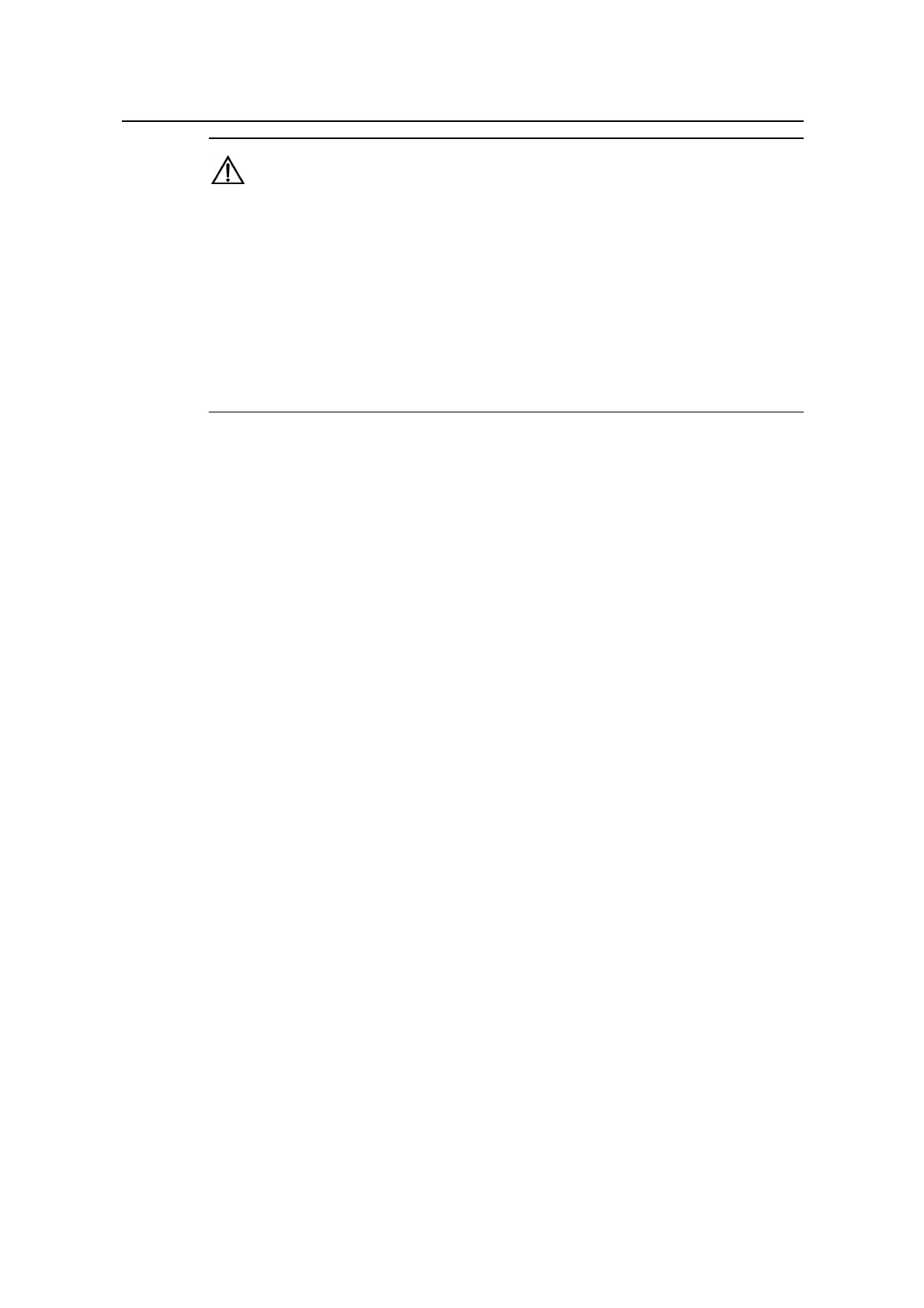Command Manual – VLAN VPN
Quidway S3900 Series Ethernet Switches-Release 1510 Chapter 2 BPDU Tunnel Configuration Commands
Huawei Technologies Proprietary
2-2
Caution:
z If you enable the BPDU Tunnel function for packets of a protocol on a port, don’t
enable the protocol on port. For example, with the bpdu-tunnel lacp command
executed, do not execute the lacp enable command on the same port.
z To ensure BPDU packet can travel across a tunnel properly, specify the same
keyword for the bpdu-tunnel command when executing the command on the both
sides of the tunnel.
z The BPDU Tunnel function is unavailable to all the ports of a device if a port of the
device has the fabric function enabled.
Example
# Enable the BPDU Tunnel function for LACP packets.
<Quidway> system-view
System View: return to User View with Ctrl+Z.
[Quidway] interface Ethernet 1/0/1
[Quidway-Ethernet1/0/1] bpdu-tunnel lacp
2.1.2 bpdu-tunnel uplink
Syntax
bpdu-tunnel uplink [ interface interface-list ]
View
System view, Ethernet port view
Parameter
interface interface-list: Specifies a list of Ethernet ports. To specify multiple Ethernet
ports, you need to provide the interface-list argument in the form of interface-list =
{ interface-type interface-number [ to interface-type interface-number ] }&<1-10>,
where &<1-10> means that you can specify up to ten port indexes/port index lists at one
time. This argument is unavailable in Ethernet port view.
Description
Use the bpdu-tunnel uplink command to configure an Ethernet port or multiple
Ethernet ports as uplink BPDU Tunnel ports. A device listens to its uplink BPDU Tunnel
ports and picks out the Layer 2 protocol packets that reach the ports.
