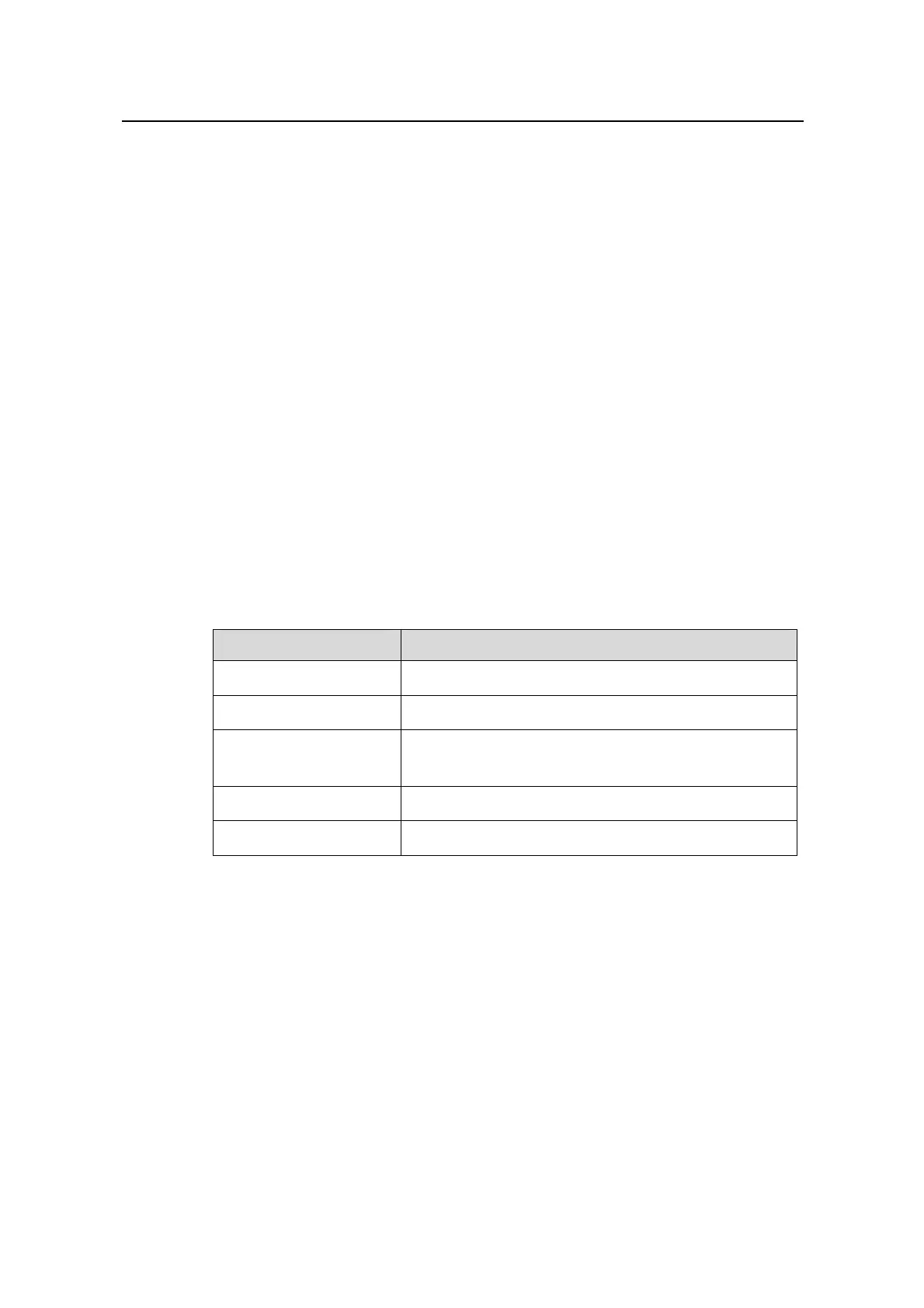Command Manual – Cluster
Quidway S3100 Series Ethernet Switches-Release 1510 Chapter 1 HGMPv2 Configuration Commands
Huawei Technologies Proprietary
1-28
Platform : S3900
IP : 16.1.1.1/24
# Display the detailed information about all the candidate devices.
[aaa_0.Quidway-cluster] display cluster candidates verbose
Hostname : Quidway
MAC : 3900-0000-3334
Hop : 2
Platform : S3900
IP : 16.1.1.11/24
Hostname : 3900-3
MAC : 00e0-fc00-3190
Hop : 1
Platform : S3900
IP : 16.1.1.1/24
Table 1-7 Description on the fields of the display cluster candidates
command (B)
Field Description
Hostname Name of a candidate device
MAC MAC address of a candidate device
Hop
Hops from a candidate device to the
management device
IP IP address of a candidate device
Platform Platform of a candidate device
1.3.13 display cluster members
Syntax
display cluster members [ member-number | verbose ]
View
Any view
Parameter
member-number: Member number of a switch in a cluster, ranging from 0 to 255.
