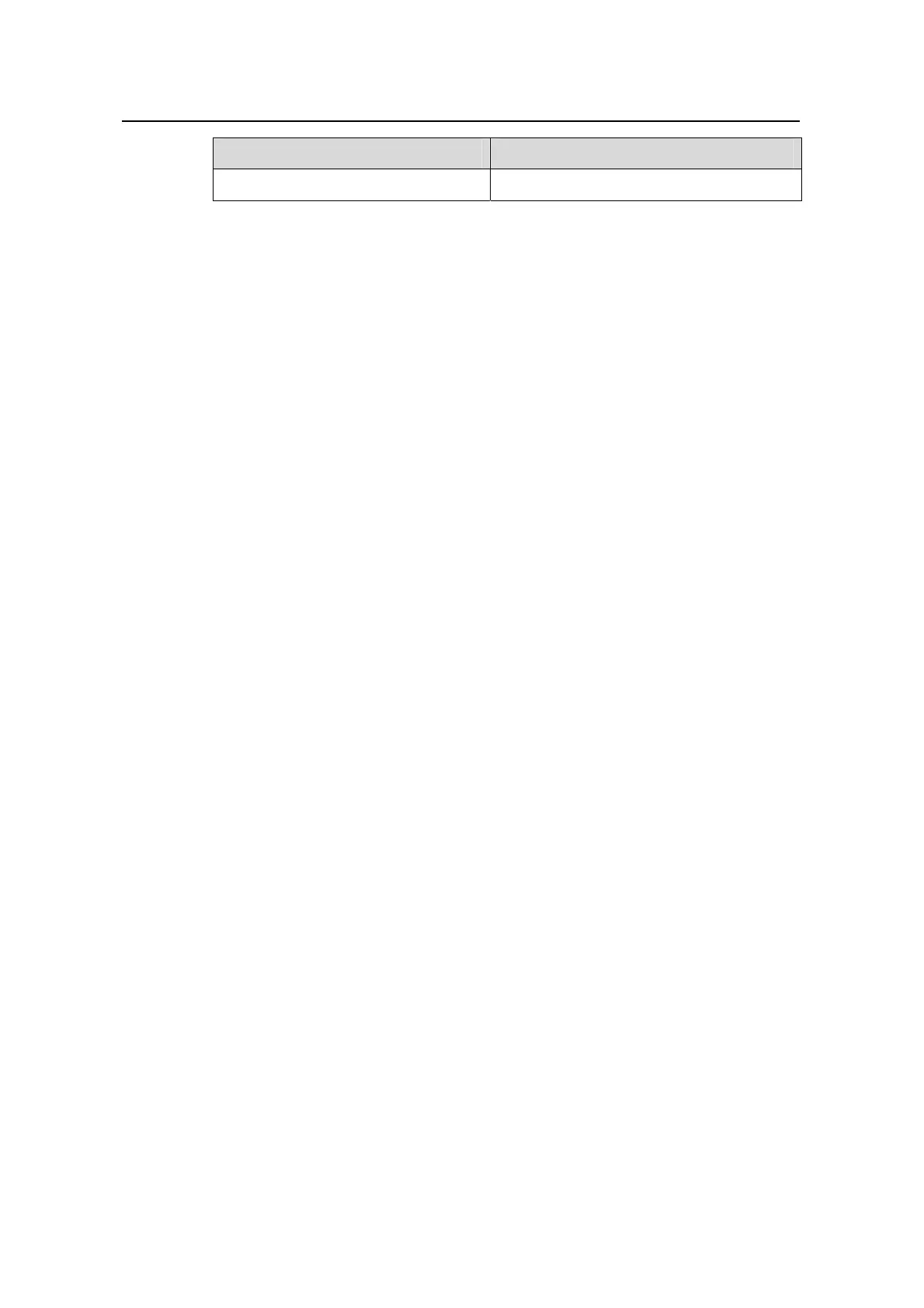Command Manual – VLAN
Quidway S3900 Series Ethernet Switches-Release 1510 Chapter 1 VLAN Configuration Commands
Huawei Technologies Proprietary
1-3
Field Description
The Maximum Transmit Unit Maximum transmission unit
1.1.3 display vlan
Syntax
display vlan [ vlan-id [ to vlan-id ] | all | dynamic | static ]
View
Any view
Parameter
vlan-id: Specifies the VLAN ID, in the range of 1 to 4094.
to: Specifies multiple contiguous VLAN IDs.
all: Displays the information about all the VLANs.
dynamic: Displays the VLANs created dynamically.
static: Displays the VLANs created statically.
Description
Use the display vlan command to display the information about the specified VLANs
or all VLANs.
If the vlan-id argument or the all keyword is specified, the information about the
specified VLANs or the all VLANs is displayed, including:
z VLAN ID
z VLAN type (dynamic or static)
z Whether the routing function is enabled (If yes, the primary IP address and mask
are displayed)
z VLAN description
z Member ports
If no argument/keyword is specified, this command displays the VLAN IDs of all the
existing VLANs. If the dynamic or static keyword is specified, this command displays
the amount and VLAN IDs of the existing VLANs that are created dynamically or
statically.
Related command: vlan.
Example
# Display the information about VLAN 1.
<Quidway> display vlan 1
