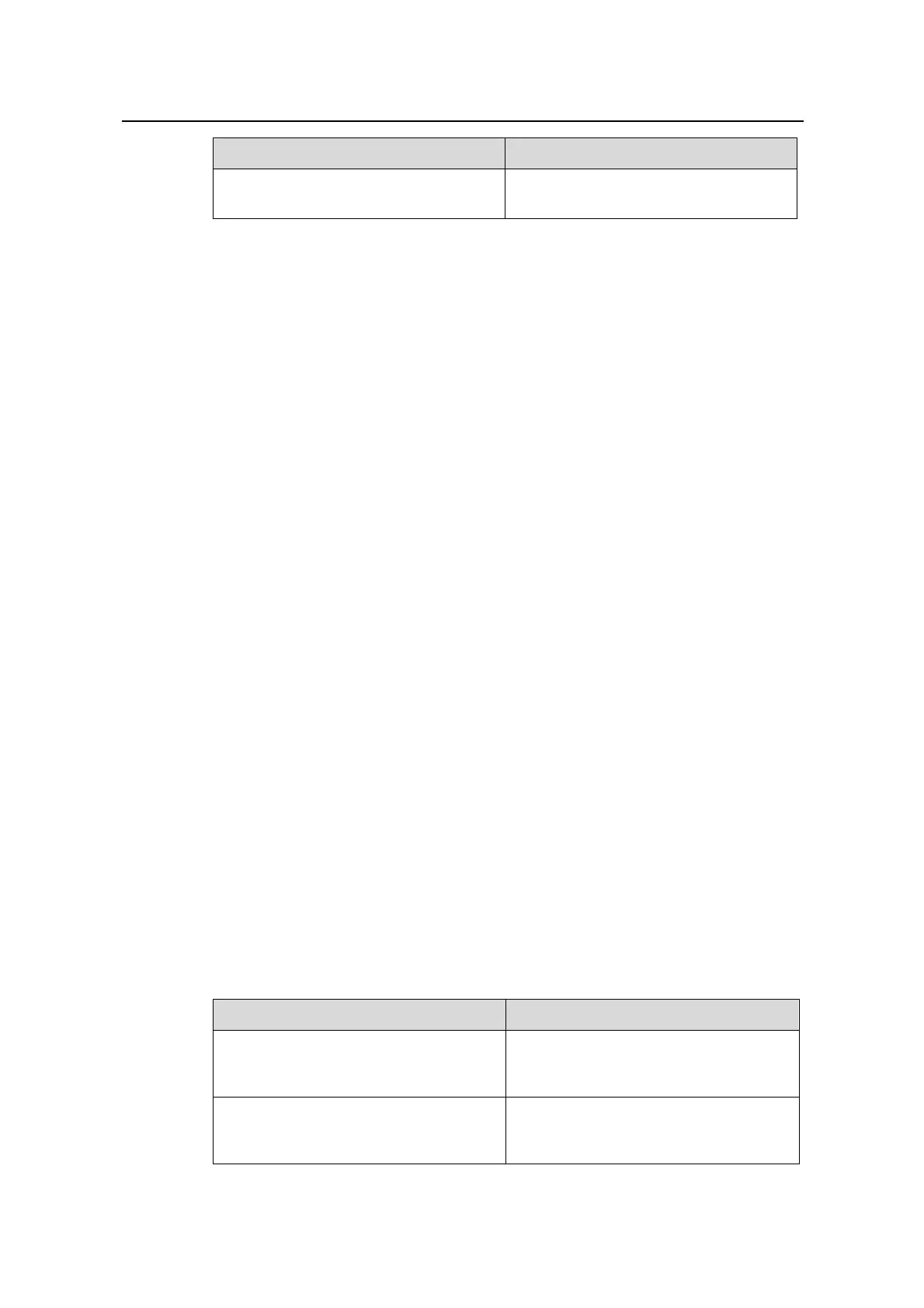Command Manual – MAC Address Table
Quidway S3900 Series Ethernet Switches-Release 1510
Chapter 1 MAC Address Table Configuration
Commands
Huawei Technologies Proprietary
1-4
Field Description
AGING TIME(s)
Indicates whether a MAC address entry
is aging
1.1.3 mac-address
Syntax
z In system view:
mac-address { static | dynamic | blackhole } mac-address interface interface-type
interface-number vlan vlan-id
undo mac-address [ mac-address-attribute ]
z In port view:
mac-address { static | dynamic | blackhole } mac-address vlan vlan-id
undo mac-address { static | dynamic | blackhole } mac-address vlan vlan-id
View
System view, port view
Parameter
static: Specifies that the MAC address entry to be added/updated is of static type.
dynamic: Specifies that the MAC address entry to be added/updated is of dynamic
type.
blackhole: Specifies the MAC address entry to be added/updated is of blackhole type.
mac-address: MAC address.
interface-type: Port type.
interface-number: Port number.
vlan-id: VLAN ID. This argument ranges from 1 to 4,094.
mac-address-attribute: String used to specify the MAC address entries to be removed,
as described in
Table 1-3.
Table 1-3 Description on the mac-address-attribute argument
Value Description
{ static | dynamic | blackhole }
interface interface-type
interface-number
Removes the static, dynamic, or
blackhole MAC address entries
concerning a specified port.
{ static | dynamic | blackhole } vlan
vlan-id
Removes the static, dynamic, or
blackhole MAC address entries
concerning a specified VLAN.
