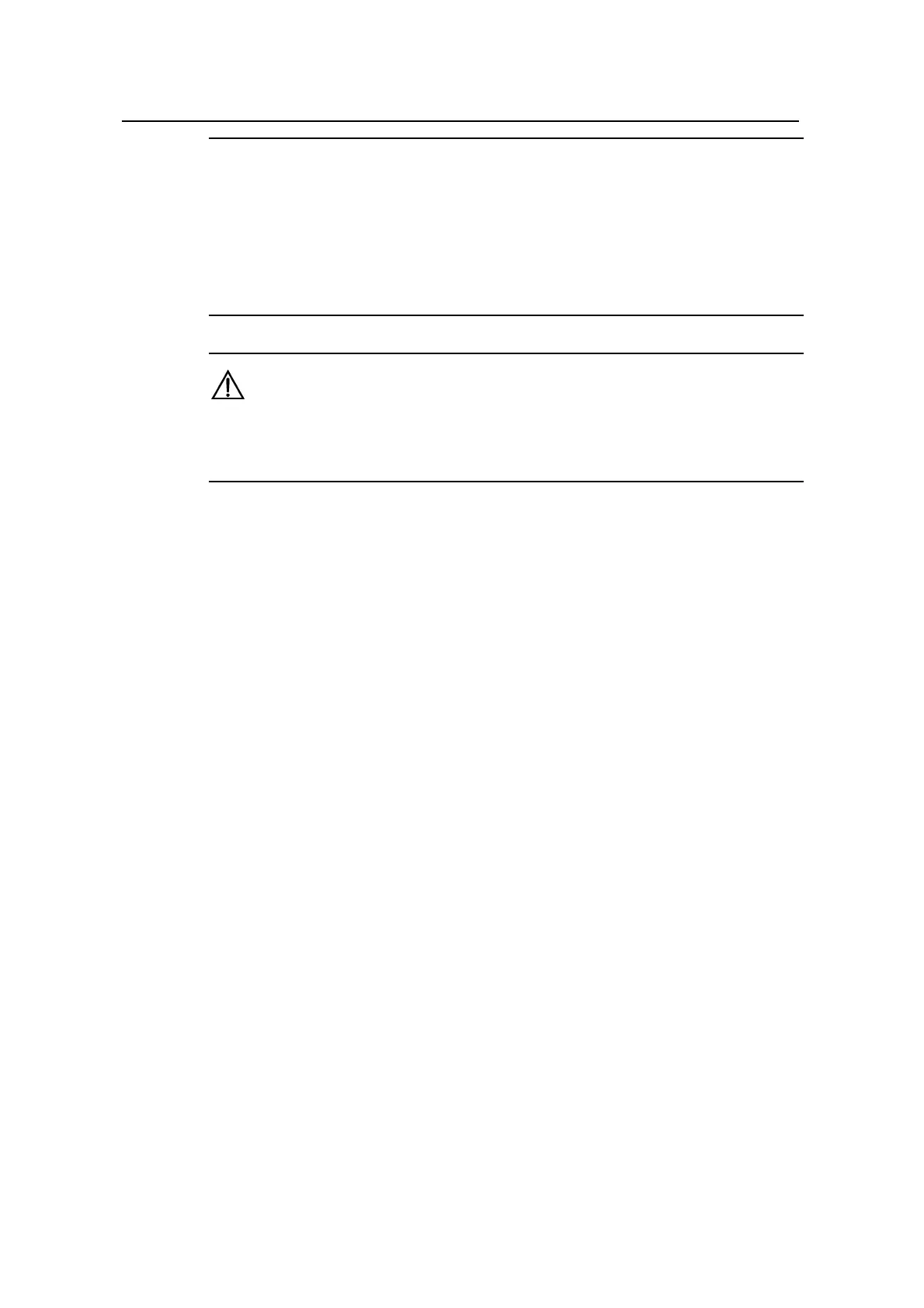Command Manual – Login
Quidway S3900 Series Ethernet Switches-Release 1510 Chapter 1 Login Commands
Huawei Technologies Proprietary
1-13
Note:
To improve security and avoid malicious attack to the unused SOCKETs, TCP 80 port
for HTTP service will be enabled or disabled after corresponding configurations.
If you use the undo ip http shutdown command to enable the Web Server, TCP 80
will be enabled; if you use the ip http shutdown command to disabled the Web Server,
TCP 80 will be disabled.
Caution:
After the Web file is upgraded, you need to reboot and then specify the new Web file in
the Boot menu. Otherwise, you cannot use the Web Server normally.
Example
# Shut down the Web server.
<Quidway> system-view
System View: return to User View with Ctrl+Z.
[Quidway] ip http shutdown
%Apr 4 01:30:12:080 2000 Quidway HTTPD/5/Log:- 1 -Stopped HTTP server.
# Launch the Web server.
[Quidway] undo ip http shutdown
%Apr 4 01:33:16:212 2000 Quidway HTTPD/5/Log:- 1 -Starting HTTP server.
1.1.13 lock
Syntax
lock
View
User view
Parameter
None
Description
Use the lock command to lock the current user interface to prevent unauthorized
operations in the user interface.
