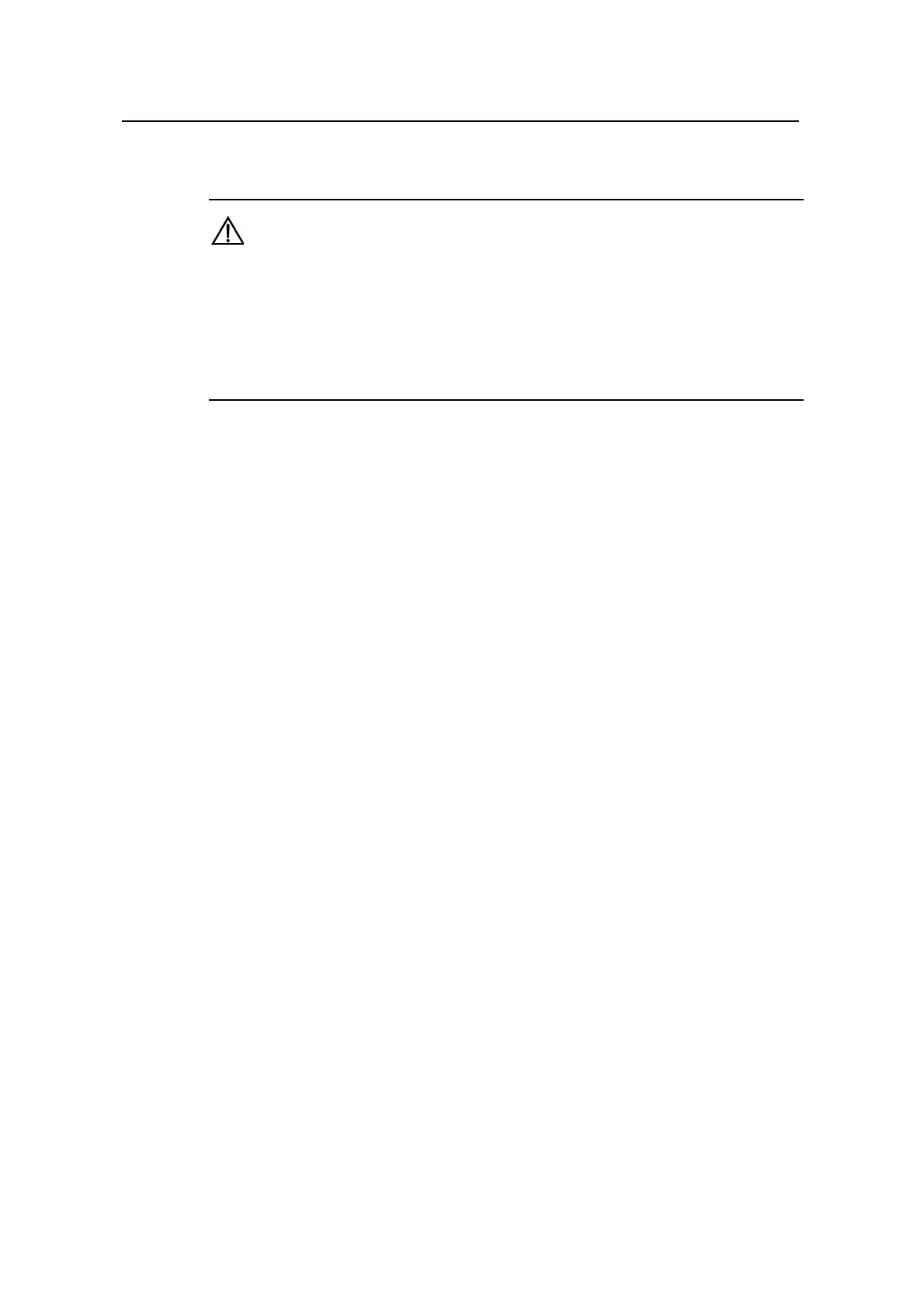Command Manual – Login
Quidway S3900 Series Ethernet Switches-Release 1510 Chapter 1 Login Commands
Huawei Technologies Proprietary
1-3
By default, no command is automatically executed.
Caution:
z The auto-execute command command may cause you unable to perform common
configuration in the user interface, so use it with caution.
z Before executing the auto-execute command command and save your
configuration, make sure you can log into the switch in other modes and cancel the
configuration.
Example
# Configure the telnet 10.110.100.1 command to be executed automatically after users
log into VTY 0.
<Quidway> system-view
System View: return to User View with Ctrl+Z.
[Quidway] user-interface vty 0
[Quidway-ui-vty0] auto-execute command telnet 10.110.100.1
% This action will lead to configuration failure through ui-vty0. Are you sure?[
Y/N]y
1.1.3 databits
Syntax
databits { 7 | 8 }
undo databits
View
User interface view
Parameter
7: Sets the data bits to 7.
8: Sets the data bits to 8.
Description
Use the databits command to set the databits for the user interface.
Use the undo databits command to revert to the default data bits.
Execute these two commands in AUX user interface view only.
The default data bits is 8.
