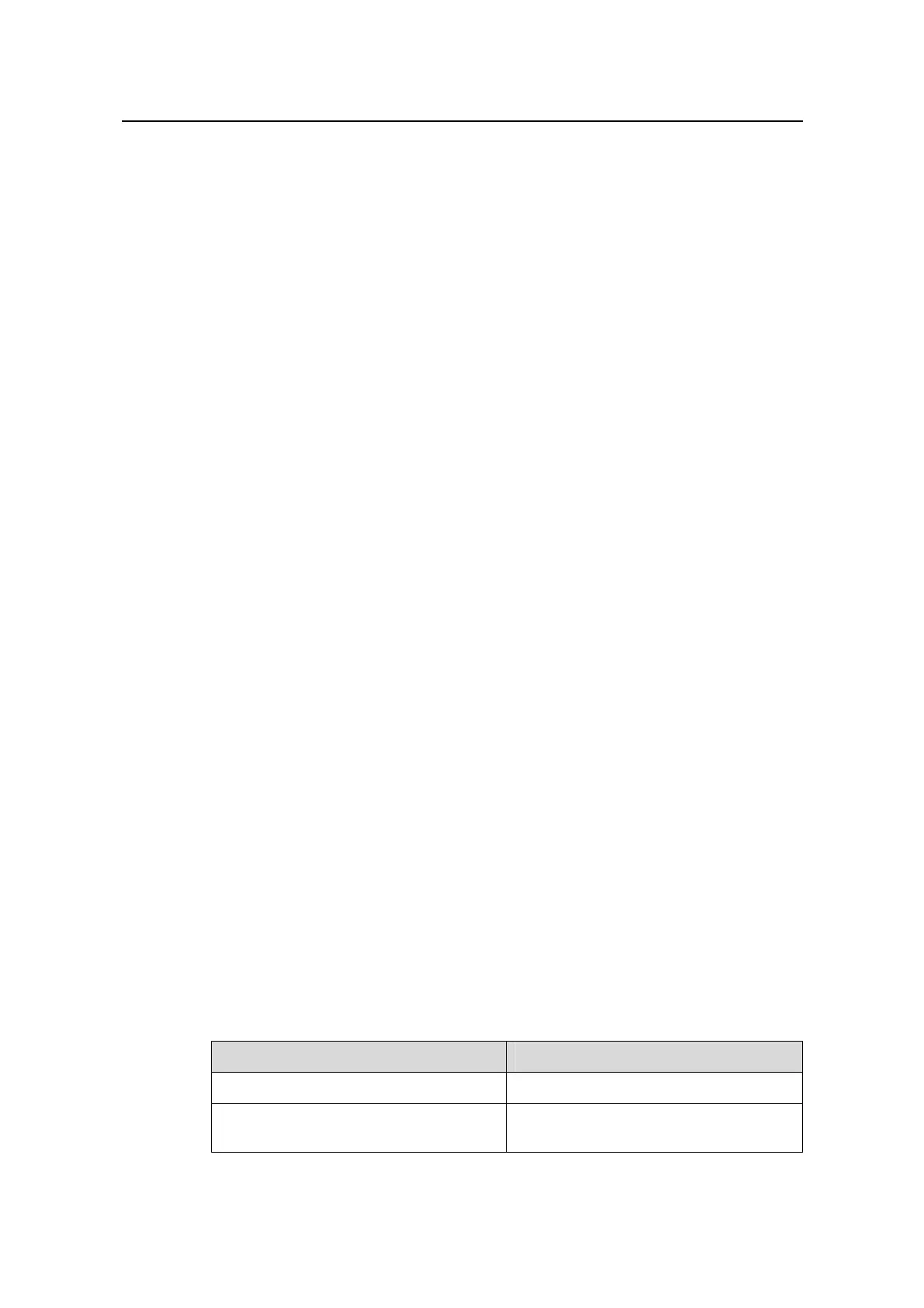Command Manual – System Maintenance and Debugging
Quidway S3900 Series Ethernet Switches-Release 1510 Chapter 3 Device Management Commands
Huawei Technologies Proprietary
3-2
Parameter
file-ulr: Path + name of a BootROM file (that is, a .btm file) in the Flash memory.
device-name: File name, beginning with a device name in the form of unit[NO.]>flash,
used to save the specified file to the Flash memory of a specified switch.
Description
Use the boot bootrom command to update the BootROM.
Example
# Update the BootROM of the switch using the file named S3900.btm.
<Quidway> boot bootrom S3900.btm
3.1.3 display boot-loader
Syntax
display boot-loader
View
Any view
Parameter
None
Description
Use the display boot-loader command to display the host software (.bin file) that will
be adopted when the switch reboots.
Example
# Display the host software that will be adopted when the switch reboots.
<Quidway>display boot-loader
Unit 1:
The current boot app is: s3900.bin
The main boot app is: s3900.bin
The backup boot app is:
Table 3-1 Description on the fields of the display boot-loader command
Field Description
The current boot app is Current boot file of the system
The main boot app is
Main boot file of the system (default boot
file)
