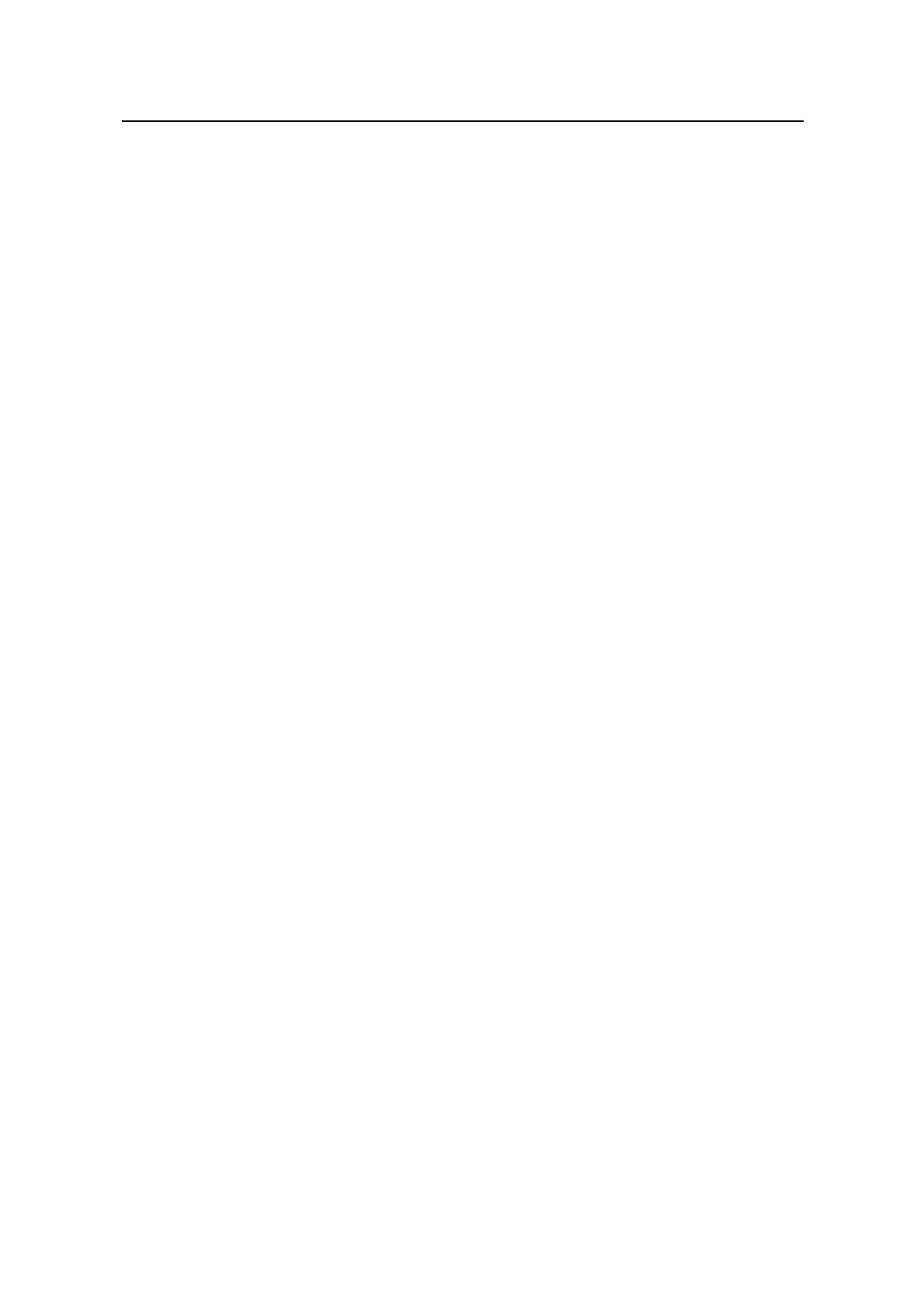Command Manual – FTP and TFTP
Quidway S3900 Series Ethernet Switches-Release 1510 Chapter 1 FTP and TFTP
Huawei Technologies Proprietary
1-10
View
FTP client view
Parameter
None
Description
Use the cdup command to exit the current work directory and enter the parent
directory.
Example
# Enter FTP client view.
<Quidway> ftp 2.2.2.2
Trying ...
Press CTRL+K to abort
Connected.
220 WFTPD 2.0 service (by Texas Imperial Software) ready for new user
User(none):switch
331 Give me your password, please
Password:
230 Logged in successfully
[ftp]
# Change the work directory to flash:/temp.
[ftp] cd flash:/temp
# Change the work directory to the parent directory.
[ftp] cdup
# Display the current directory.
[ftp] pwd
257 "flash:" is current directory.
1.2.6 close
Syntax
close
View
FTP client view
Parameter
None
