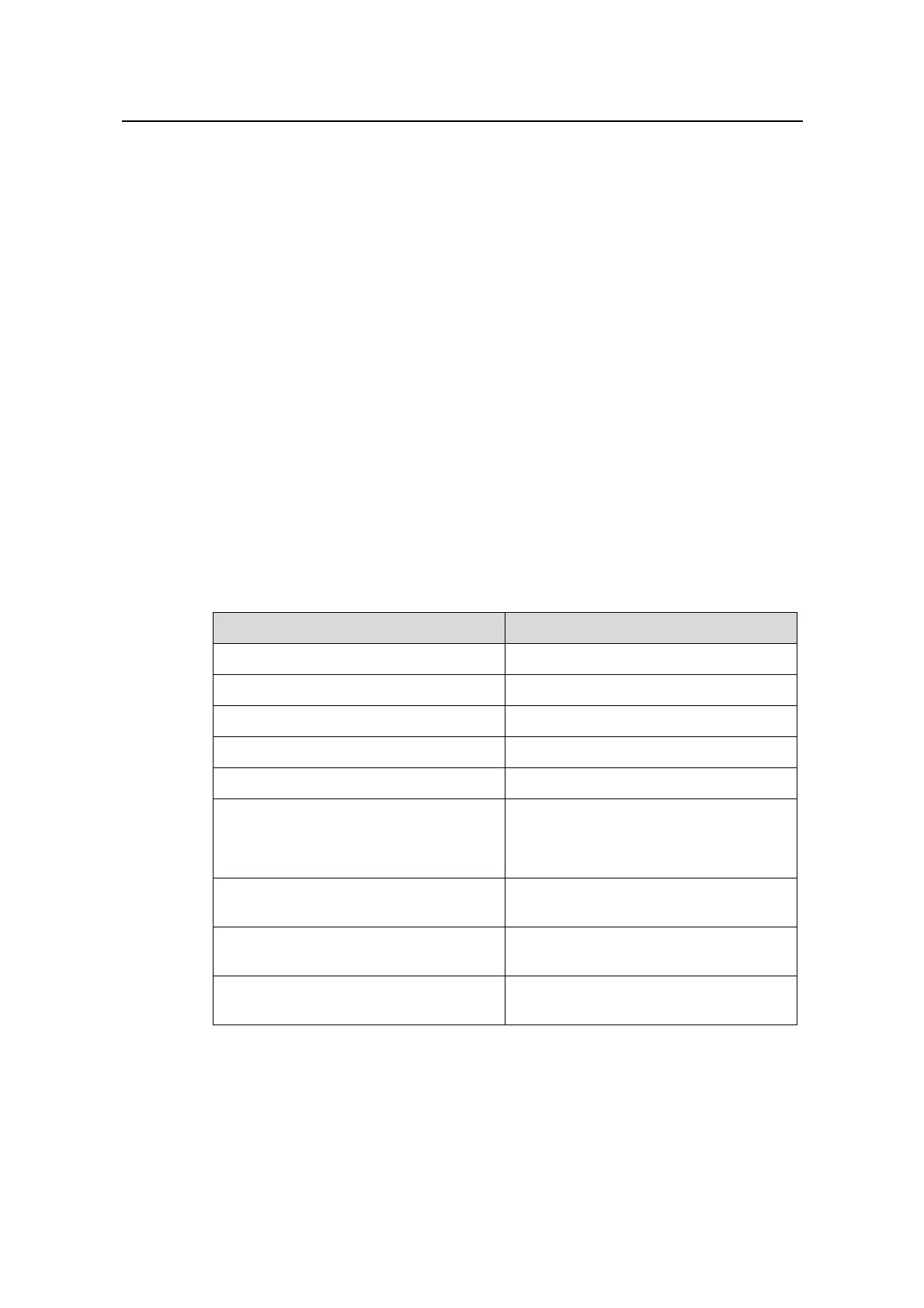Command Manual – Routing Protocol
Quidway S3900 Series Ethernet Switches-Release 1510 Chapter 2 RIP Configuration Commands
Huawei Technologies Proprietary
2-3
Description
Use the display rip command to display the current RIP operation state and RIP
configuration.
Example
# Display the current RIP operation state and configuration.
<Quidway> display rip
RIP is running
Checkzero is on Default cost : 1
Summary is on Preference : 100
Traffic-share-across-interface is off
Period update timer : 30
Timeout timer : 180
Garbage-collection timer : 120
No peer router
Network :
202.38.168.0
Table 2-1 Description on the fields of the display rip command
Field Description
RIP is running RIP is active.
Checkzero is on Zero field checking is enabled.
Default cost : 1 The default route cost is 1
Summary is on Routes are aggregated automatically
Preference : 100 The preference of RIP is 100
Period update timer : 30
Timeout timer : 180
Garbage-collection timer : 120
Settings of the three timers of RIP
No peer router
No destination address of a
transmission is specified
Network :202.38.168.0
RIP is enabled on network segment
202.38.168.0
Traffic-share-across-interface is off
Traffic is shared across equivalent
routes.
2.1.4 display rip interface
Syntax
display rip interface
