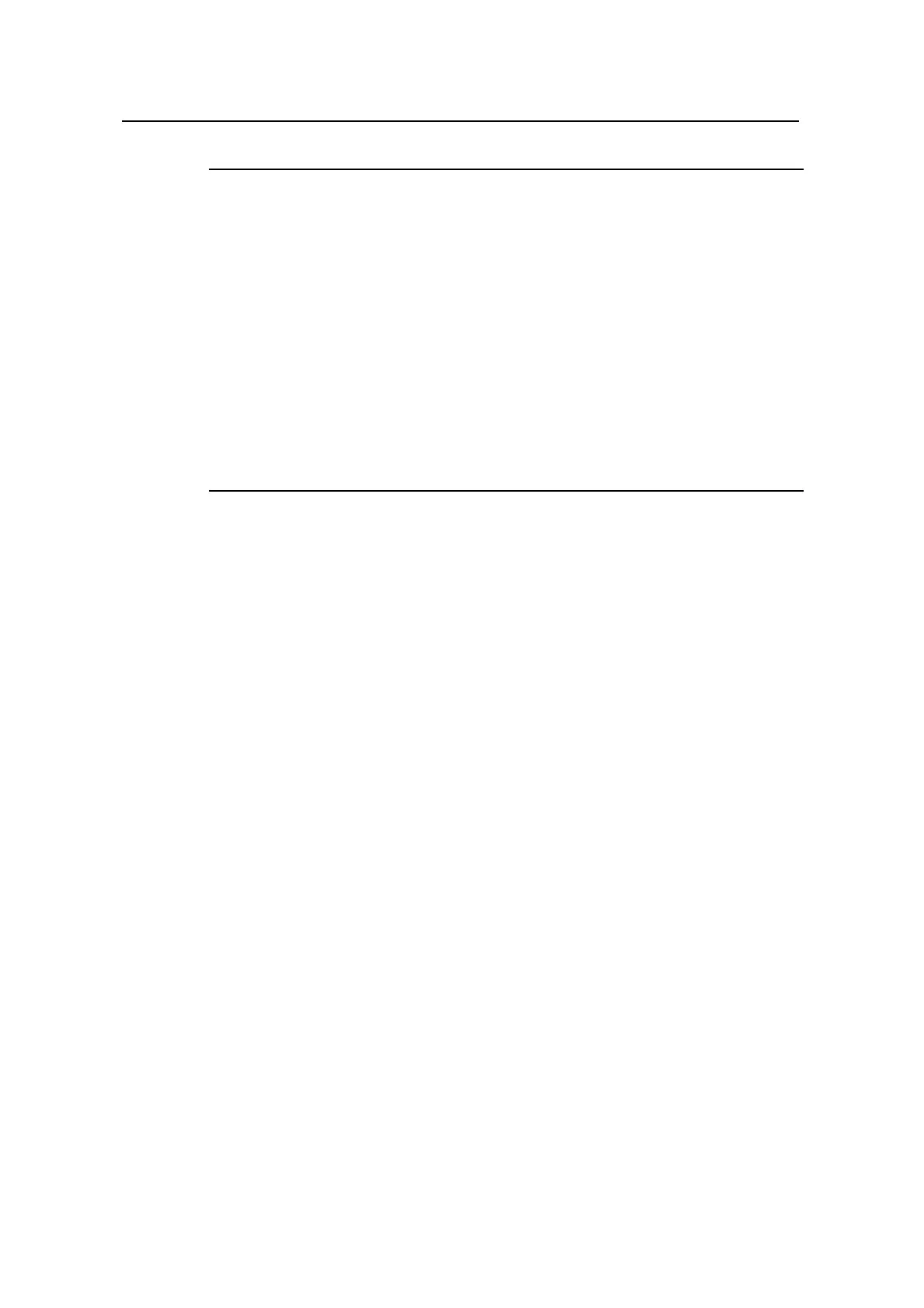New Feature Manual - DHCP
Quidway S3900 Series Ethernet Switches-Release 1510
Chapter 1 DHCP Server Configuration
Commands
Huawei Technologies Proprietary
1-13
Note:
To prevent malicious attacks to unused sockets and enhance security, S3900 series
Ethernet switches provide the following functions:
z When DHCP is enabled, sockets UDP 67 and UDP 68 used by DHCP are enabled.
z When DHCP is disabled, sockets UDP 67 and UDP 68 are shut down at the same
time.
The preceding functions are implemented as follows:
z After you create a DHCP address pool by using the dhcp server ip-pool command,
sockets UDP 67 and UDP 68 will be enabled.
z After you delete the DHCP address pool by using the undo dhcp server ip-pool
command and disable all the DHCP functions, sockets UDP 67 and UDP 68 will be
disabled.
Example
# Enter system view.
<Quidway> system-view
System View: return to User View with Ctrl+Z.
# Create DHCP address pool 0.
[Quidway] dhcp server ip-pool 0
[Quidway-dhcp-pool-0]
1.1.12 dhcp server nbns-list
Syntax
VLAN interface view:
dhcp server nbns-list ip-address&<1-8>
undo dhcp server nbns-list { ip-address | all }
System view:
dhcp server nbns-list ip-address&<1-8> { interface interface-type interface-number
[ to interface-type interface-number ] | all }
undo dhcp server nbns-list { ip-address | all } { interface interface-type
interface-number [ to interface-type interface-number ] | all }
View
System view/VLAN interface view
