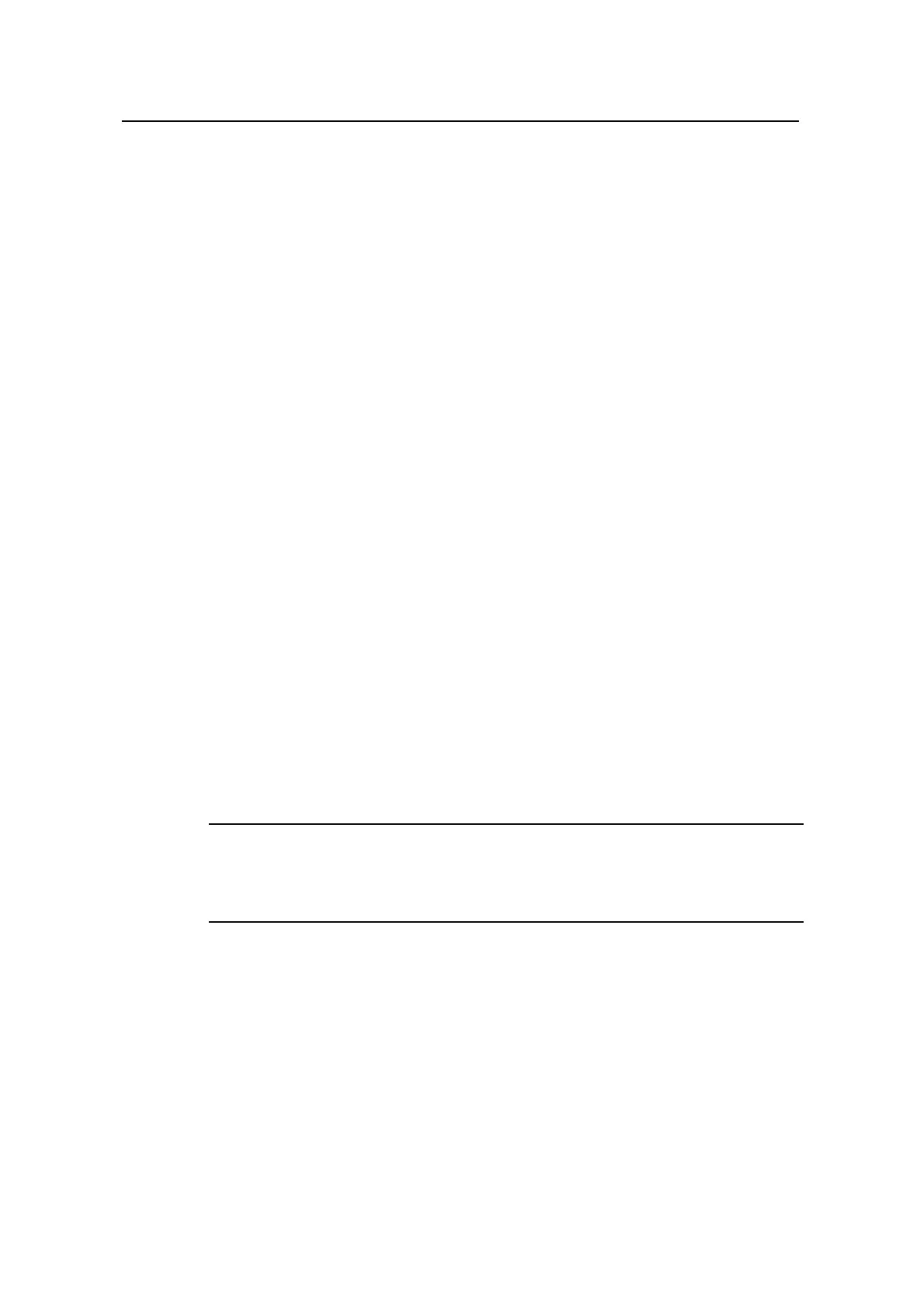New Feature Manual - DHCP
Quidway S3900 Series Ethernet Switches-Release 1510
Chapter 1 DHCP Server Configuration
Commands
Huawei Technologies Proprietary
1-6
1.1.5 dhcp server bims-server
Syntax
dhcp server bims-server ip ip-address [ port port-number ] sharekey key { interface
interface-type interface-number [ to interface-type interface-number ] | all }
undo dhcp server bims-server { interface interface-type interface-number [ to
interface-type interface-number ] | all }
View
System view
Parameter
port port-number: Port number of the designated remote BIMS server.
sharekey key: Shared key of the remote BIMS server, a string containing 1 to 16
characters. It cannot be null.
interface interface-type interface-number [ to interface-type interface-number ]:
Specifies an interface operating in the interface address pool mode.
all: Specifies all interfaces.
Description
Use the dhcp server bims-server command to configure the connection between a
DHCP interface address pool and a remote BIMS server.
Use the undo dhcp server bims-server command to remove the configuration of the
connection between a DHCP interface global address pool and a BIMS server.
Related command: bims-server.
Note:
Branch intelligent management system (BIMS) is a network management software
provided by Huawei Technologies Co., Ltd.
Example
# Set the IP address of the remote BIMS server of DHCP interface address pool 2 to
192.168.0.2, the port number to 111, and the shared key to aaa.
<Quidway>system-view
System View: return to User View with Ctrl+Z.
[Quidway]dhcp server bims-server ip 192.168.0.2 port 111 sharekey aaa interface
Vlan-interface 1
