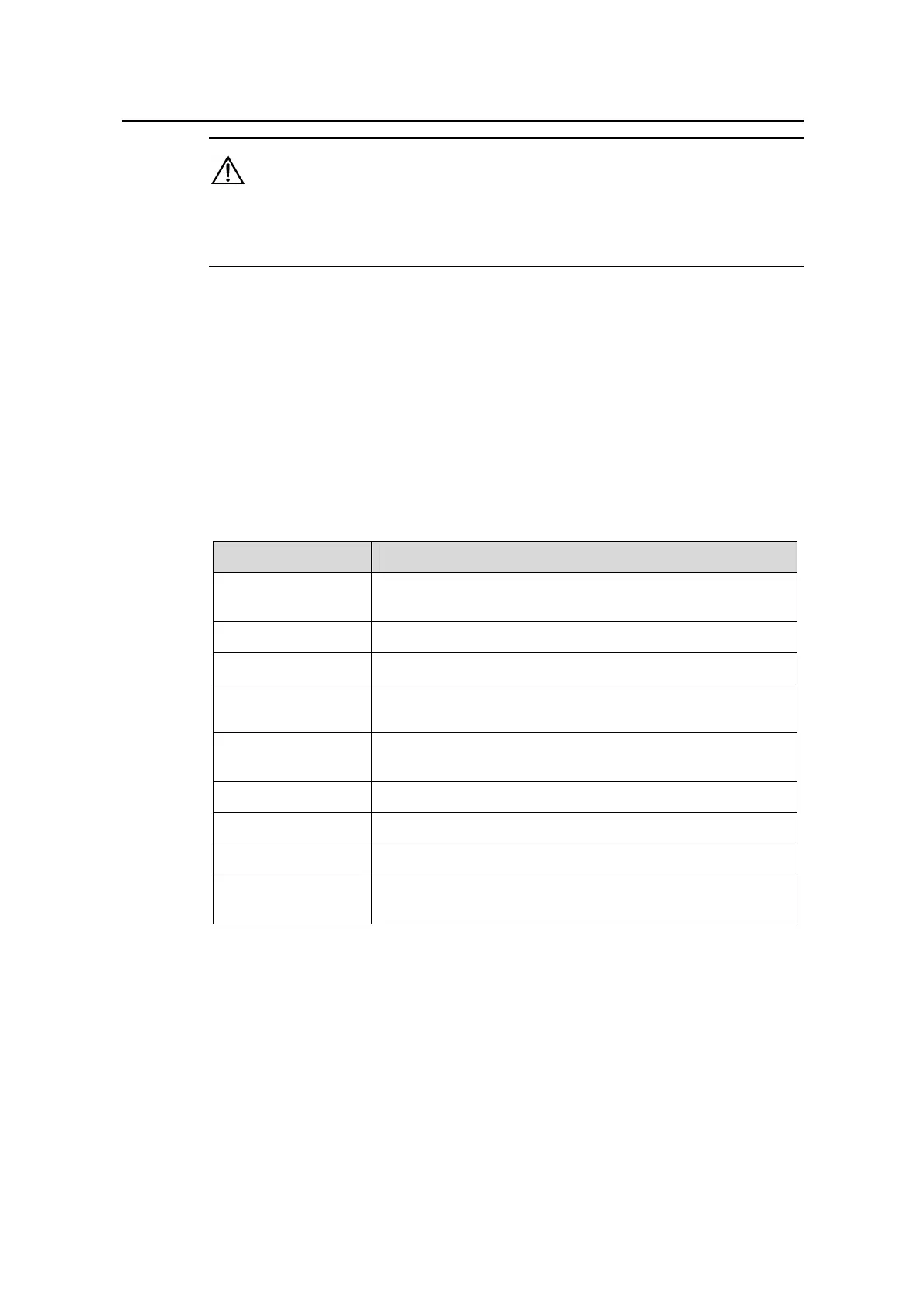Command Manual – NTP
Quidway S3900 Series Ethernet Switches-Release 1510 Chapter 1 NTP Configuration Commands
Huawei Technologies Proprietary
1-2
Caution:
An S3900 series switch attempts to establish connections in all NTP implementation
modes except NTP server mode.
Example
# View the status of all the sessions maintained by NTP service.
<Quidway> display ntp-service sessions
source reference stra reach poll now offset delay disper
********************************************************************
[12345]1.1.1.1 127.127.1.0 3 377 512 178 0.0 40.1 22.8
note: 1 source(master),2 source(peer),3 selected,4 candidate,5 configured
Table 1-1 Description on the fields of the display ntp-service sessions command
Field Description
source
IP address of the synchronization source (device to be
synchronized)
reference Reference clock ID of the synchronization source
stra Stratum of the clock of the synchronization source
reach
Indicates whether or not the synchronization source is
reachable.
poll
Polling interval in seconds, that is, the maximum interval
between two successive messages
now The time elapsed since the latest NTP packet is sent
offset Clock offset
delay Network delay
disper
The maximum offset of the local clock with regard to the
reference clock
1.1.2 display ntp-service status
Syntax
display ntp-service status
View
Any view
