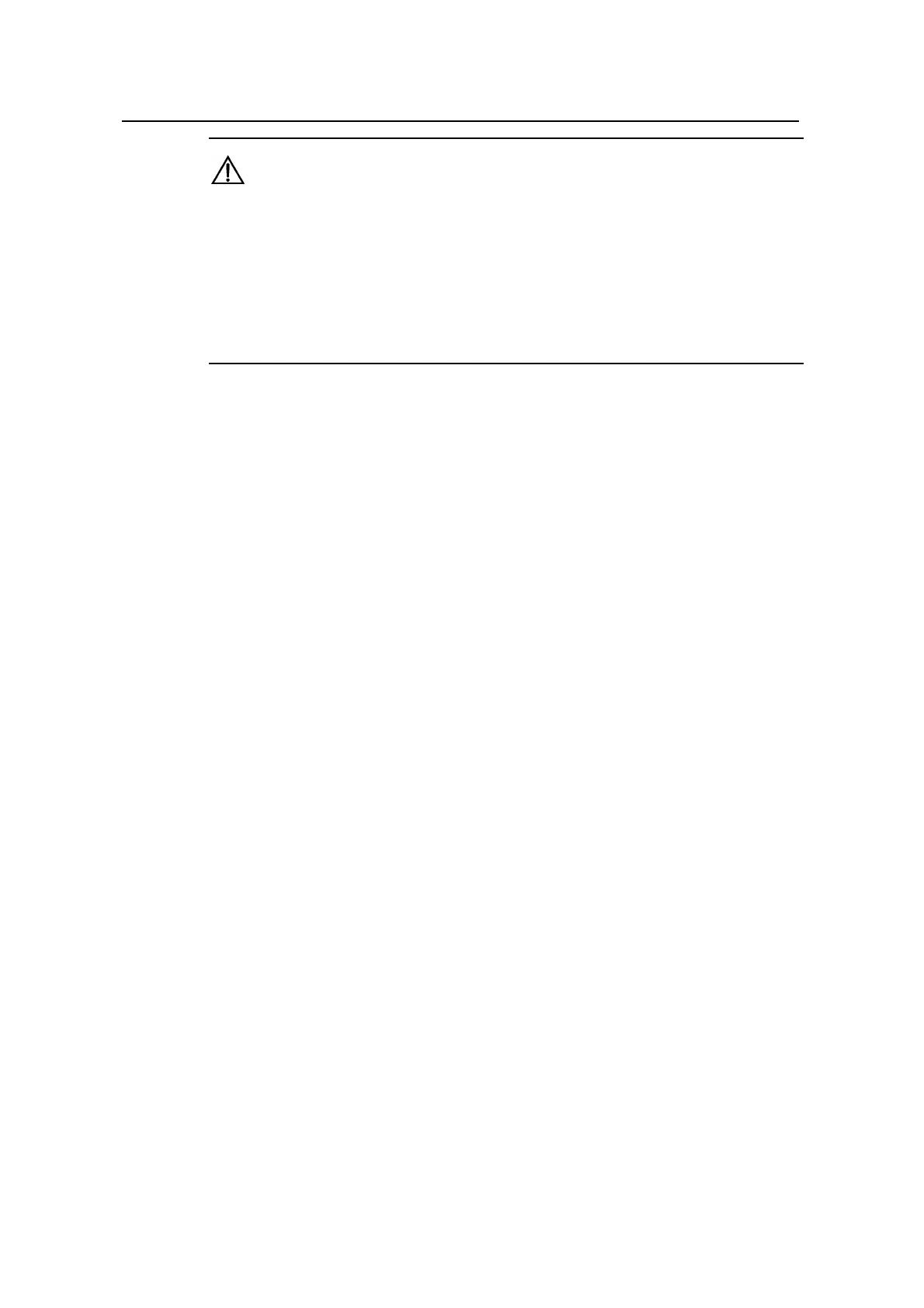Command Manual – Port Security & Port Binding
Quidway S3900 Series Ethernet Switches-Release 1510 Chapter 1 Port Security Commands
Huawei Technologies Proprietary
1-6
Caution:
To avoid confliction, the following limitation on the 802.1x and the MAC address
authentication will be taken after port security is enabled:
z The access control mode (set by the dot1x port-control command) automatically
changes to auto.
z The dot1x, dot1x port-method, dot1x port-control and mac-authentication
commands cannot be used.
Example
# Enter system view.
<Quidway> system-view
System View: return to User View with Ctrl+Z.
# Enable port security.
[Quidway] port-security enable
Ethernet1/0/1
Notice: The port-control of 802.1x will be restricted to auto when
port-security is enabled.
Please wait... Done.
1.1.5 port-security intrusion-mode
Syntax
port-security intrusion-mode { disableport | disableport-temporarily | blockmac }
undo port-security intrusion-mode
View
Ethernet port view
Parameter
disableport: Permanently disables the port and the sending of trap messages.
disableport-temporarily: Temporarily disables the port before re-enabling the port
after a prescribed period, and sending trap messages.
blockmac: Discards packets with illegal source MAC addresses and sends trap
information.
