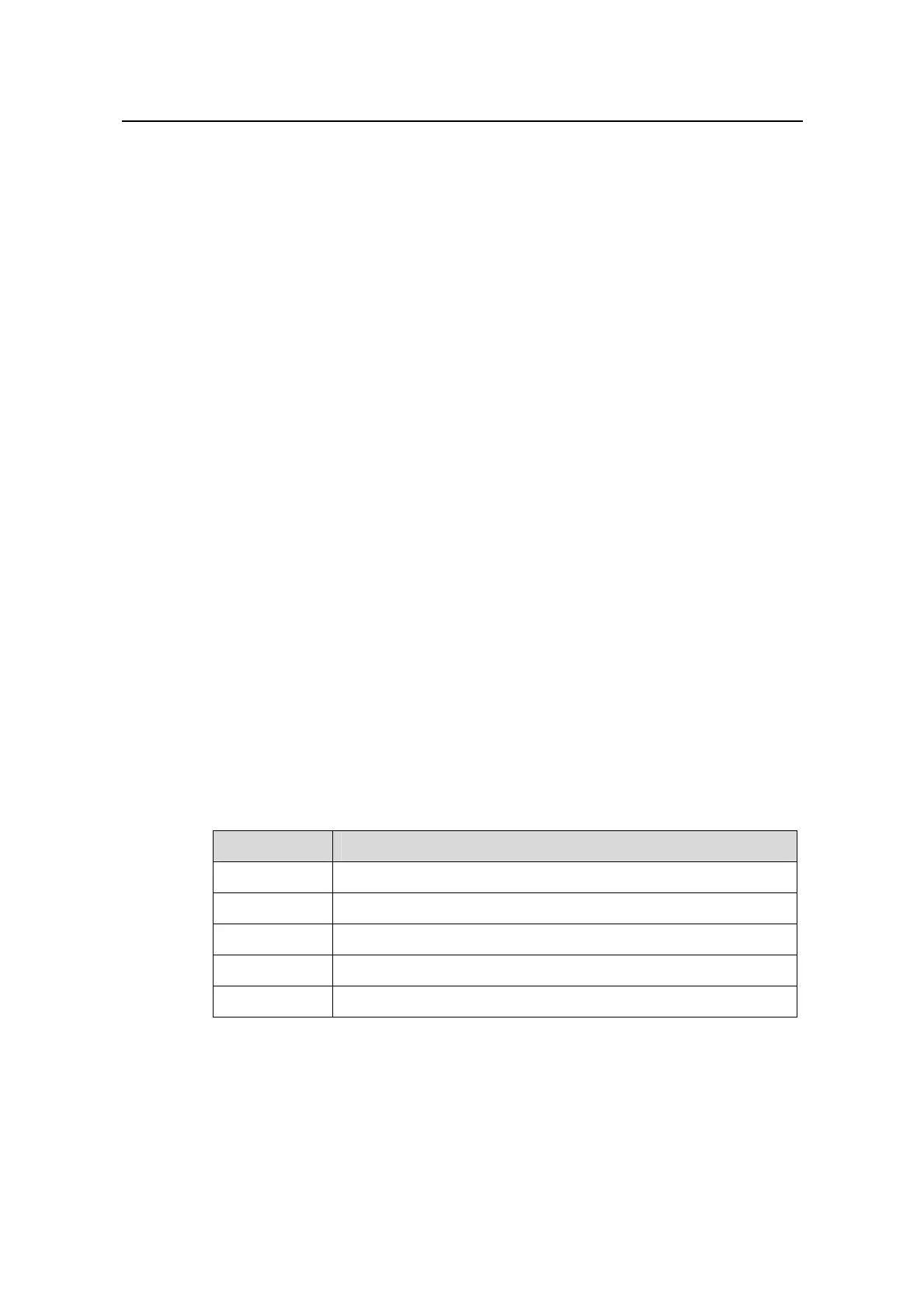Command Manual – MSTP
Quidway S3900 Series Ethernet Switches-Release 1510 Chapter 1 MSTP Configuration Commands
Huawei Technologies Proprietary
1-5
root, CIST root port of the switch, the state of the BPDU (bridge protocol data unit)
protection function (enabled or disabled), and the state of the digest snooping
feature (enabled or disabled).
z CIST port parameters: Port protocol, port role, port priority, path cost, designated
bridge, designated port, edge port/non-edge port, whether or not the link on the
port is a point-to-point link, the maximum transmitting speed, type of the enabled
protection function, state of the digest snooping feature (enabled or disabled),
VLAN mappings, Hello time, Max age, Forward delay, Message-age time, and
Remaining-hops.
z Global MSTI parameters: MSTI instance ID, bridge priority of the instance, region
root, internal path cost, MSTI root port, and master bridge.
z MSTI port parameters: Port state, role, priority, path cost, designated bridge,
designated port, and Remaining Hops.
The statistical information includes: the numbers of the TCN BPDUs, the configuration
BPDUs, the RST BPDUs, and the MST BPDUs transmitted/received by each port.
Related command: reset stp.
Example
# Display the state and statistical information about a spanning tree.
<Quidway> display stp instance 0 interface Ethernet 1/0/1 to Ethernet 1/0/4
brief
MSTID Port Role STP State Protection
0 Ethernet1/0/1 ALTE DISCARDING LOOP
0 Ethernet1/0/2 DESI FORWARDING NONE
0 Ethernet1/0/3 DESI FORWARDING NONE
0 Ethernet1/0/4 DESI FORWARDING NONE
Table 1-2 Description on the fields of the display stp command
Field Description
MSTID ID of a spanning tree instance in the MST region
Port Port index
Role Port role
STP State STP state on the port, which can be forwarding and discarding.
Protection Protection type of the port
1.1.5 display stp region-configuration
Syntax
display stp region-configuration
