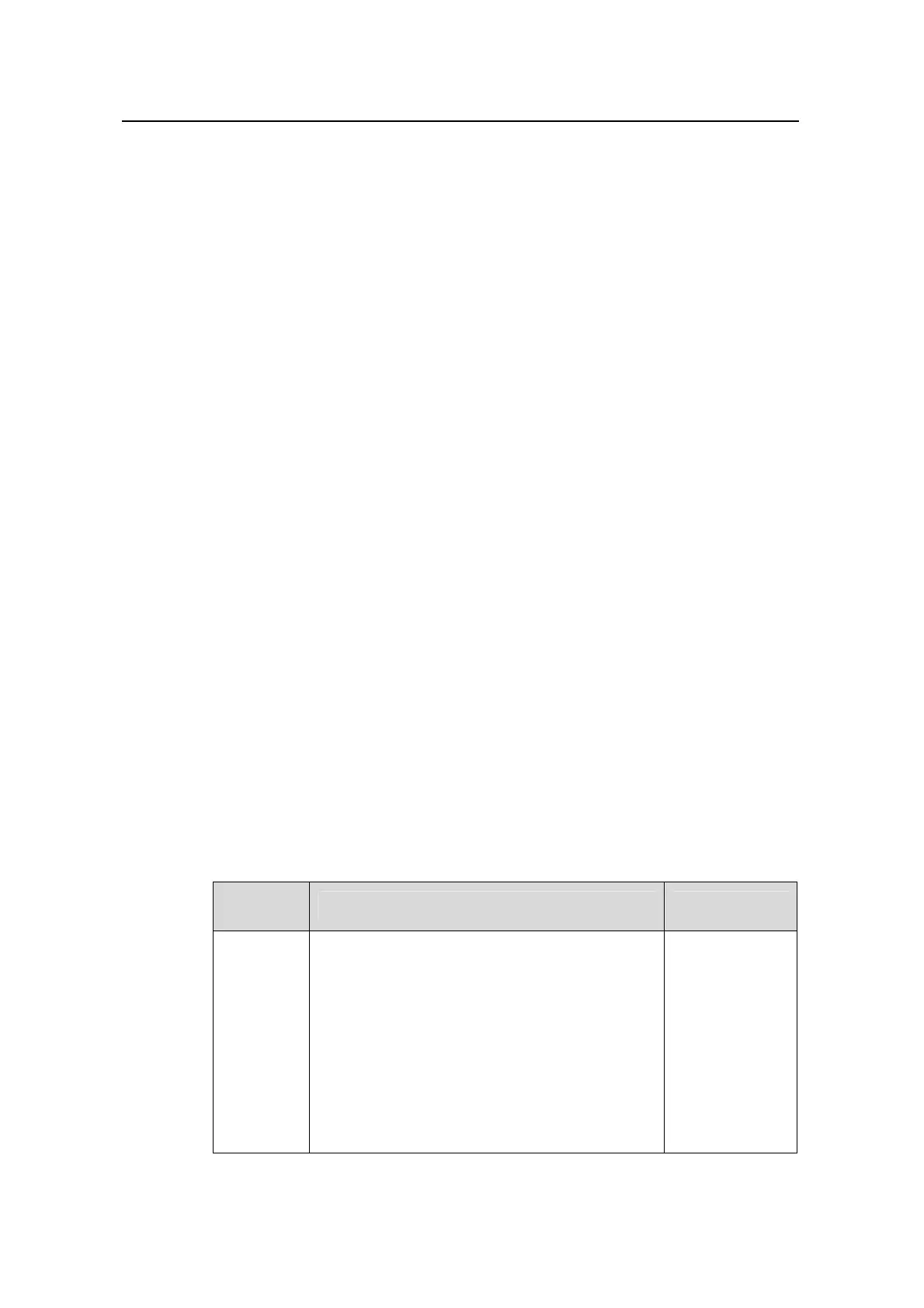Command Manual – Port Security & Port Binding
Quidway S3900 Series Ethernet Switches-Release 1510 Chapter 1 Port Security Commands
Huawei Technologies Proprietary
1-12
Example
# Set an OUI value by specifying the MAC address 00ef-ec00-0000, and set the OUI
index to 5
<Quidway> system-view
System View: return to User View with Ctrl+Z.
[Quidway] port-security oui 00ef-ec00-0000 index 5
1.1.10 port-security port-mode
Syntax
port-security port-mode mode
undo port-security port-mode
View
Ethernet port view
Parameter
mode: Security mode of the port. See Table 1-2 for the values of this argument..
Description
Use the port-security port-mode command to set the security mode of the port.
Use the undo port-security port-mode command to restore the normal operating
mode of the port
Port Security mainly functions to define various security modes that allow devices to
learn legal source MAC addresses for network management. Any packet whose source
MAC address a device cannot learn in a security mode is considered illegal.
Table 1-2 details the available security modes:
Table 1-2 Description of the port security modes
Security
mode
Description Feature
autolearn
In this mode, the learned MAC addresses will
change to Security MAC addresses.
This security mode will automatically change to
the secure mode after the number of Security
MAC addresses from this port has reached that
configured with the port-security max mac
count command.
After this, new Security MAC address cannot be
added. Only the packets whose source MAC
address is the Security MAC address can pass
the port.
In the autolearn
and secure
mode, the
device enables
the NTK and
Intrusion
Protection
features upon
detecting an
illegal packet.
