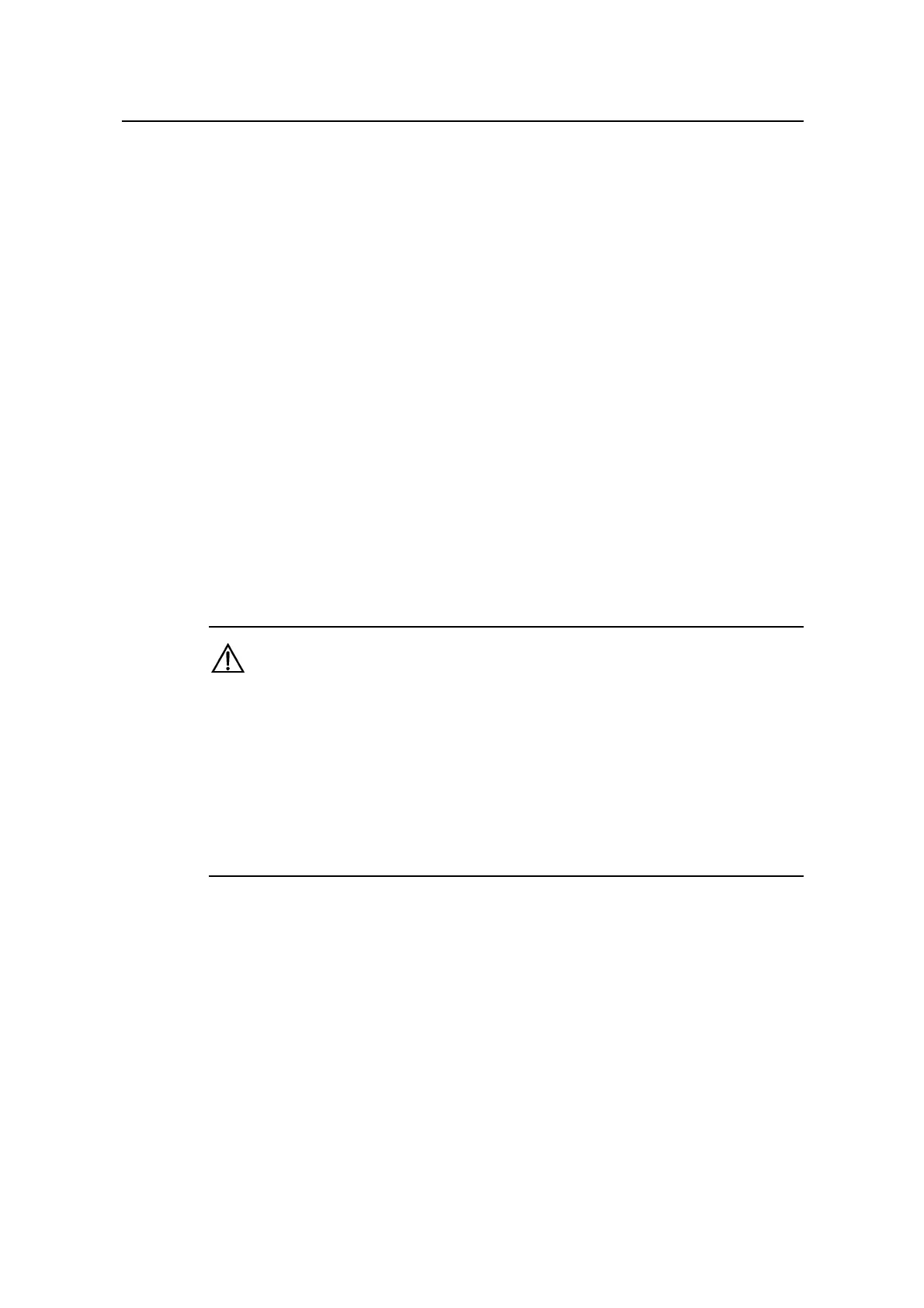Command Manual – FTP and TFTP
Quidway S3900 Series Ethernet Switches-Release 1510 Chapter 1 FTP and TFTP
Huawei Technologies Proprietary
1-19
[Quidway] ftp source-ip 192.168.0.1
1.2.17 get
Syntax
get remotefile [ localfile ]
View
FTP client view
Parameter
remotefile: Name of a file on an FTP server.
localfile: Name of a local file.
Description
Use the get command to download a remote file and save it as a local file.
If you do not specify the localfile argument, the downloaded file is saved using its
original name.
Caution:
When using the get command to download files from a remote FTP server, note to limit
the lengths of file path and file name within the following ranges regulated for the
S3900.
z A directory name should be no more than 91 characters.
z A file name plus its local path name should be no more than 127 characters.
z A device name should be no more than 14 characters.
z A file name plus its complete path name should be no more than 142 characters.
Example
# Enter FTP client view.
<Quidway> ftp 2.2.2.2
Trying ...
Press CTRL+K to abort
Connected.
220 WFTPD 2.0 service (by Texas Imperial Software) ready for new user
User(none):switch
331 Give me your password, please
