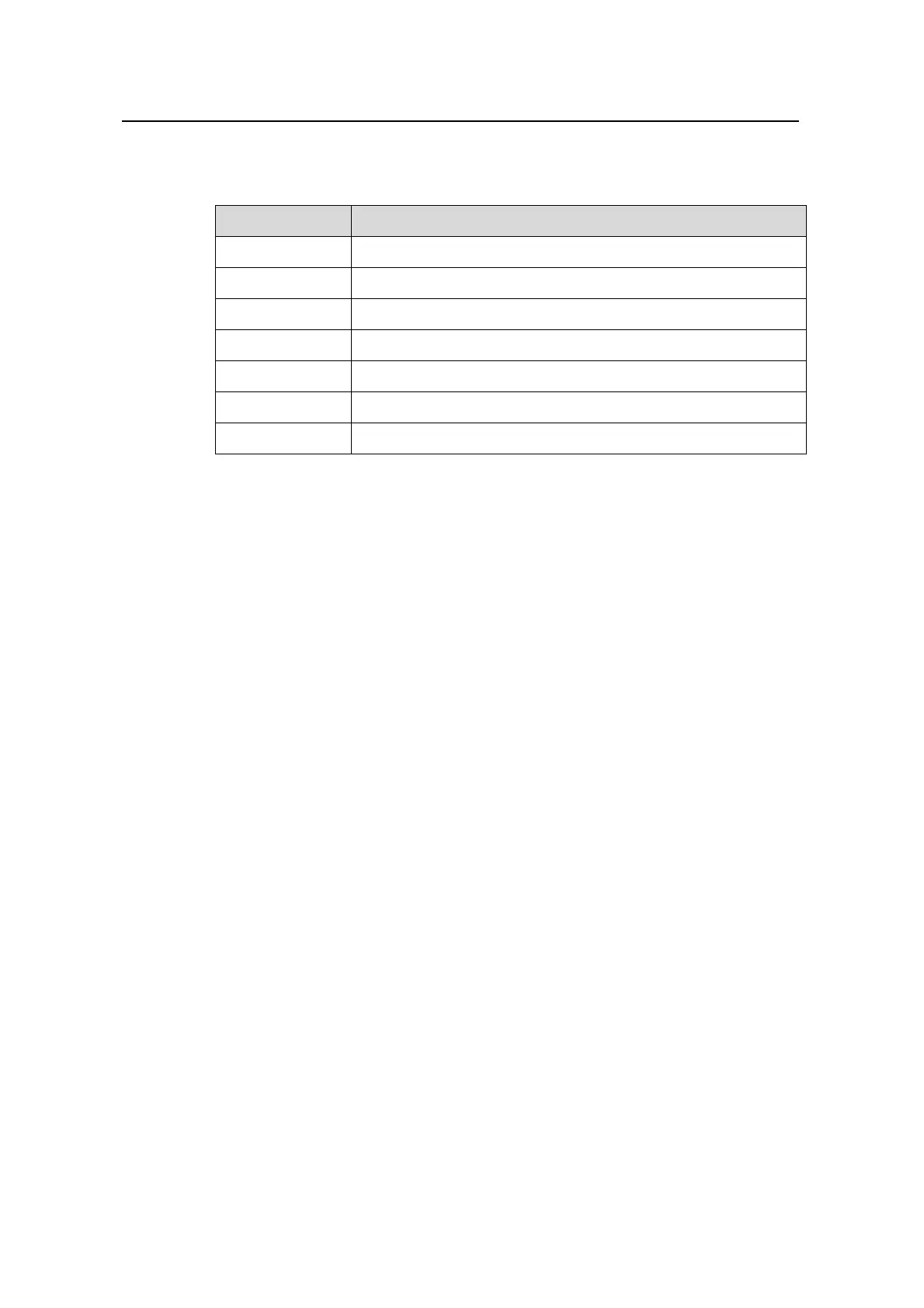Command Manual –SSH Terminal Service
Quidway S3900 Series Ethernet Switches-Release 1510
Chapter 1 SSH Terminal Service
Configuration Commands
Huawei Technologies Proprietary
1-5
VTY 1 2.0 AES started 0 sFTP abc
Table 1-1 Description on the fields of the display ssh server session command
Field Description
Conn Number of VTY interface used for user login
Ver SSH version
Encry Encryption algorithm used by SSH
State Current state
Retry Number of retries
SerType Type of service
Username User name
1.1.4 display ssh user-information
Syntax
display ssh user-information [ username ]
View
Any view
Parameter
username: SSH user name, a string of 1 to 80 characters.
Description
Use the display ssh user-information command to display information about the
current SSH users, including user name, authentication mode, corresponding public
key name and authorized service types. If the username is specified, the command
displays information about the specified user.
Example
# Display information about the current user.
<Quidway> display ssh user-information
Username Authentication-type User-public-key-name Service-type
kk rsa test sftp
1.1.5 display ssh-server source-ip
Syntax
display ssh-server source-ip
