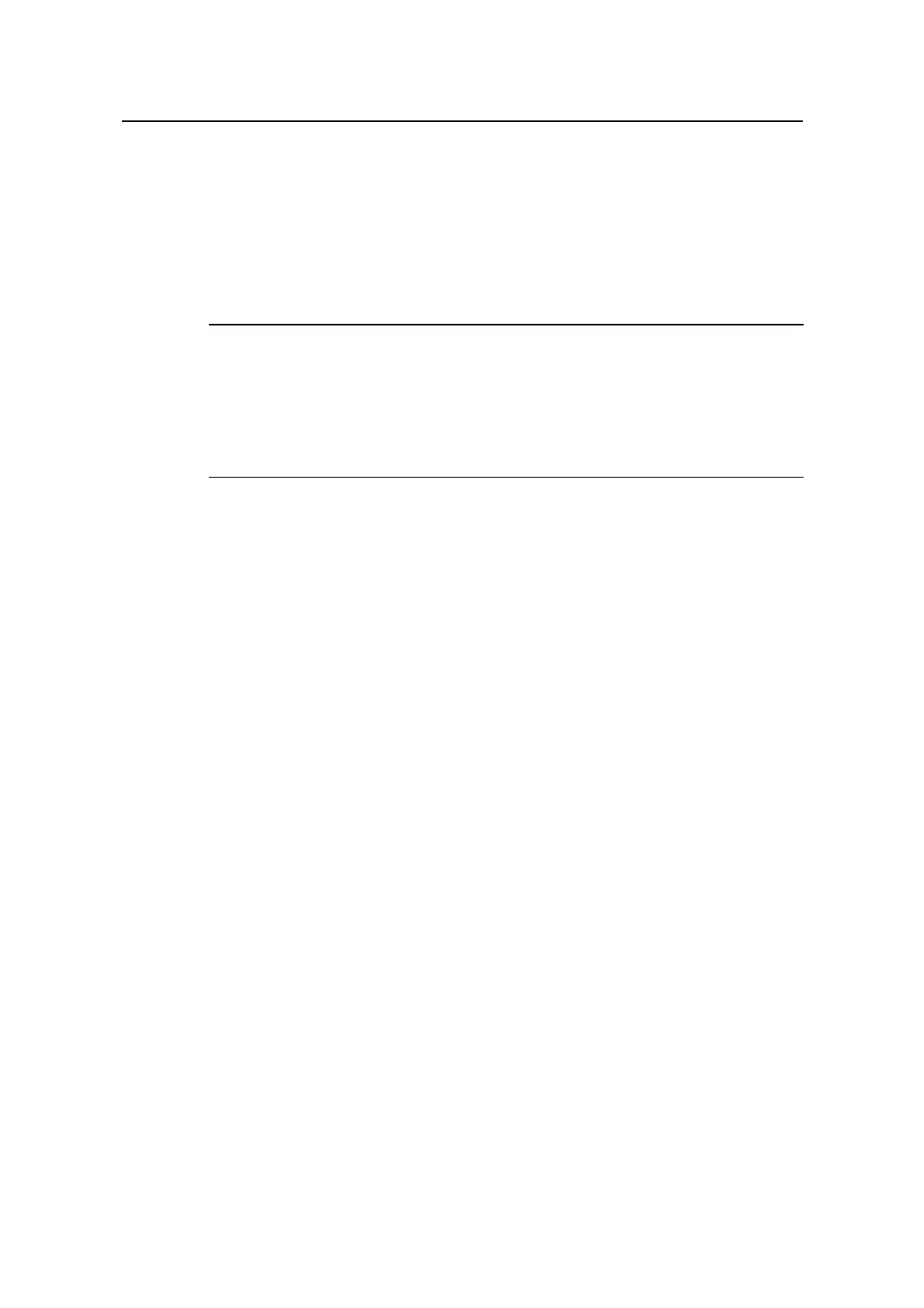Command Manual – Routing Protocol
Quidway S3900 Series Ethernet Switches-Release 1510
Chapter 5 Route Capacity Configuration
Commands
Huawei Technologies Proprietary
5-1
Chapter 5 Route Capacity Configuration
Commands
Note:
When running a routing protocol, the Ethernet switch also functions as a router. The
word “router” and the router icons covered in the following text represent routers in
common sense and Ethernet switches running a routing protocol. To improve
readability, this will not be mentioned again in this manual.
5.1 Route Capacity Configuration Commands
5.1.1 display memory
Syntax
display memory [ unit unit-id ]
Mode
Any view
Parameter
unit-id: Unit ID.
Description
Use the display memory command to display the memory setting.
Example
# Display the current memory setting of the switch.
<Quidway> display memory
Unit 1
System Available Memory(bytes): 33631488
System Used Memory(bytes): 16122304
Used Rate: 47%
The following table shows describes the fields of the command:
