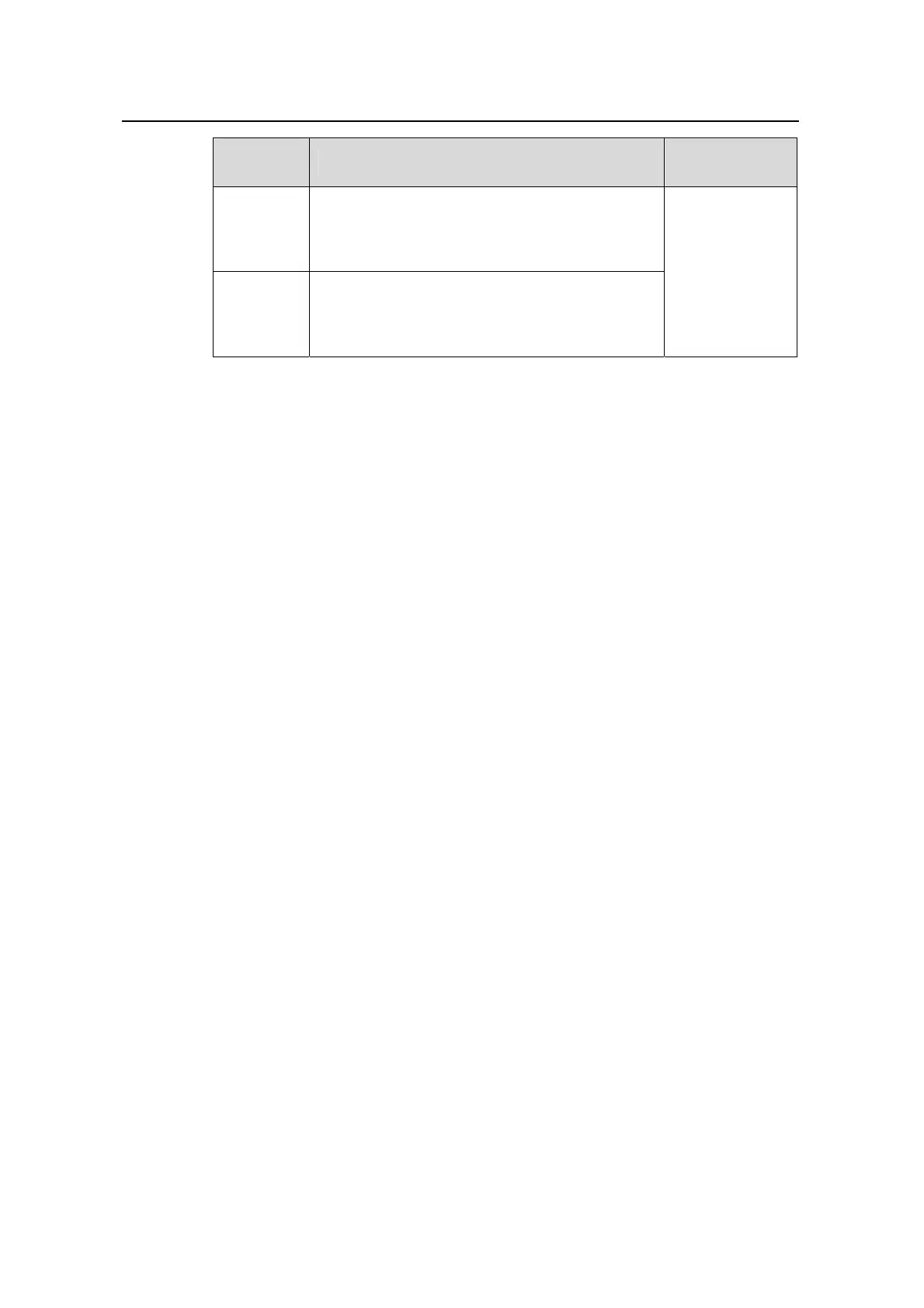Command Manual – Port Security & Port Binding
Quidway S3900 Series Ethernet Switches-Release 1510 Chapter 1 Port Security Commands
Huawei Technologies Proprietary
1-14
Security
mode
Description Feature
userlogin-
secure-or-
mac-ext
This mode is similar to the
userlogin-secure-or-mac mode, except that
there can be more than one 802.1x-authenticated
user on the port.
userlogin-
secure-els
e-mac-ext
This mode is similar to the
userlogin-secure-else-mac mode, except that
there can be more than one 802.1x-authenticated
user on the port.
By default, no security mode is set on the port.
Example
# Enter system view.
<Quidway> system-view
System View: return to User View with Ctrl+Z.
# Enable port security.
[Quidway] port-security enable
# Enter Ethernet1/0/1 port view.
[Quidway] interface Ethernet1/0/1
# Set the security mode on Ethernet1/0/1 port to userlogin.
[Quidway-Ethernet1/0/1] port-security port-mode userlogin
1.1.11 port-security timer disableport
Syntax
port-security timer disableport timer
undo port-security timer disableport
View
System view
Parameter
timer: This argument ranges from 20 to 300 and defaults to 20 (in seconds)
Description
Use the port-security timer disableport command to set the time during which the
system temporarily disables a port.
Use undo port-security timer disableport command restore the default time.
