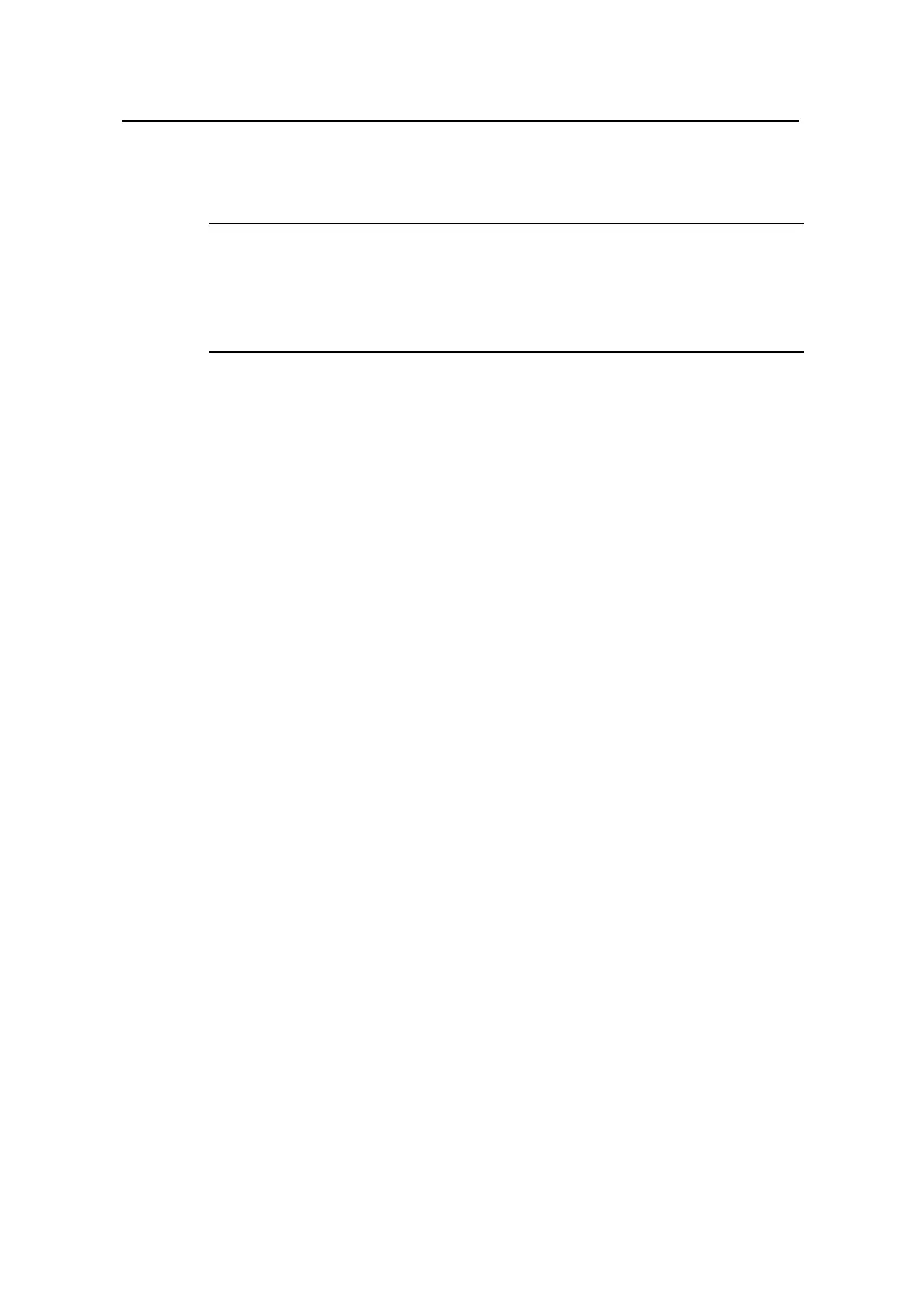Command Manual – VRRP
Quidway S3900 Series Ethernet Switches-Release 1510 Chapter 1 VRRP Configuration Commands
Huawei Technologies Proprietary
1-11
priorities are higher than the decreased priority of the master switch, may become the
master switch.
Note:
The VLAN interface tracking function is not applicable to switches operating as IP
address owners..
A backup group can track up to eight VLAN interfaces simultaneously.
Example
# Configure VLAN 2 interface to track VLAN 1 interface and specify the priority of the
master switch of backup group 1 (on VLAN 2 interface) decreases by 50 when VLAN 1
interface goes down.
<Quidway> system-view
System View: return to User View with Ctrl+Z.
[Quidway] interface Vlan-interface 2
[Quidway-Vlan-interface2] vrrp vrid 1 track vlan-interface 1 reduced 50
1.1.11 vrrp vrid track detect-group
Syntax
vrrp vrid virtual-router-id track detect-group group-number [ reduced
value-reduced ]
undo vrrp vrid virtual-router-id track detect-group group-number
View
VLAN interface view
Parameter
virtual-router-id: Virtual router ID ranging from 1 to 255.
group-number: Detecting group number ranging from 1 to 25.
value-reduced: Value by which the priority decreases. This argument ranges from 1 to
255 and defaults to 10.
Description
Use the vrrp vrid command to enable the auto detect function when employing VRRP.
Use the undo vrrp vrid command to disable the auto detect function when employing
VRRP.
