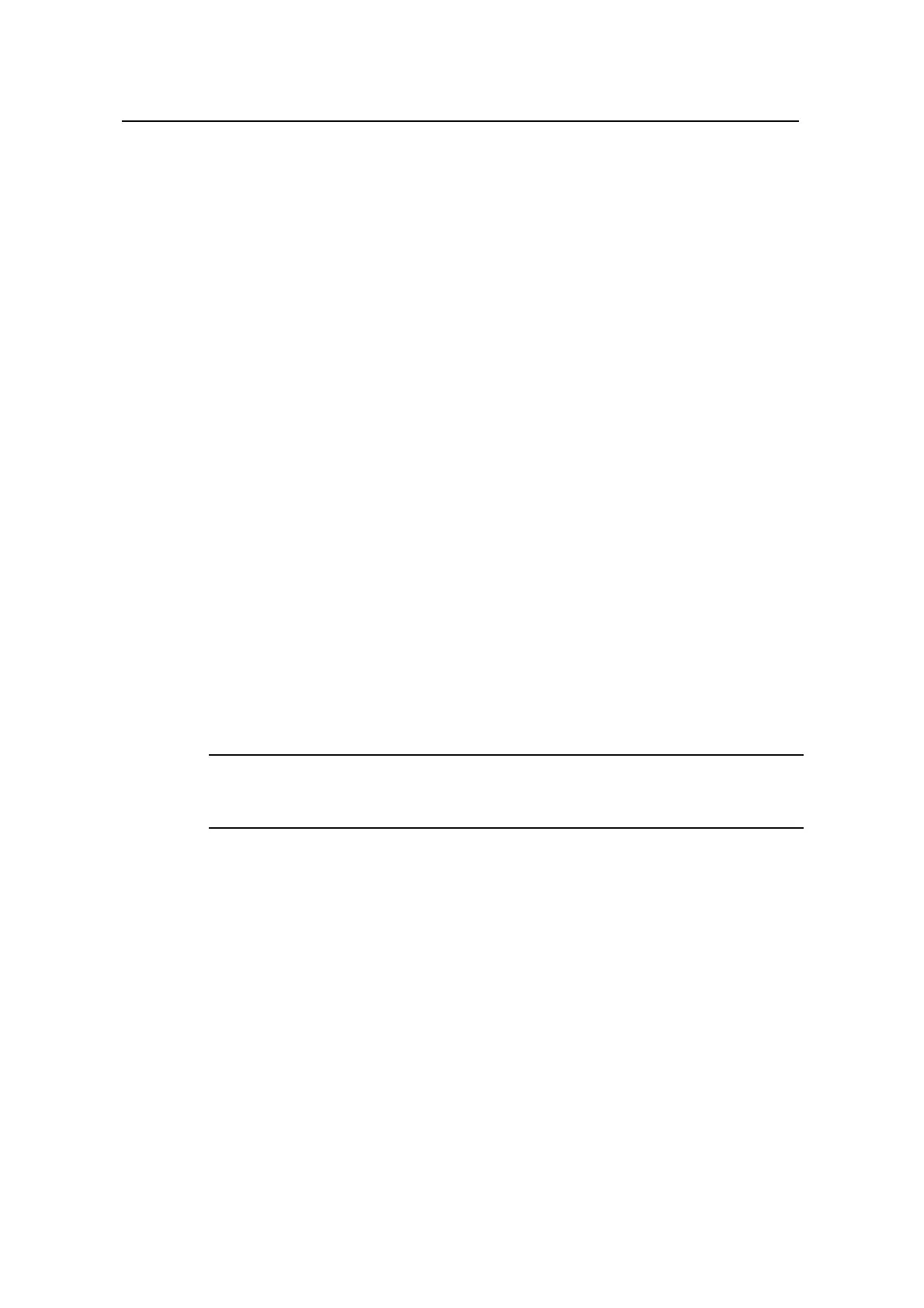Command Manual – IRF Fabric
Quidway S3900 Series Ethernet Switches-Release 1510 Chapter 1 IRF Fabric Commands
Huawei Technologies Proprietary
1-1
Chapter 1 IRF Fabric Commands
1.1 IRF Fabric Commands
1.1.1 change self-unit
Syntax
change self-unit to { unit-id | auto-numbering }
View
System view
Parameter
unit-id: Unit ID to be set to.
auto-numbering: Changes the unit ID automatically.
Description
Use the change self-unit command to change the unit ID of the current switch. By
default, the unit ID of a switch that belongs to no IRF fabric is 1. After a switch is added
to an IRF fabric, the switch performs automatic numbering through FTM function. Unit
ID ranges from 1 to 8.
Note:
If you do not enable the fabric port, you cannot change the unit ID of the local switch.
Example
# Configure the uint ID of the current switch to be automatically numbered.
<Quidway> system-view
System View: return to User View with Ctrl+Z.
[Quidway] change self-unit to auto-numbering
1.1.2 change unit-id
Syntax
change unit-id unit-id1 to { unit-id2 | auto-numbering }
