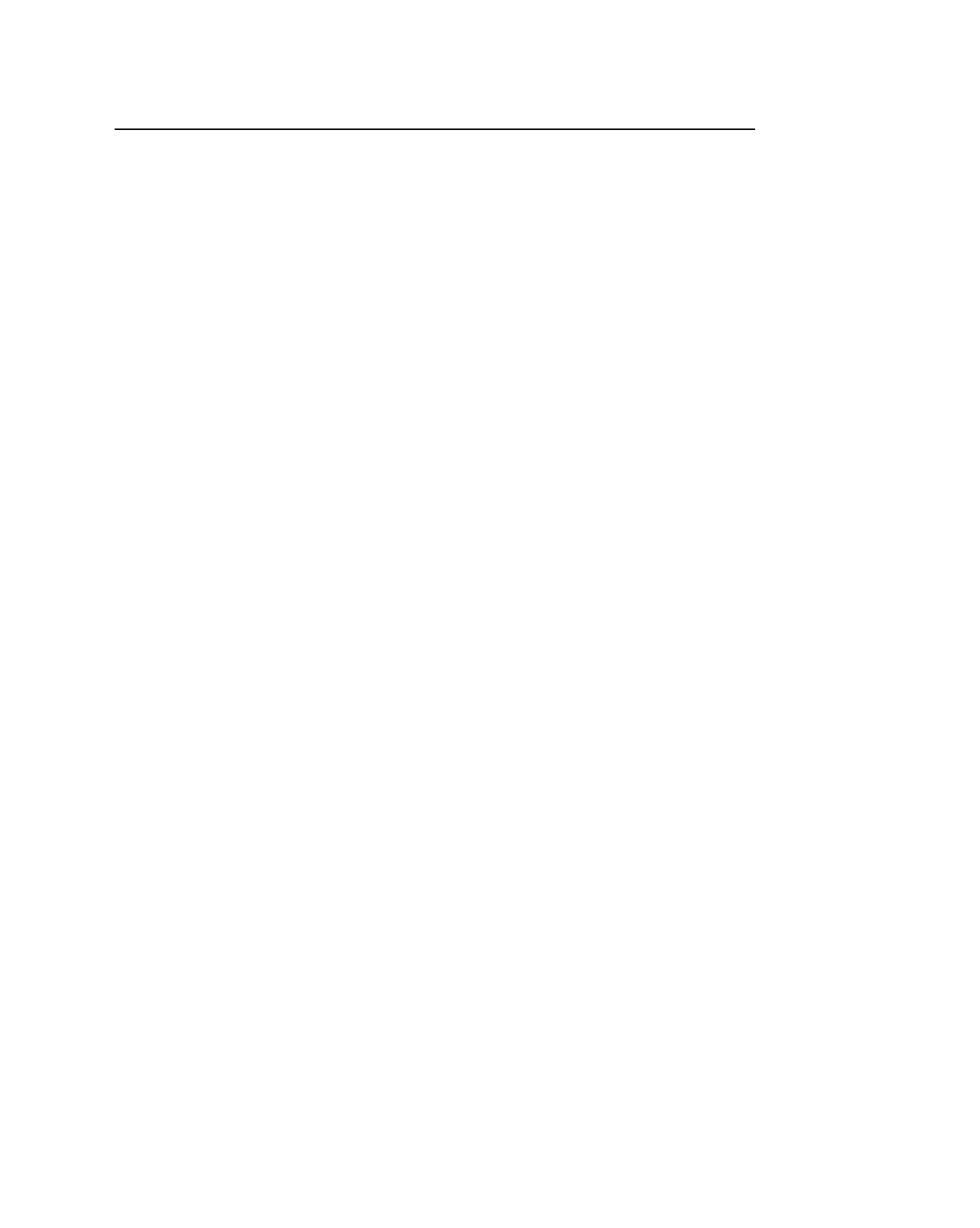Command Manual – IP Address and Confiugration
Quidway S3900 Series Ethernet Switches-Release
1510 Chapter 2 IP Performance Configuration Commands
2-6
# View all the FIB entries.
<Quidway>display fib
Flag:
U:Usable G:Gateway H:Host B:Blackhole D:Dynamic S:Static
R:Reject E:Equal cost multi-path L:Generated by ARP or ESIS
Destination/Mask Nexthop Flag TimeStamp Interface
211.71.75.0/24 1.1.1.2 GSU t[250763] Vlan-interface2
1.1.2.1/32 127.0.0.1 GHU t[37] InLoopBack0
127.0.0.1/32 127.0.0.1 GHU t[37] InLoopBack0
127.0.0.0/8 127.0.0.1 U t[37] InLoopBack0
1.1.1.1/32 127.0.0.1 GHU t[37] InLoopBack0
1.1.1.0/24 1.1.1.1 U t[37] Vlan-interface2
# View the FIB entries matching prefix list abc.
<Quidway> display fib ip-prefix abc
Route Entry matched by prefix-list abc
Summary Counts :1
Flag:
U:Usable G:Gateway H:Host B:Blackhole D:Dynamic S:Static
R:Reject E:Equal cost multi-path L:Generated by ARP or ESIS
Destination/Mask Nexthop Flag TimeStamp Interface
211.71.75.0/24 1.1.1.2 GSU t[250763] Vlan-interface2
For details about the displayed information, see Table 2-1.
2.1.6 display fib statistics
Syntax
display fib statistics
View
Any view
Parameter
None
Description
Use the display fib statistics command to view the total number of FIB entries.
Example
# View the total number of FIB entries.
<Quidway> display fib statistics
