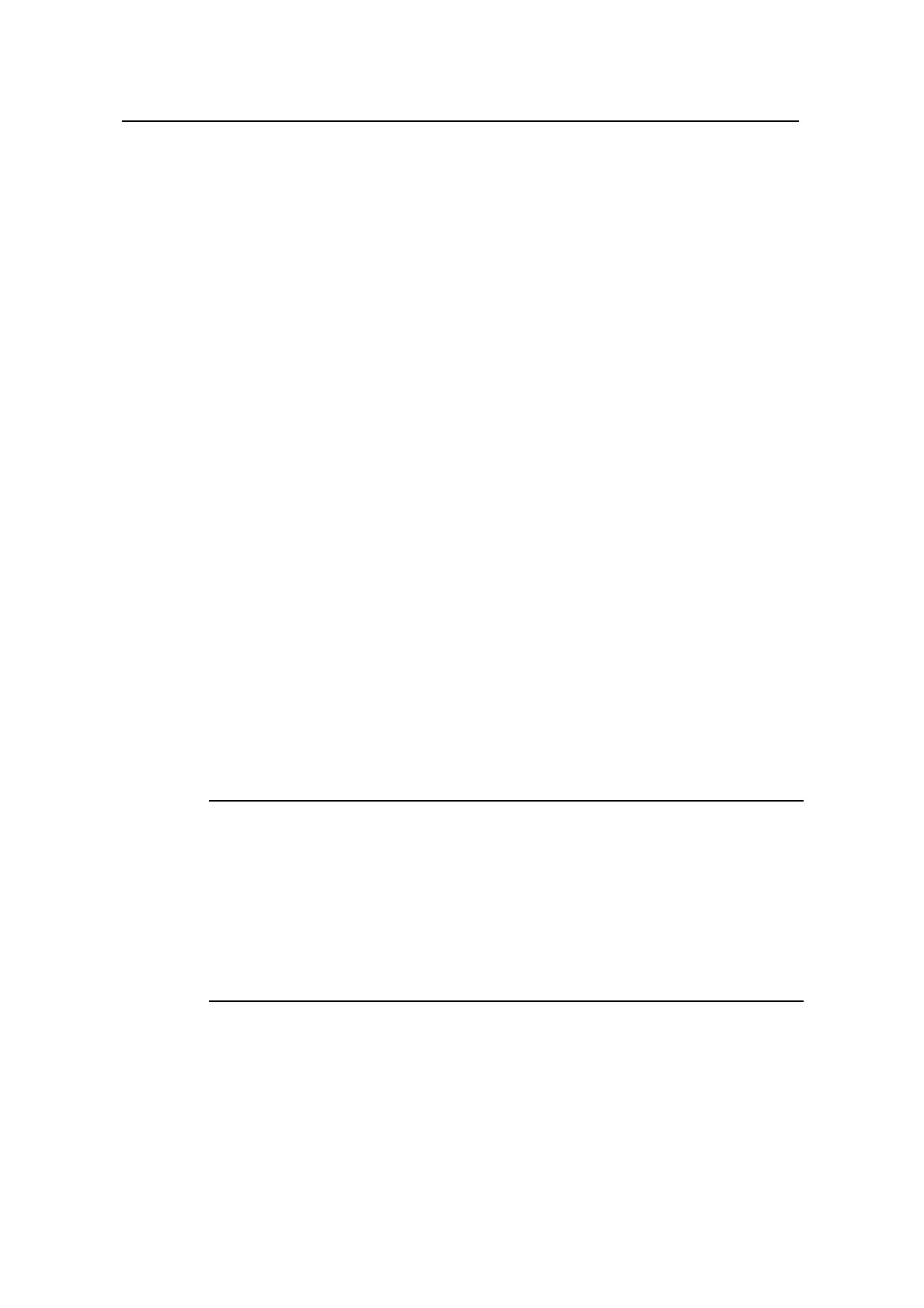Command Manual – File System Management
Quidway S3900 Series Ethernet Switches-Release 1510
Chapter 1 File System Management Configuration
Commands
Huawei Technologies Proprietary
1-6
1.1.6 startup bootrom-access enable
Syntax
startup bootrom-access enable
undo startup bootrom-access enable
View
User view
Parameter
None
Description
Use the startup bootrom-access enable command to specify a switch to prompt for
the customized password before entering the BOOT menu.
Use the undo startup bootrom-access enable command to disable the above
function.
By default, the above function is enabled.
You can use the display startup command to verify these two commands.
Example
# Specify to prompt for the customized password before entering the BOOT menu.
<Quidway> startup bootrom-access enable
1.2 File System Configuration Commands
Note:
Note to limit the lengths of file path and file name within the following ranges regulated
for the switch.
z A directory name should be no more than 91 characters.
z A file name plus its local path name should be no more than 127 characters.
z A device name should be no more than 14 characters.
z A file name plus its complete path name should be no more than 142 characters.
1.2.1 cd
Syntax
cd directory
