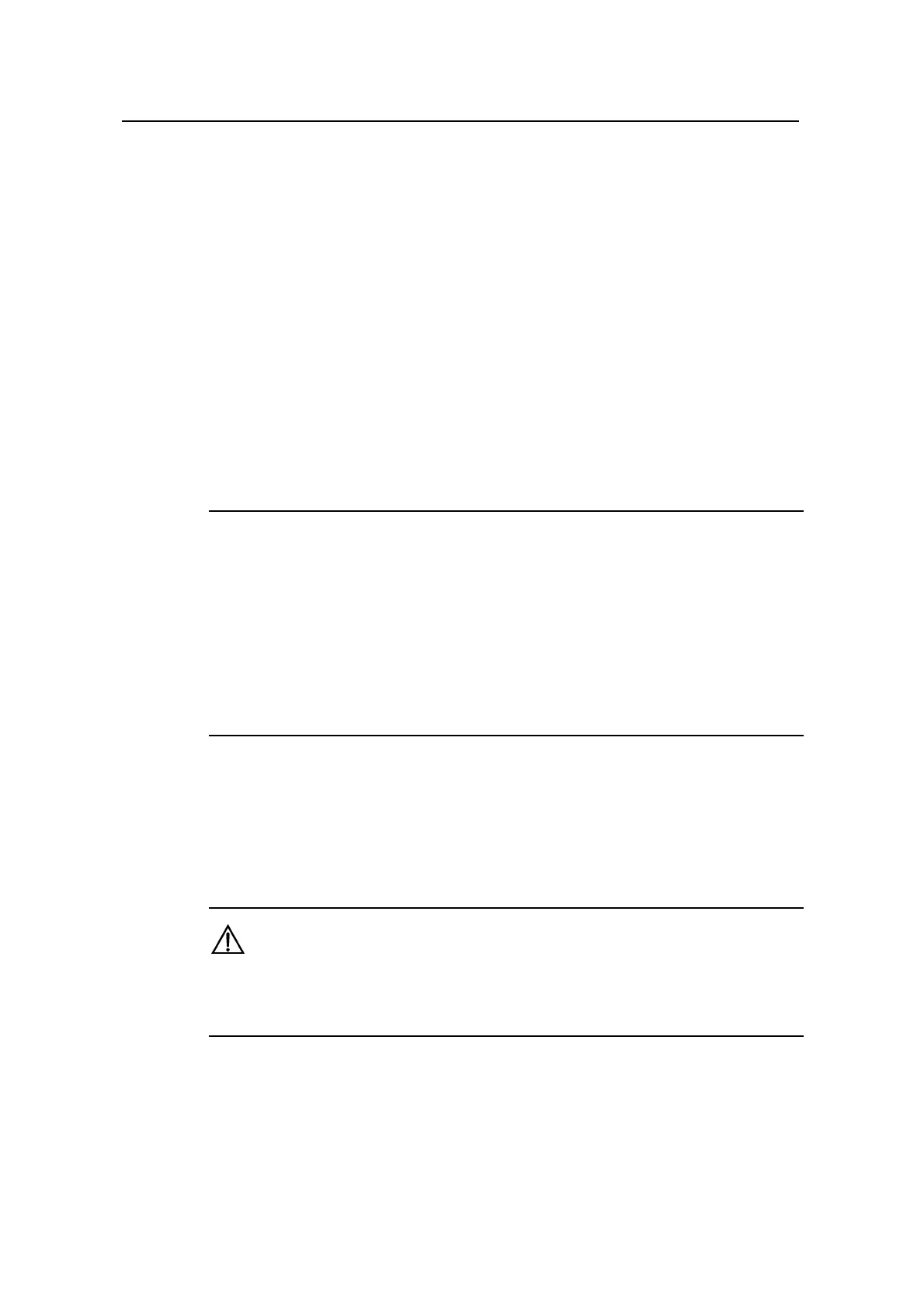Command Manual – Port Security & Port Binding
Quidway S3900 Series Ethernet Switches-Release 1510 Chapter 1 Port Security Commands
Huawei Technologies Proprietary
1-11
1.1.9 port-security oui
Syntax
port-security oui OUI-value index index-value
undo port-security oui index id-value
View
System view
Parameter
OUI-value: OUI value. You can input a complete MAC address (hexadecimal) for this
argument and the system will calculate the OUI value from your input.
index-value: OUI index, ranging from 1 to 16.
Note:
z The organizationally unique identifiers (OUIs) are assigned by IEEE to different
equipment providers. Each OUI uniquely identifies an equipment provider in the
world and is the higher 24 bits of MAC address.
z You need only to input a complete hexadecimal MAC address for providing the
OUI-value argument in this command, and the system will automatically convert the
address to binary format and then take the higher 24 bits of the resulting binary data
as the OUI value.
Description
Use the port-security oui command to set an OUI value for authentication.
Use the undo port-security oui command to cancel an OUI value setting.
Caution:
The OUI value set by this command takes effect only when the security mode of the
port is set to userlogin-withoui (by the port-security port-mode command).
Related command: port-security port-mode.