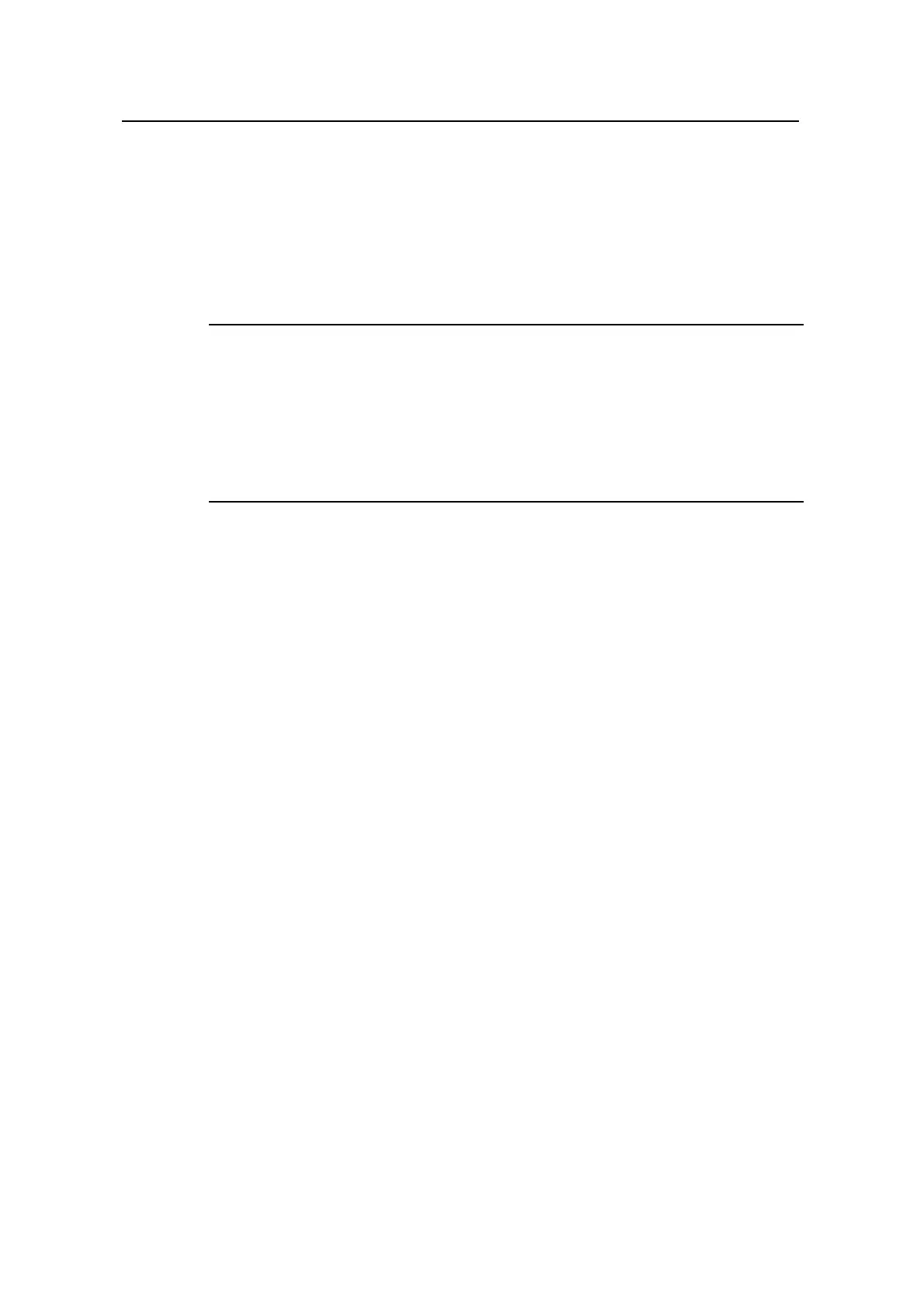Command Manual – Multicast Protocol
Quidway S3900 Series Ethernet Switches-Release 1510
Chapter 1 IGMP Snooping Configuration
Commands
Huawei Technologies Proprietary
1-1
Chapter 1 IGMP Snooping Configuration
Commands
Note:
z The multicast protocol supported by S3900-SI series Ethernet switches is IGMP
Snooping only.
z Ethernet switches serve as routers when an IP multicast protocol is running on it.
The routers mentioned here refer to common routers and Layer 3 Ethernet switches
where the IP multicast protocol is running.
1.1 IGMP Snooping Configuration Commands
1.1.1 display igmp-snooping configuration
Syntax
display igmp-snooping configuration
View
Any view
Parameter
None
Description
Use the display igmp-snooping configuration command to display IGMP Snooping
configuration information.
When IGMP Snooping is enabled on the switch, this command displays the following
information: IGMP Snooping status, aging time of the router port, query response
timeout time, and aging time of multicast member ports.
Related command: igmp-snooping.
Example
# Display IGMP Snooping configuration information on the switch.
<Quidway> display igmp-snooping configuration
