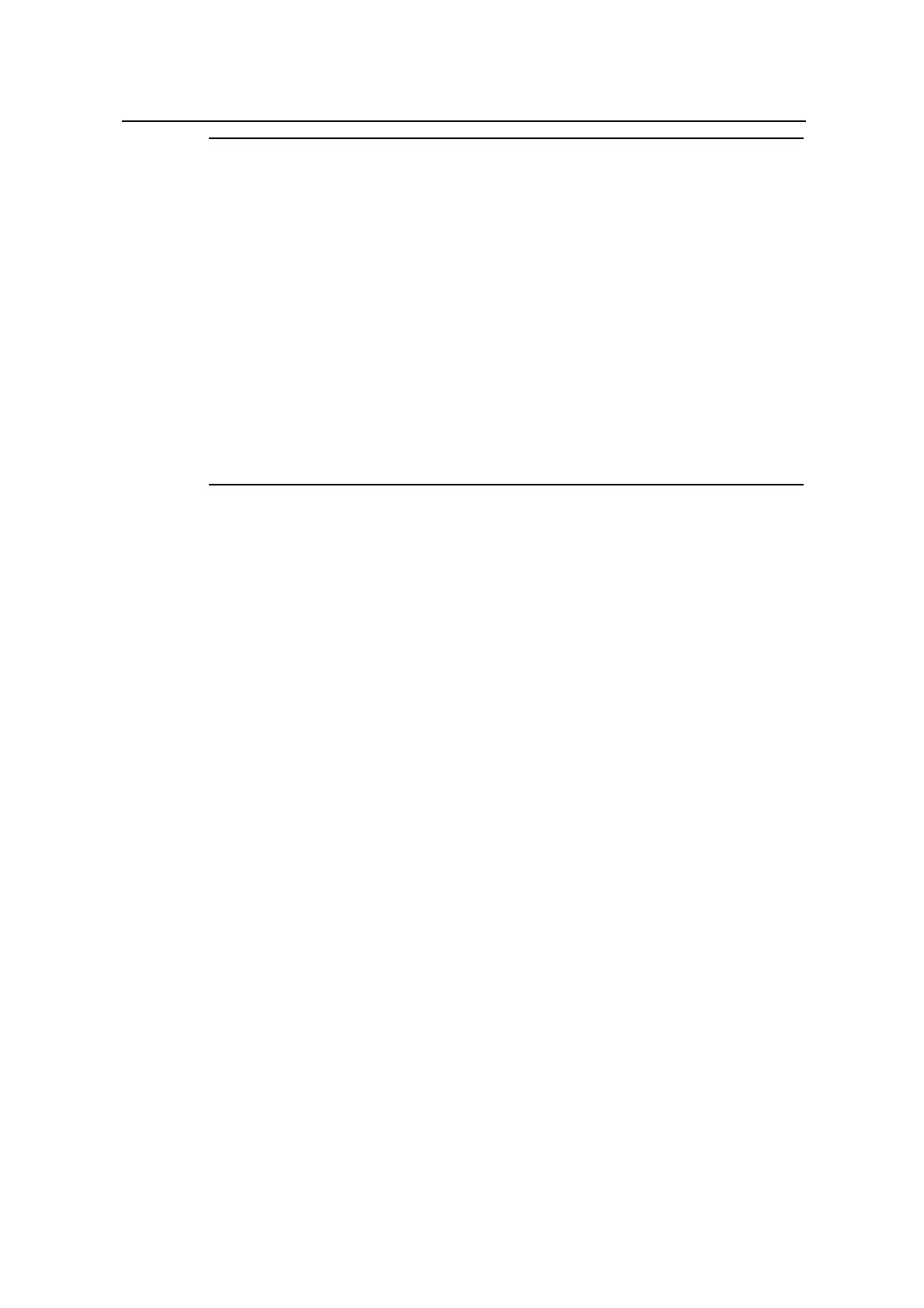Command Manual – SNMP and RMON
Quidway S3900 Series Ethernet Switches-Release 1510 Chapter 1 SNMP Configuration Commands
Huawei Technologies Proprietary
1-10
Note:
To reduce the risk of being attacked by malicious users against opened socket and
enhance switch security, the S3900 series Ethernet switches provide the following
functions, so that a socket is opened only when it is needed:
z Opening UDP port 161 (used for SNMP Agent) and UDP port 1024 (used for
SNMP-trap Client) when SNMP function is enabled;
z Closing UDP port 161 and 1024 when SNMP is disabled.
The preceding functions are implemented as follows:
z When you enable SNMP Agent by using the snmp-agent command or any of the
snmp-agent configuration commands, UDP port 161 and 1024 are opened at the
same time.
z When you disable SNMP Agent by using the undo snmp-agent command, UDP
port 161 and 1024 are closed at the same time.
1.1.11 snmp-agent community
Syntax
snmp-agent community { read | write } community-name [ [ acl acl-number ]
[ mib-view view-name ]*
undo snmp-agent community community-name
View
System view
Parameter
read: Indicates that MIB object can only be read. Only the read-only community can
query device information.
write: Indicates that MIB object can be read and written. The read-write community can
configure the device.
community-name: The community name, a character string of 1 to 32 characters.
view-name: The MIB view name, a character string of 1 to 32 characters.
acl-number: The basic access control list (ACL) number specified by the community,
ranging from 2,000 to 2,999.
Description
Use the snmp-agent community command to configure community access name and
enable the access to SNMP.
