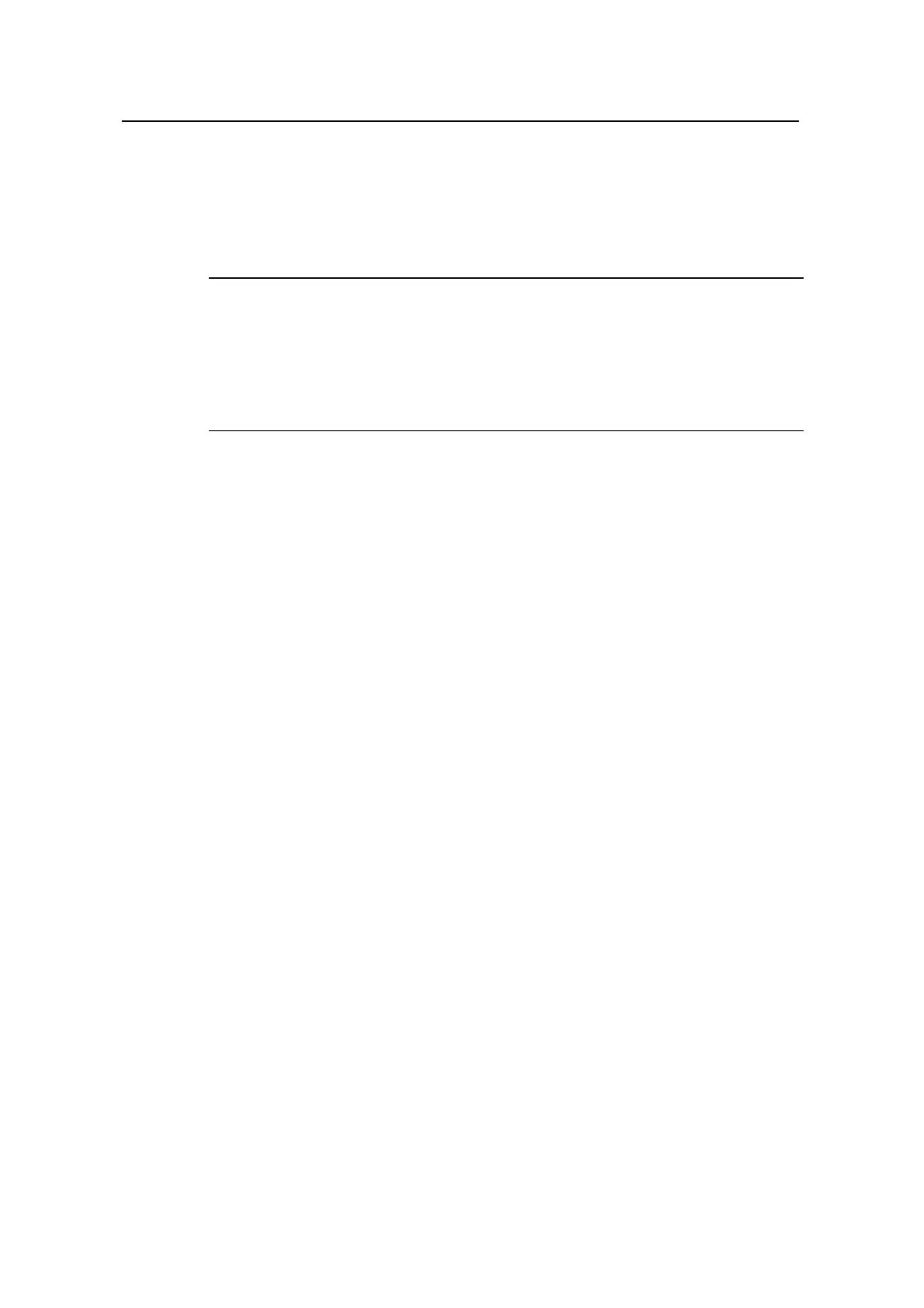New Feature Manual - DHCP
Quidway S3900 Series Ethernet Switches-Release 1510
Chapter 2 DHCP Relay Configuration C
ommands
Huawei Technologies Proprietary
2-3
Use the undo dhcp relay information enable command to disable option 82
supporting on a DHCP relay, through which you can disable the DHCP relay from
inserting option 82 into DHCP request packets sent to a DHCP server.
By default, this function is disabled.
Note:
By default, after option 82 supporting is enabled on a DHCP relay, the device
processes a request packet containing option 82 with the replace policy. If other
processing policies have been configured before, after option 82 supporting is enabled
on the DHCP relay, the device does not change the configured processing policies.
Related command: dhcp relay information strategy.
Example
# Enter system view.
<Quidway> system-view
System View: return to User View with Ctrl+Z.
# Enable option 82 supporting on a DHCP relay.
[Quidway] dhcp relay information enable
# Disable option 82 supporting on a DHCP relay.
[Quidway] undo dhcp relay information enable
2.1.4 dhcp relay information strategy
Syntax
dhcp relay information strategy { drop | keep | replace }
undo dhcp relay information strategy
View
System view
Parameter
drop: Specifies to discard the DHCP request packets that carry option 82.
keep: Specifies to remain the DHCP request packets that carry option 82 unchanged.
replace: Specifies to replace the option 82 carried by a DHCP request packet with that
of the DHCP relay.
