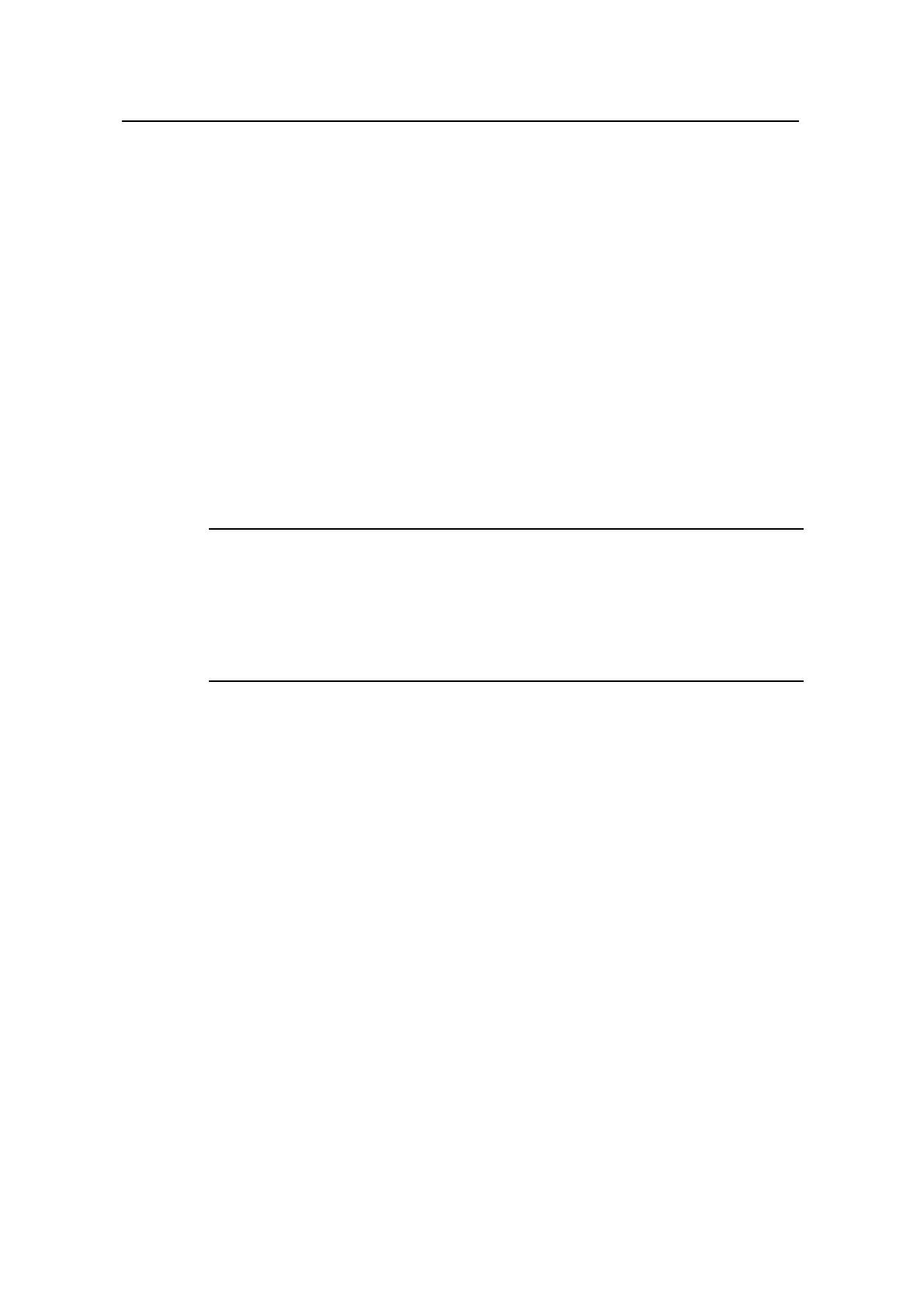Command Manual –SSH Terminal Service
Quidway S3900 Series Ethernet Switches-Release 1510
Chapter 1 SSH Terminal Service
Configuration Commands
Huawei Technologies Proprietary
1-14
undo ssh server authentication-retries
View
System view
Parameter
times: Authentication retry times. It is in the range of 1 to 5 and defaults to 3.
Description
Use the ssh server authentication-retries command to set the authentication retry
times for SSH connections.
Use the undo ssh server authentication-retries command to restore the default
authentication retry times, which will take effect at next login.
Related command: display ssh server.
Note:
If you have used the ssh user authentication-type command to configure the
authentication type to password-publickey, you must set the authentication retry
times to a number greater than or equal to 2, for one is counted when a client sends a
public key to the server.
Example
# Set the authentication retry number to 4.
<Quidway> system-view
System View: return to User View with Ctrl+Z.
[Quidway] ssh server authentication-retries 4
1.1.16 ssh server compatible-ssh1x enable
Syntax
ssh server compatible-ssh1x enable
undo ssh server compatible-ssh1x
View
System view
Parameter
None
