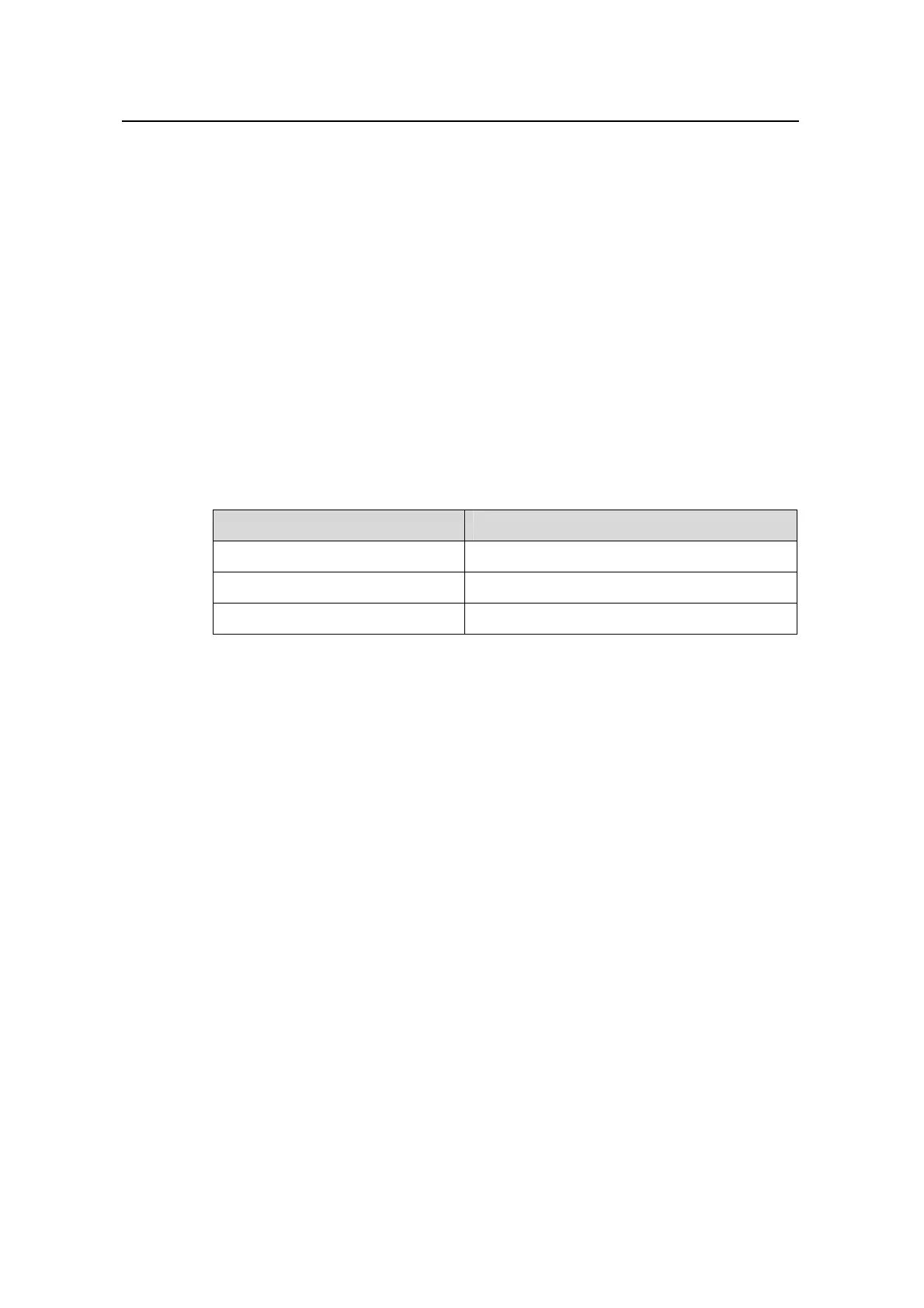Command Manual - Management VLAN
Quidway S3900 Series Ethernet Switches-Release 1510
Chapter 1 Management VLAN Configuration
Commands
Huawei Technologies Proprietary
1-16
Parameter
None
Description
Use the display ip routing-table radix command to display the information about the
routes in a routing table in a hierarchical way.
Example
<Quidway> display ip routing-table radix
Radix tree for INET (2) inodes 2 routes 2:
+--8+--{127.0.0.0
+-32+--{127.0.0.1
Table 1-6 Description on the fields of the display ip routing-table radix command
Field Description
INET Address family
Inodes Number of nodes
Routes Number of routes
1.1.12 display ip routing-table statistics
Syntax
display ip routing-table statistics
View
Any view
Parameter
None
Description
Use the display ip routing-table statistics command to display the statistics of a
routing table.
The statistics information displayed by this command includes:
z The total number of routes
z The number of the active routes
z The number of added routes
z The number of the routes with deleted flags
