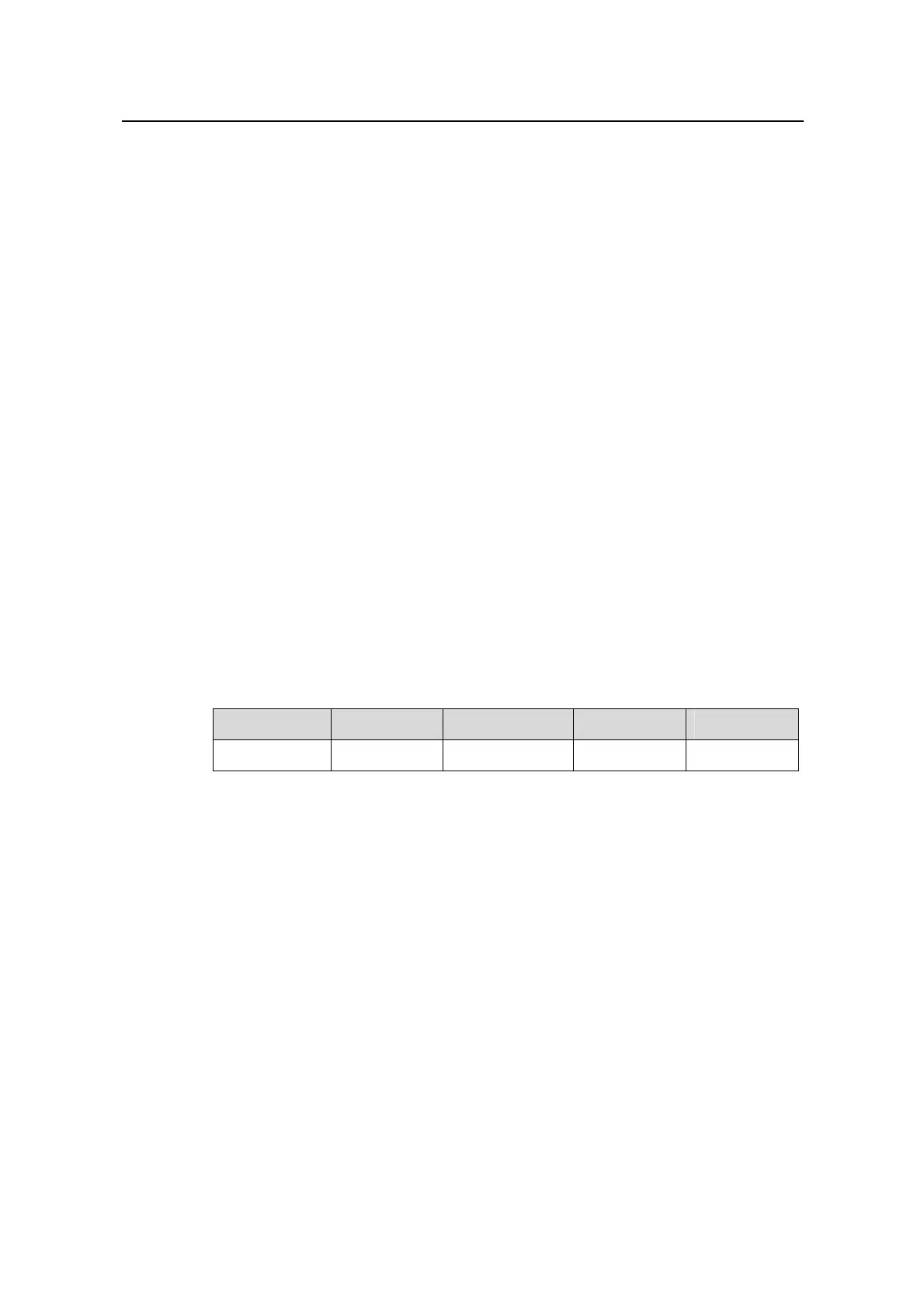Command Manual – AAA & RADIUS & HWTACACS & EAD
Quidway S3900 Series Ethernet Switches-Release 1510
Chapter 1 AAA & RADIUS & HWTACACS
Configuration Commands
Huawei Technologies Proprietary
1-10
------------------unit 2------------------------
Index=40 , Username=user1@domain1
MAC=000f-3d80-4ce5 , IP=0.0.0.0
On Unit 2: Total 1 connections matched, 1 listed.
------------------unit 3------------------------
On Unit 3:Total 0 connections matched, 0 listed.
Total 1 connections matched, 1 listed.
# Display information about the user connection with index 0.
[Quidway] display connection ucibindex 0
Index=0 , Username=user1@system
MAC=000f-3d80-4ce5 , IP=192.168.0.3
Access=8021X ,Auth=CHAP ,Port=Ether ,Port NO=0x10003001
Initial VLAN=1, Authorization VLAN=1
ACL Group=Disable
CAR=Disable
Priority=Disable
Start=2000-04-03 02:51:53 ,Current=2000-04-03 02:52:22 ,Online=00h00m29s
On Unit 1:Total 1 connections matched, 1 listed.
Total 1 connections matched, 1 listed.
Here, Port NO=0x10003001 means (by the binary bits):
Table 1-1 Description of the Port NO field
31 to 28 27 to 24 23 to 20 19 to 12 11 to 0
UNIT ID Slot number Subslot number Port number VLAN ID
1.1.9 display domain
Syntax
display domain [ isp-name ]
View
Any view
Parameter
isp-name: Name of an ISP domain, a character string of up to 24 characters. This
must be the name of an existing ISP domain.
