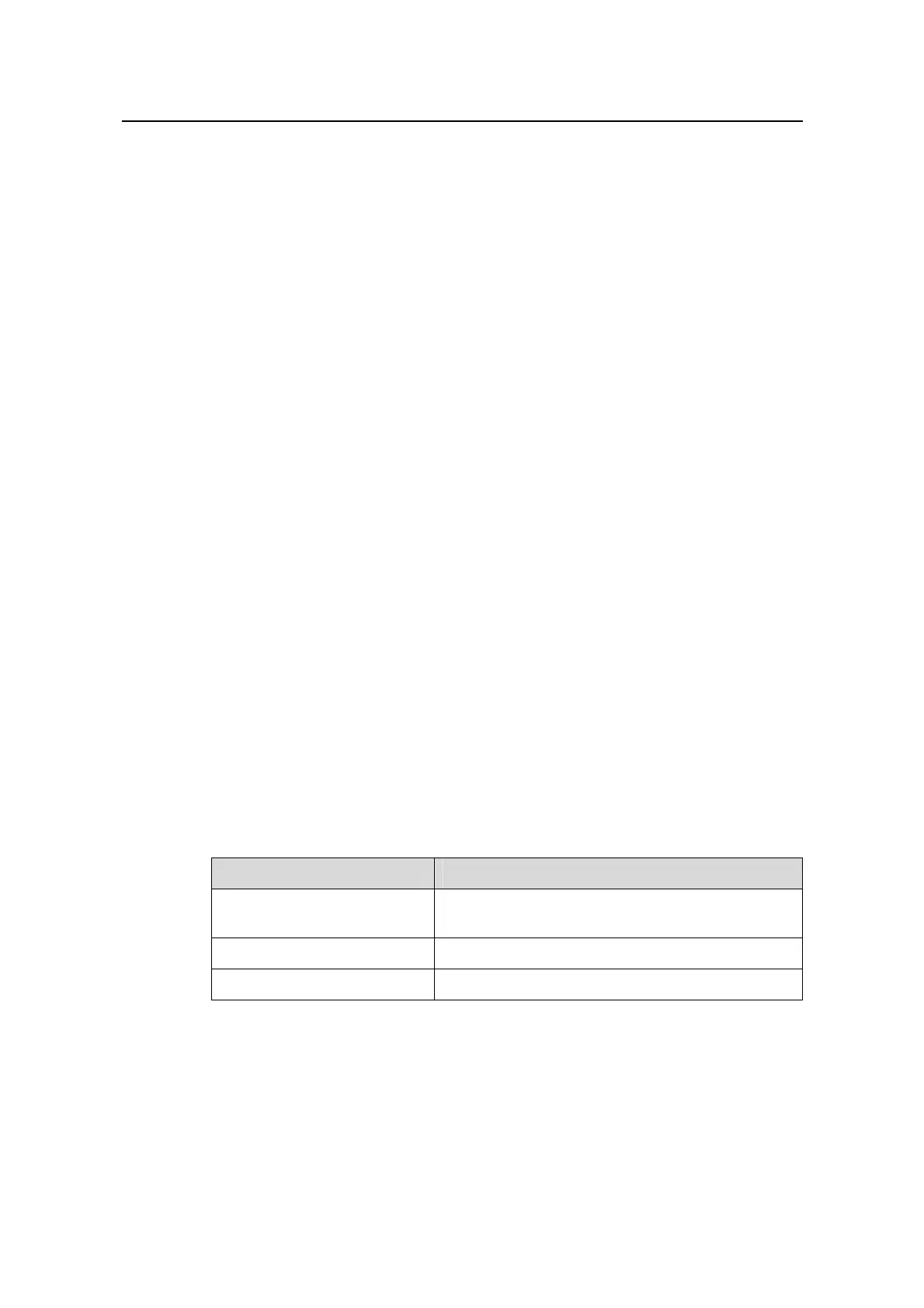Command Manual – System Maintenance and Debugging
Quidway S3900 Series Ethernet Switches-Release 1510 Chapter 3 Device Management Commands
Huawei Technologies Proprietary
3-5
<Quidway> display fan
Unit 1
Fan 1 State: Normal
The above information indicates that fan work normally.
3.1.7 display memory
Syntax
display memory [ unit unit-id | limit ]
View
Any view
Parameter
unit-id: Unit ID of a switch.
limit: Displays the memory configuration information of the device.
Description
Use the display memory command to display the memory usage of a specified switch.
Example
# Display the memory usage of this switch.
<Quidway>display memory
Unit 1
System Available Memory(bytes): 37238784
System Used Memory(bytes): 8201352
Used Rate: 22%
Table 3-3 Description on the fields of the display memory command
Field Description
System Available
Memory(bytes)
Available memory size of the system, in unit of
bytes
System Used Memory(bytes) Used memory size of the system, in unit of bytes
Used Rate Percentage of the used memory
# Display the current memory configuration information of this switch.
<Quidway> display memory limit
Current memory limit configuration information:
System memory safety: 5 (Mbytes)
System memory limit: 4 (MByts)
