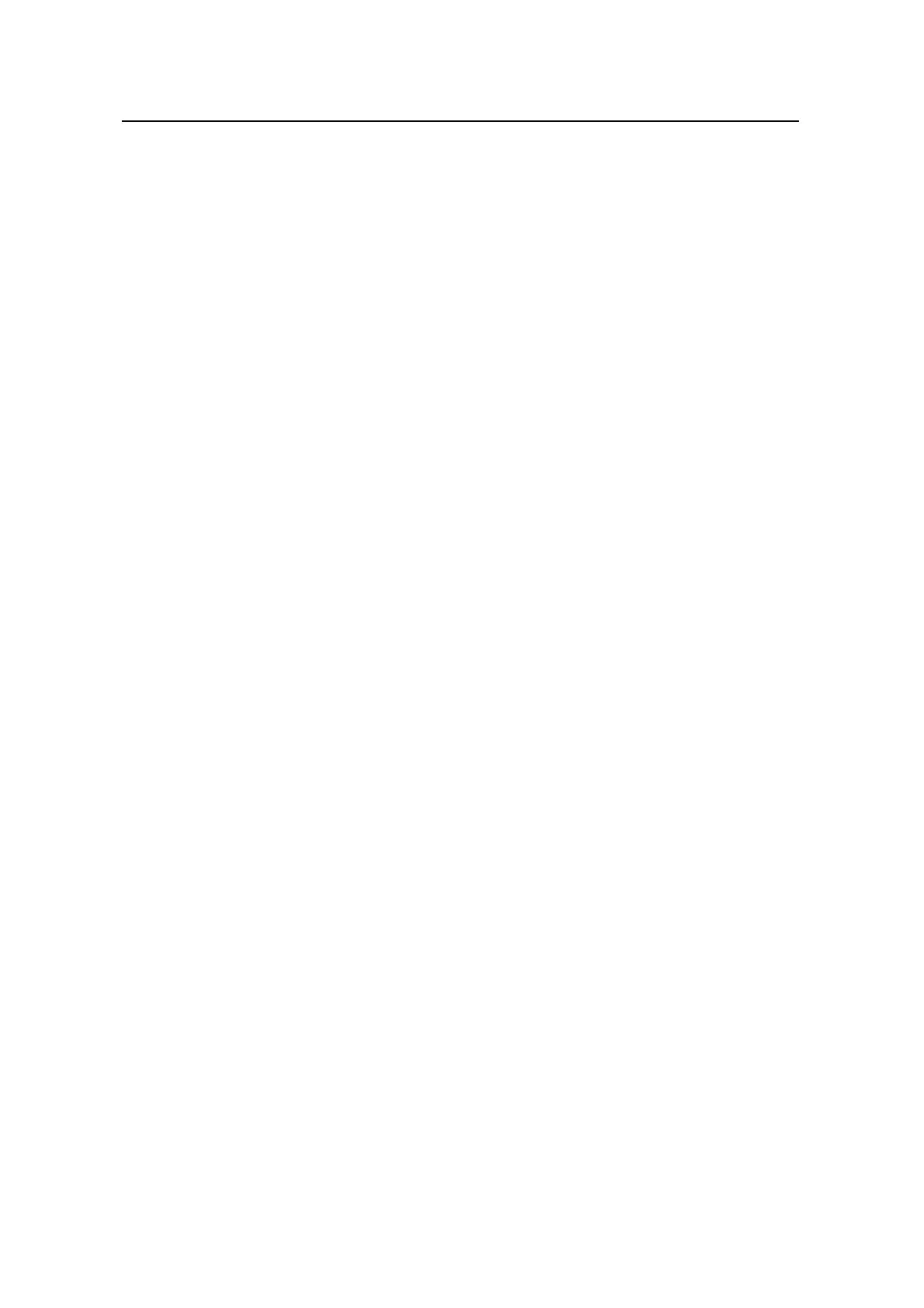Command Manual – IRF Fabric
Quidway S3900 Series Ethernet Switches-Release 1510 Chapter 1 IRF Fabric Commands
Huawei Technologies Proprietary
1-6
1.1.6 display rmon statistics unit
Syntax
display rmon statistics unit unit-id
View
Any view
Parameter
unit-id: Unit ID of a device in an IRF fabric.
Description
Use the display rmon statistics unit command to collect RMON statistics data of the
local device or other devices in the fabric.
Related command: rmon statistics.
Example
# Display the RMON statistics data of unit 2.
<Quidway> display rmon statistics unit 2
1.1.7 fabric save-unit-id
Syntax
fabric save-unit-id
undo fabric save-unit-id
View
User view
Parameter
None
Description
Use the fabric save-unit-id command to save the unit IDs of all the units in an IRF
fabric into the unit Flash. This command also sets the priority to 5.
Use the undo fabric save-unit-id command to remove the saved unit IDs. This
command also restores unit ID priority to 10.
Example
# Save the unit IDs of all the units in an IRF fabric to the unit Flash memory.
<Quidway> display ftm topology-database
