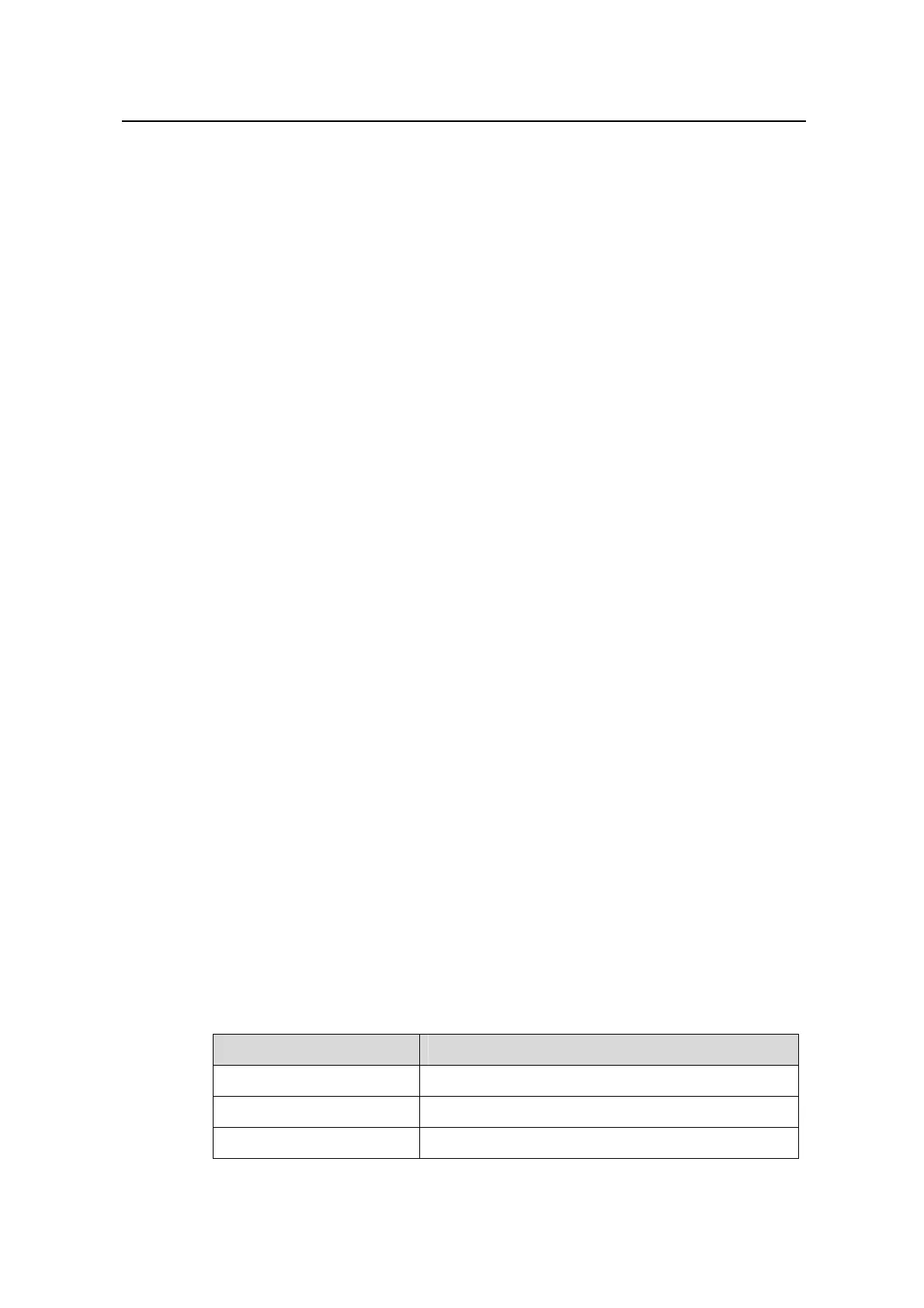Command Manual – SNMP and RMON
Quidway S3900 Series Ethernet Switches-Release 1510 Chapter 2 RMON Configuration Commands
Huawei Technologies Proprietary
2-1
Chapter 2 RMON Configuration Commands
2.1 RMON Configuration Commands
2.1.1 display rmon alarm
Syntax
display rmon alarm [ entry-number ]
View
Any view
Parameter
entry-number: Alarm entry index, in the range of 1 to 65535. If you do not specify this
argument, the configuration of all alarm entries is displayed.
Description
Use the display rmon alarm command to display the configuration of a specified alarm
entry or all the alarm entries.
Related command: rmon alarm.
Example
# Display the configuration of all the alarm entries.
<Quidway> display rmon alarm
Alarm table 1 owned by user1 is Valid.
Samples type : absolute
Variable formula : 1.3.6.1.2.1.2.2.1.10.4228009<ifInOctets.4228009>
Sampling interval : 6(sec)
Rising threshold : 10000(linked with event 1)
Falling threshold : 2000(linked with event 1)
When startup enables : risingOrFallingAlarm
Latest value : 0
Table 2-1 Description on the fields of the display rmon alarm command
Field Description
Alarm table Alarm entry
user1 Creator
Valid Valid for alarm entries corresponding to the index
