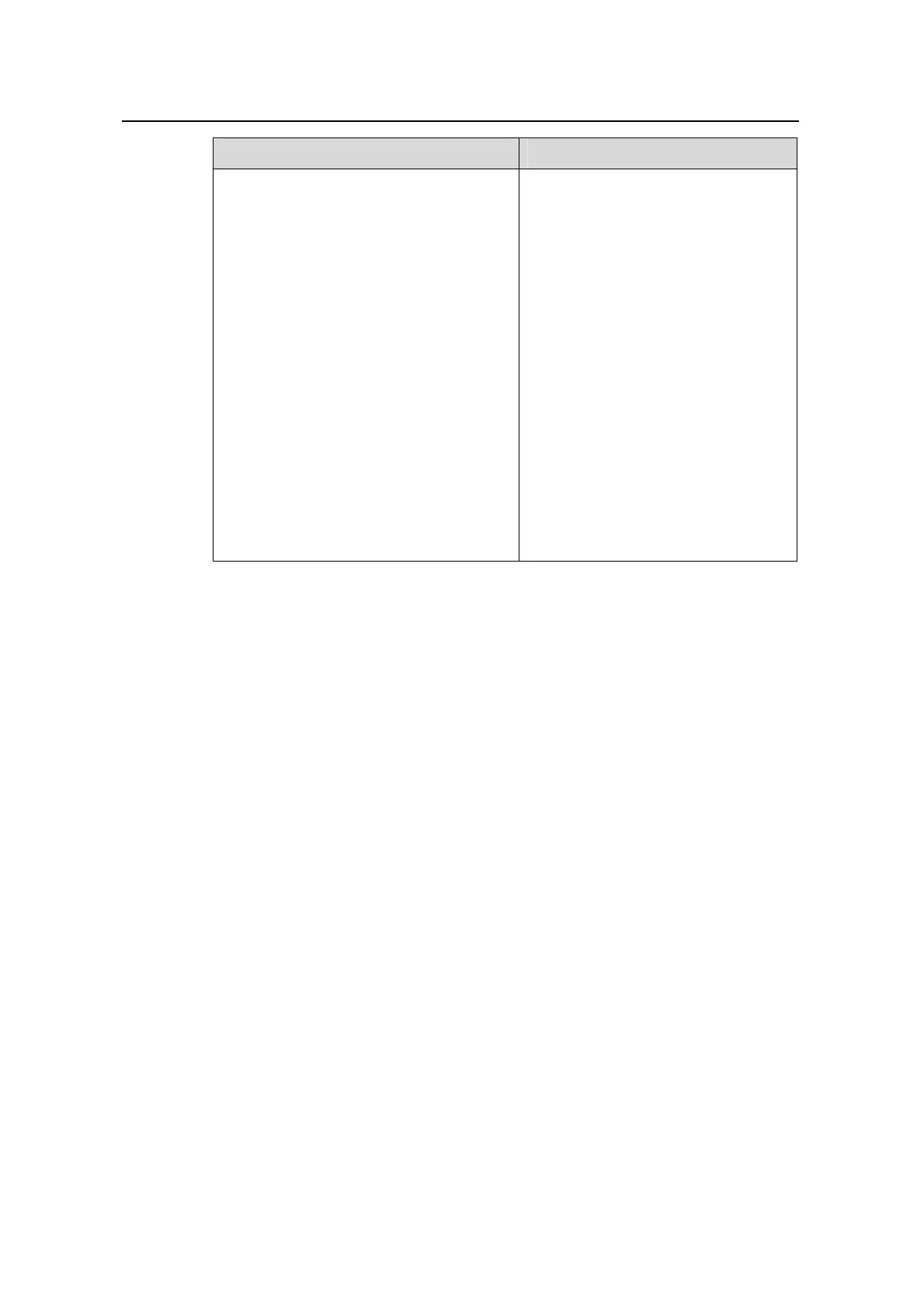Command Manual – Port Basic Configuration
Quidway S3900 Series Ethernet Switches-Release 1510
Chapter 1 Port Basic Configuration
Commands
Huawei Technologies Proprietary
1-9
Field Description
Input(total): 0 packets, 0 bytes
0 broadcasts, 0 multicasts, - pauses
Input(normal): - packets, - bytes
- broadcasts, - multicasts, - pauses
Input: 0 input errors, 0 runts, 0 giants, -
throttles, 0 CRC
0 frame, - overruns, 0 aborts, 0
ignored, - parity errors
Output(total): 0 packets, 0 bytes
0 broadcasts, 0 multicasts, 0 pauses
Output(normal): - packets, - bytes
- broadcasts, - multicasts, - pauses
Output: 0 output errors, - underruns, -
buffer failures
0 aborts, 0 deferred, 0 collisions, 0
late collisions
0 lost carrier, - no carrier
Statistics on the incoming and
outgoing packets and errors on the
port
The “-” indicates that the statistical
item is not supported.
1.1.7 display loopback-detection
Syntax
display loopback-detection
View
Any view
Parameter
None
Description
Use the display loopback-detection command to display the loopback detection
status on the port. If loopback detection is enabled, this information will also be
displayed: time interval for loopback detection and the loopback ports.
Example
# Display the loopback detection status on the port.
<Quidway> display loopback-detection
Port Ethernet1/0/1 loopback-detection is running
system Loopback-detection is running
Detection interval time is 30 seconds