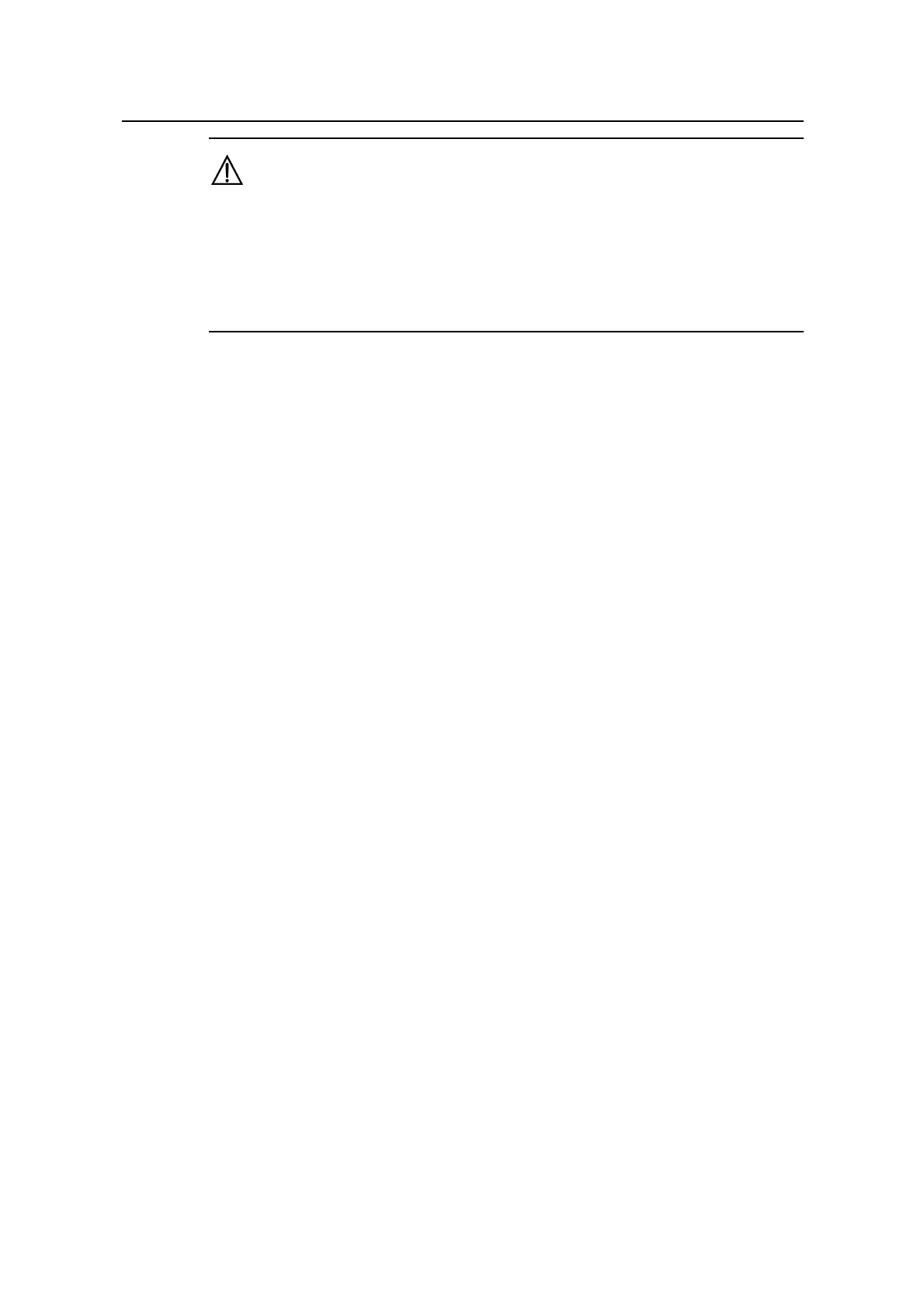Command Manual – Voice VLAN
Quidway S3900 Series Ethernet Switches-Release 1510 Chapter 1 Voice VLAN Configuration Commands
Huawei Technologies Proprietary
1-5
Caution:
z When you are enabling voice VLAN function for a specified VLAN, the specified
VLAN must exist, otherwise, your configuration fails.
z If you want to delete a VLAN with voice VLAN function enabled, you must disable
the voice VLAN function first.
z The voice VLAN function can be enabled for only one VLAN at the same time.
Related command: display voice vlan status.
Example
# Create VLAN 2, and enable the voice VLAN function for it.
<Quidway> system-view
System View: return to User View with Ctrl+Z.
[Quidway] vlan 2
[Quidway-vlan2] quit
[Quidway] voice vlan 2 enable
# After the voice function of VLAN2 is enabled, if you enable the voice VLAN function
for other VLANs, the system will prompt that your configuration fails.
[Quidway] voice vlan 4 enable
Can't change voice vlan configuration when other voice vlan is running
1.1.6 voice vlan aging
Syntax
voice vlan aging minutes
undo voice vlan aging
View
System view
Parameter
minutes: Aging time (in minutes) to be set for a voice VLAN. This argument ranges from
5 to 43,200 and defaults to 1,440.
Description
Use the voice vlan aging command to set the aging time for a voice VLAN.
Use the undo voice vlan aging command to restore the default aging time for a voice
VLAN.
